Creating effective product documentation is essential for both customer satisfaction and efficient product support. According to a study by Zendesk, 69% of customers prefer resolving issues on their own. And well-structured documentation is key to making this possible.
Additionally, Writers UA reports that 74% of users base their impression of a product on the quality of its documentation. Without clear and concise product documentation, you risk losing potential users due to frustration or confusion.
In this post, we will explore 10+ practical steps to enhance your product documentation. We will ensure it meets the needs of your audience while supporting your product’s growth.
What is Product Documentation
Product documentation refers to the written or visual information that explains how to use, install, configure, and troubleshoot a product. It serves as a guide for both users and developers. It details the features, functionality, and technical aspects of the product.
Good product documentation includes manuals, user guides, FAQs, API documentation, and sometimes video tutorials or diagrams. Its purpose is to ensure that users can understand the product’s capabilities and how to use it effectively.
Types of Product Documentation
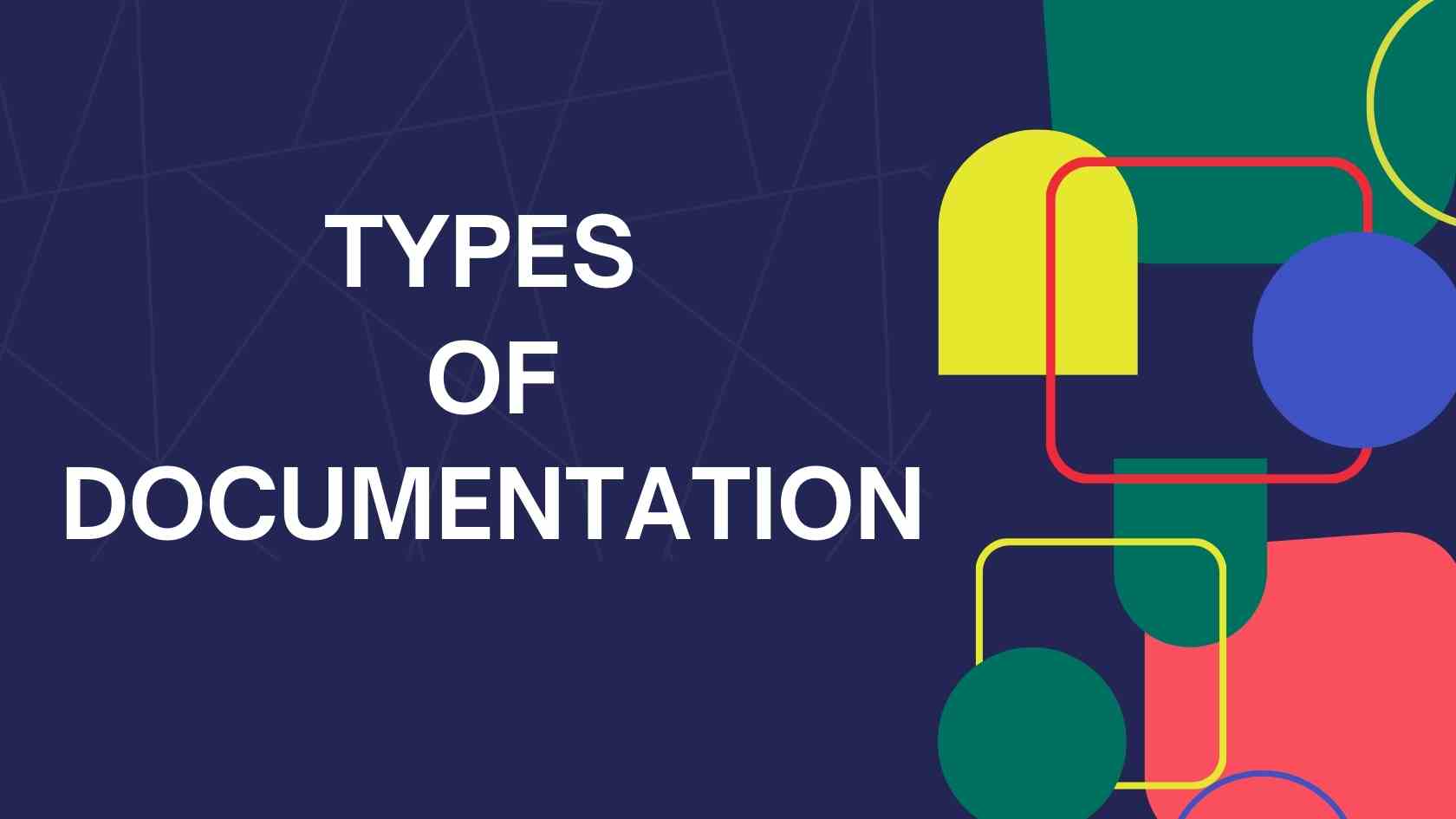
Mainly, we can categorize Product Documentation into two types.
- User documentation
- Technical documentation
a) User Documentation
User documentation can be of many types. The types are different and the usages too! Let’s explore some of them:
- User Manuals: Detailed guides to help users understand and use the product.
- Quick Start Guides: Simple instructions for getting started quickly.
- FAQs: Common questions and answers for user issues.
- Knowledge Base: A collection of articles with in-depth information.
- Video Tutorials: Visual guides on product usage.
- Online Help/Tooltips: Built-in assistance during product use.
b) Technical Documentation
Technical documentations are made for technical purposes which are mainly used by the software architectures of the product. Let’s
- API Documentation: Instructions for interacting with the product’s API.
- Developer Guides: Guides for extending or customizing the product.
- System Admin Manuals: For installation, configuration, and troubleshooting.
- Installation Guides: Step-by-step installation instructions.
- Architecture Documentation: Describes the product’s internal structure.
- Technical Specifications: Detailed descriptions of product components and requirements.
How to Improve Product Documentations: 10+ Killer Tips and Tricks
Improving your product documentation can make a huge difference in how users interact with your product. Clear, concise, and well-organized documentation not only helps reduce confusion but also empowers users to solve issues on their own.
In this section, we’ll explore 10+ practical tips to enhance your product documentation. We will ensure it’s easy to follow, user-friendly, and keeps pace with your product updates.
Tips 1- Know Your Audience: The Foundation of Effective Product Documentation

Understanding your audience is the most critical first step in improving your product documentation. Before you even begin writing, it’s essential to know who will be reading, using, and relying on the content you produce.
Your documentation should not be a compact solution, as different users have varying levels of expertise, needs, and expectations.
Tailoring your material to your audience ensures clarity and relevance, which can significantly enhance user experience.
Key things on Knowing Your Audience:
- User Segmentation: Identify the primary categories of users for your product, such as beginners, advanced users, or professionals. Tailoring content based on user expertise helps to provide the right depth of information.
- Understand User Goals: Determine what each user group aims to achieve with your product. For instance, some users may want step-by-step instructions, while others seek advanced troubleshooting.
- Gather Feedback: Collect feedback from your actual users, whether through surveys, interviews, or user testing. This helps refine your documentation to meet real-world needs.
- Consider Cultural and Language Differences: If your product is global, consider localization and cultural sensitivities to make your documentation more accessible.
- Preferred Learning Formats: Know whether your audience prefers text, video, infographics, or other learning formats, and adjust your documentation accordingly.
By taking the time to understand your audience, you set the stage for more effective and user-friendly documentation. Knowing their needs and preferences allows you to create content that resonates with them. It will ensure that your documentation is not only informative but also engaging and easy to navigate.
You can learn how to do audience research by clicking here.
Tips 2- Choose Your Tool: Selecting the Right Documentation Platform

The tools you choose for creating and managing your product documentation play a pivotal role in the overall quality and accessibility of your content. With numerous options available, selecting the right tool can streamline your documentation process, enhance collaboration, and improve user engagement.
Key Things on Choosing Tools:
- Ease of Use: Look for a tool that is user-friendly and requires minimal training. This encourages team collaboration and speeds up the documentation process.
- Collaboration Features: Look for platforms that facilitate real-time collaboration among team members. Features like commenting, version control, and task assignments can greatly enhance teamwork.
- Customization Options: Choose a tool that allows for customization to reflect your brand’s identity and meets the specific needs of your audience.
- Search Functionality: Ensure the tool offers robust search capabilities, enabling users to quickly find the information they need.
- Integration Capabilities: Consider how well the documentation tool integrates with other software and platforms you use, such as project management tools, customer support systems, or content management systems.
- Scalability: As your product evolves, your documentation needs may change. Select a tool that can scale alongside your product and accommodate future growth.
- Support and Resources: Look for tools that provide adequate support and resources, including tutorials, customer service, and community forums, to help you navigate any challenges.
Choosing the right documentation tool is essential for effective product communication. A well-suited platform can enhance collaboration, streamline workflows, and ultimately lead to more polished and accessible documentation. Take the time to evaluate your options and select a tool that aligns with your team’s needs and your audience’s expectations.
Specific Recommendations
For WordPress documentation, consider using the weDocs plugin. This effective tool allows for multilayered documentation and creates a comprehensive knowledge base. It has many eye-catching features with Ai Chatbot which makes it easier to organize and present information in a user-friendly manner.

Tips 3- Use Clear and Concise Language: The Key to Effective Documentation
The effectiveness of your product documentation largely depends on the clarity of your language. Users should be able to understand your content quickly without struggling through jargon or convoluted sentences. By employing clear and concise language, you can enhance comprehension and user satisfaction.
Some Important Points on Using Clear and Concise Language
- Simplify Vocabulary: Avoid technical jargon unless absolutely necessary. Use simple words that your audience can easily understand.
- Be Direct: Get straight to the point. Use straightforward sentences and eliminate unnecessary fluff that might distract or confuse the reader.
- Break Up Text: Use bullet points, lists, and short paragraphs to break up large blocks of text. This makes your documentation easier to scan and digest.
- Use Active Voice: Favor active voice over passive voice to create more engaging and dynamic sentences. This makes the text feel more immediate and actionable.
- Define Terms: When you must use technical terms, provide clear definitions. This helps users unfamiliar with the terminology to follow along without frustration.
- Prioritize Structure: Organize your content logically, with headings and subheadings that guide the reader through the material. This enhances readability and navigation.
Using clear and concise language is fundamental to creating effective product documentation. By prioritizing simplicity and clarity, you not only improve user comprehension but also foster a more positive user experience.
You can learn Best Practices for Writing Documentation for WordPress End Users
Tips 4- Organize with Headings and Subheadings: Enhancing Navigation and Comprehension
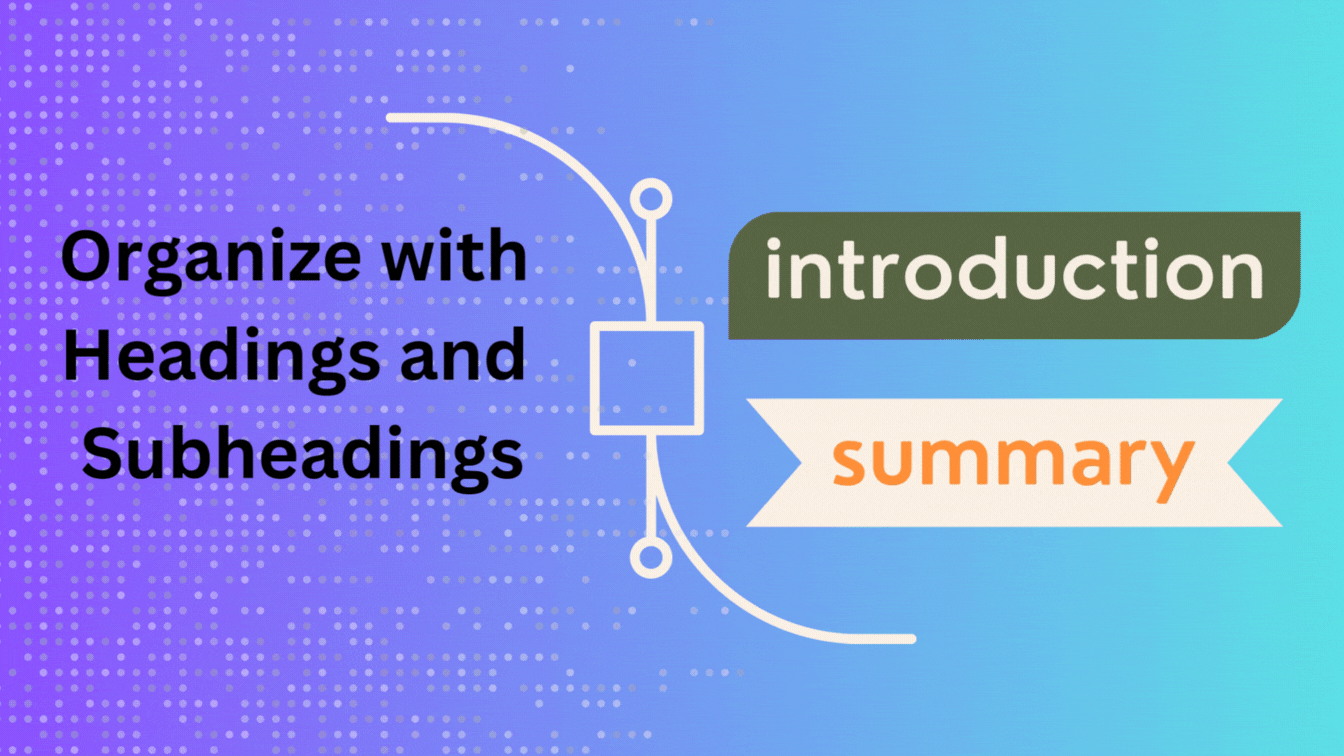
Effective documentation is not just about the content itself; it’s also about how that content is structured. Organizing your documentation with clear headings and subheadings helps users navigate through information more easily. It will allow them to find the specific details they need without frustration.
Some Notes on Organizing with Headings and Subheadings:
- Create a Logical Structure: Develop a hierarchy of information that flows logically from general concepts to more specific details. This helps users understand the relationship between different sections.
- Use Descriptive Headings: Make sure each heading clearly reflects the content that follows. Descriptive headings provide context and set expectations for the reader.
- Consistent Formatting: Maintain a consistent style for headings and subheadings throughout your documentation. This not only improves readability but also reinforces the organization of your content.
- Table of Contents: Consider including a table of contents at the beginning of your documentation. This allows users to quickly jump to sections of interest. It will enhance their overall experience.
- Visual Hierarchy: Use font size, weight, and color to create a visual hierarchy among headings and subheadings. This aids in differentiating sections and making key information stand out.
- Regular Updates: As your documentation evolves, ensure that your headings and subheadings remain relevant and accurately represent the content. Regular updates help maintain clarity and organization.
Organizing your documentation with headings and subheadings is essential for improving navigation and comprehension. By structuring your content thoughtfully, you make it easier for users to locate information and understand the material at a glance.
Tips 5- Utilize Bullet Points and Lists: Enhancing Clarity and Readability
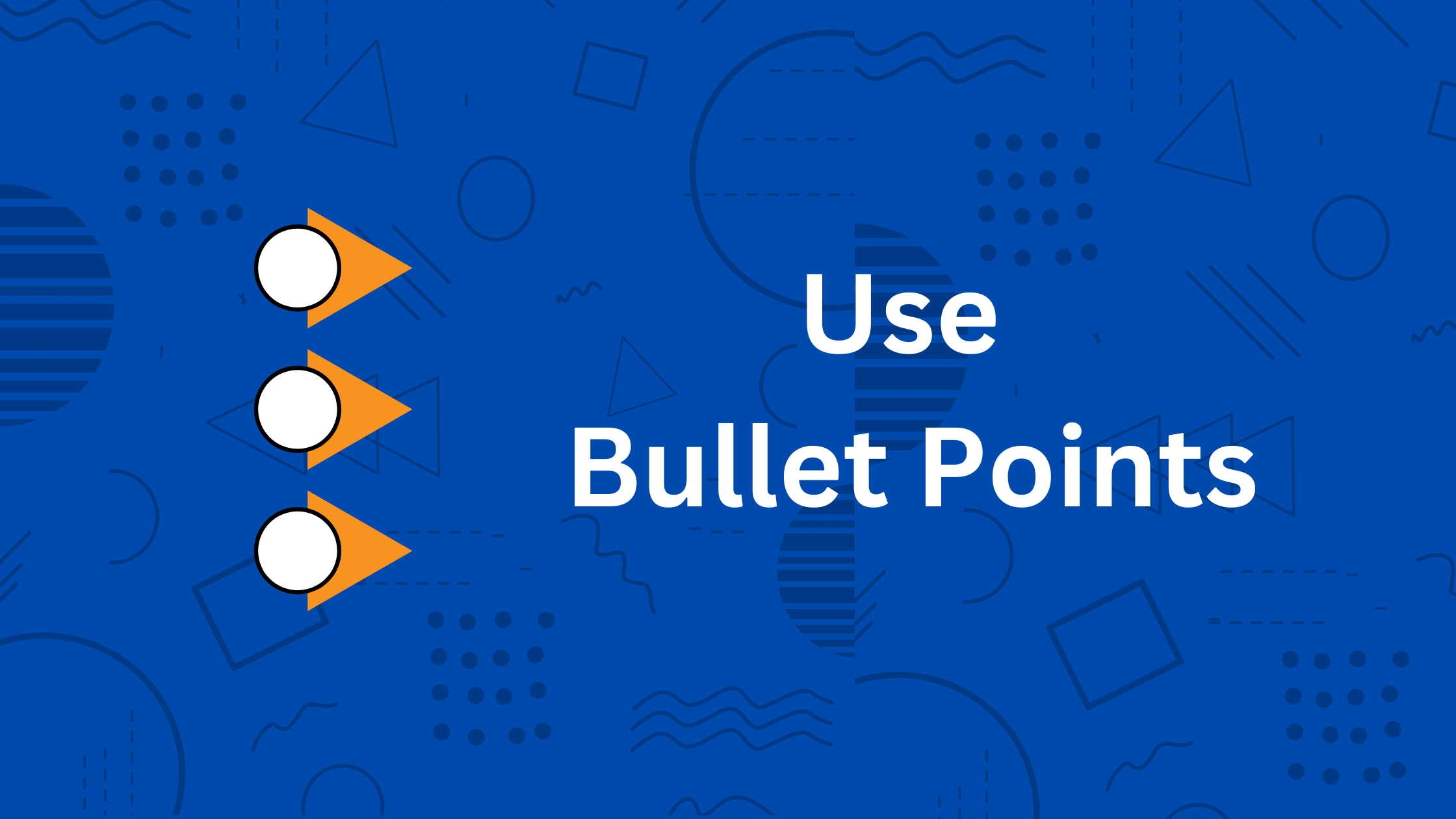
Incorporating bullet points and lists into your product documentation can significantly improve its clarity and readability. These elements break down complex information into manageable systems. It will make it easier for users to absorb and reference key details.
Major Points on Utilizing Bullet Points and Lists:
- Highlight Key Information: Use bullet points to draw attention to essential features, benefits, or steps. This helps users quickly identify critical information.
- Simplify Complex Ideas: When explaining multi-step processes or intricate concepts, break them down into numbered lists. This makes the information more digestible and reduces the chance of users missing important steps.
- Enhance Scanability: Many users skim documentation for specific information. Lists and bullet points allow them to scan content quickly, improving their overall experience.
- Improve Retention: Information presented in lists is often easier to remember. The visual format aids retention, making it more likely that users will recall the details later.
- Consistent Formatting: Maintain a consistent style for your bullet points and lists throughout the documentation. This consistency reinforces organization and makes it visually appealing.
- Use Parallel Structure: Ensure that the items in your lists follow a similar grammatical structure. This parallelism makes the information flow better and enhances readability.
Utilizing bullet points and lists is an effective strategy to enhance the clarity and readability of your product documentation. By breaking down information into easily digestible formats, you cater to diverse user preferences and improve their ability to find and understand essential details.
This thoughtful approach not only benefits users but also elevates the professionalism of your documentation.
Tips 6- Create Step-by-Step Guides: Providing Clear Instructions

Step-by-step guides are invaluable in product documentation, as they offer users a straightforward path to achieve specific tasks or understand complex processes. By presenting information in a sequential format, you can ensure that users feel confident in following your instructions.
Major Points on Creating Step-by-Step Guides:
- Identify the Goal: Clearly define the objective of the guide at the outset. Let users know what they can expect to accomplish by following the steps.
- Break Down Tasks: Divide the process into clear, manageable steps. Each step should focus on a single action to avoid overwhelming users.
- Use Clear Language: Employ straightforward and concise language for each step. Avoid jargon and ensure that terms are easily understood by your audience.
- Numbered Steps: Use numbered lists for your steps. This format provides a clear sequence and helps users track their progress.
- Visual Aids: Incorporate images, screenshots, or diagrams where applicable. Visual aids can clarify complex actions and enhance user comprehension.
- Anticipate Questions: Consider potential user questions or challenges at each step and address them proactively. This can include tips, warnings, or additional resources.
- Test Your Guide: Before finalizing your guide, have someone unfamiliar with the process follow the steps. This will help identify any confusing elements or gaps in the instructions.
Creating step-by-step guides is a powerful way to enhance your product documentation. By presenting clear, sequential instructions, you empower users to navigate tasks with confidence and ease. Learn to make concise documentation.
Tips 7- Include FAQs and Troubleshooting Sections: Enhancing User Support

Incorporating Frequently Asked Questions (FAQs) and troubleshooting sections into your product documentation can significantly enhance user support. These elements address common concerns and issues, providing quick solutions that empower users to resolve problems independently.
Major Points on Including FAQs and Troubleshooting Sections:
- Identify Common Queries: Gather data on the most frequently asked questions from users. This can be sourced from customer support interactions, feedback forms, or user forums.
- Clear Answers: Provide straightforward, concise answers to each question. Avoid overly technical language to ensure clarity for all user levels.
- Troubleshooting Steps: For issues that may arise, outline clear troubleshooting steps. Use a structured approach that guides users through diagnosing and resolving their problems.
- Organize by Topic: Group FAQs and troubleshooting tips by relevant topics. This organization makes it easier for users to find the information they need quickly.
- Update Regularly: Keep these sections current by regularly reviewing and adding new questions or solutions based on user feedback and product updates.
FAQs and troubleshooting sections are essential for effective product documentation. By proactively addressing common user concerns, you not only improve user experience but also reduce the workload on your support team. These resources foster independence among users, enhancing their confidence in using your product.
Tips 8- Regularly Update Content: Keeping Documentation Relevant
Regularly updating your documentation is crucial for ensuring that it remains accurate and relevant. As products evolve, so too should the documentation that supports them.
Major Points on Regularly Updating Content:
- Schedule Reviews: Establish a routine for reviewing documentation. This could be quarterly, biannually, or after significant product updates to ensure all content remains current.
- Track Changes: Maintain a log of changes made to the product and its features. This will help you identify which sections of the documentation need updates.
- User Feedback: Encourage users to provide feedback on the documentation. Use this feedback to identify areas needing clarification or additional information.
- Version Control: Implement a version control system to track revisions. This helps maintain a history of changes and ensures users can access the correct version of the documentation.
- Highlight Updates: Consider adding a “What’s New” section or a changelog to inform users of significant updates. This transparency enhances user trust and engagement.
Regularly updating your content is essential for maintaining the effectiveness of your product documentation. By ensuring accuracy and relevance, you create a reliable resource that users can depend on, ultimately enhancing their experience with your product.
Tips 9- Implement User Feedback: Enhancing Documentation Quality

User feedback is invaluable in improving your product documentation. By actively seeking and implementing feedback, you can create a more effective and user-centered resource.
Major Points on Implementing User Feedback:
- Gather Feedback: Use surveys, feedback forms, or direct communication to collect user opinions on the documentation. Ask specific questions about clarity, usefulness, and completeness.
- Analyze Responses: Review feedback for common themes or suggestions. This analysis can highlight areas for improvement or topics that need more in-depth coverage.
- Prioritize Changes: Focus on implementing feedback that addresses the most pressing user needs. Prioritizing changes based on user impact ensures you’re making the most meaningful improvements.
- Communicate Changes: Inform users about changes made based on their feedback. This demonstrates that you value their input and are committed to enhancing their experience.
- Create a Feedback Loop: Encourage ongoing feedback by making it easy for users to share their thoughts. This can lead to continuous improvement of your documentation.
Implementing user feedback is a powerful strategy for enhancing your product documentation. By valuing user input and making necessary adjustments, you create a more effective and user-friendly resource that truly meets the needs of your audience.
Tips 10- Ensure Consistent Formatting: Promoting Professionalism and Clarity
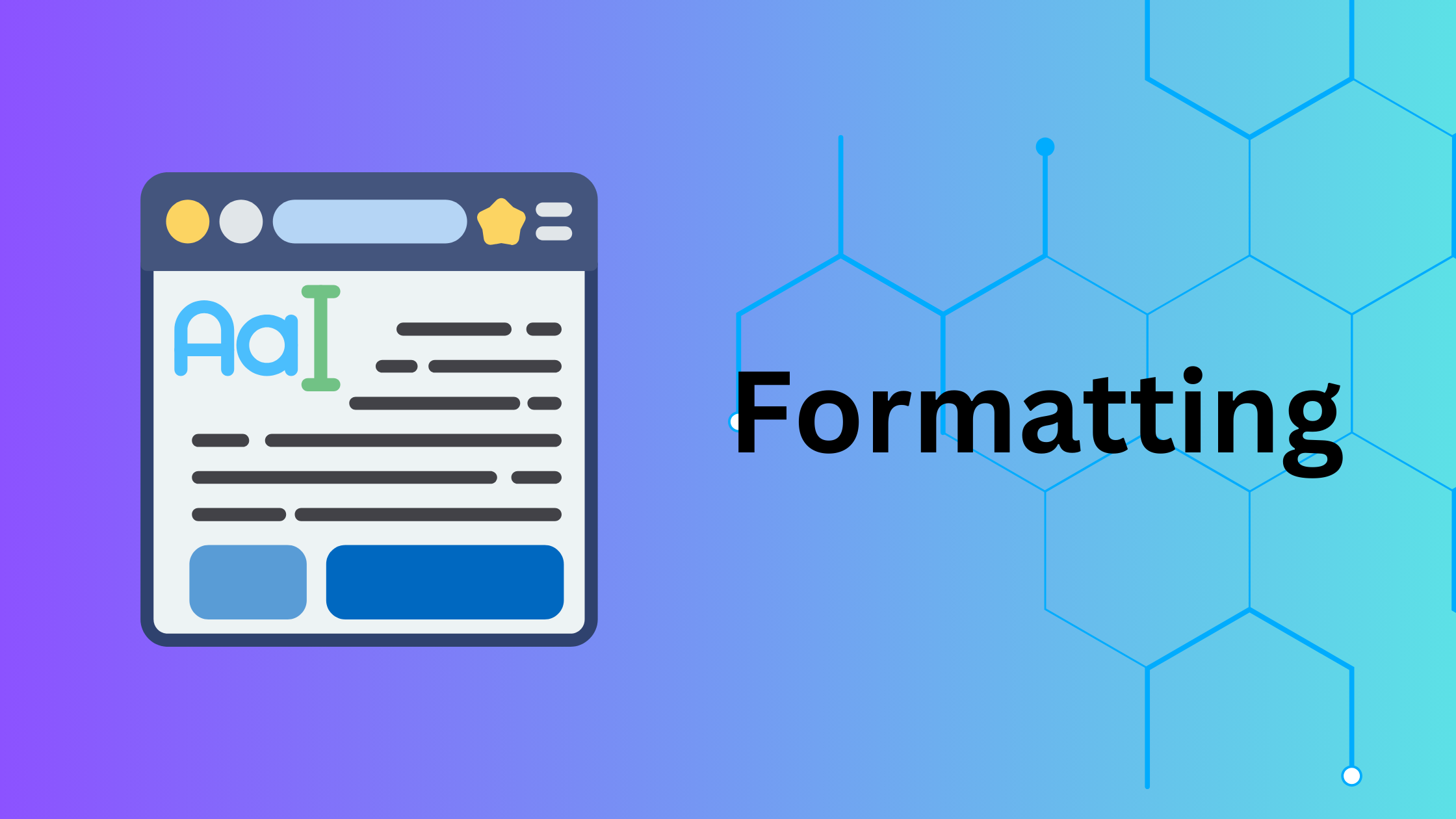
Consistent formatting throughout your documentation is essential for promoting professionalism and clarity. It creates a cohesive look and feel that enhances readability and user experience.
Major Points on Ensuring Consistent Formatting:
- Establish Guidelines: Create a style guide that outlines formatting rules for headings, fonts, bullet points, and lists. This guide ensures uniformity across all documentation.
- Use Templates: Utilize templates for different types of documentation, such as user manuals, guides, or FAQs. This standardization helps maintain a consistent layout.
- Regular Checks: Conduct regular reviews of your documentation to ensure adherence to formatting guidelines. Address any inconsistencies promptly.
- Visual Consistency: Ensure that images, diagrams, and other visual elements align with your formatting standards. Consistent visuals enhance the overall professional appearance.
- Accessibility Considerations: Make sure that formatting choices are accessible to all users, including those with visual impairments. Use appropriate contrast, font sizes, and alt text for images.
Ensuring consistent formatting is a key aspect of effective product documentation. By creating a polished and uniform appearance, you not only enhance readability but also convey professionalism. This attention to detail fosters trust and confidence among users, improving their overall experience with your product.
End Note
Throughout the article, we’ve learned that creating effective product documentation requires more than just writing instructions. It’s about understanding who the users are and providing clear, well-organized information that truly helps them.
Good documentation simplifies complex details, makes information easy to find, and evolves with user needs. By focusing on clarity, structure, and continuous improvement, we can ensure the documentation is not only helpful but also an essential tool for users.
Subscribe to
weDocs blog
We send weekly newsletters,
no spam for sure!
