Clear and easy-to-find documentation is important for any business that wants to educate its audience. If you choose the right WordPress documentation theme, you can make user guides, software guides, frequently asked questions (FAQs), or big knowledge bases faster. It can also help people and make the product easier to use.
So the entire thing depends on the theme and template you use on your website. There are a variety of available WordPress documentation themes in the market. But not all of them are suitable for your needs.
To help you out, we have compiled a list of the top 10 documentation themes that you may look for. They all have one common purpose – making your product documentation better and smarter.
So enough talking, let’s get started with the basic question first!
Why do you need documentation or a knowledge-base theme for your products?
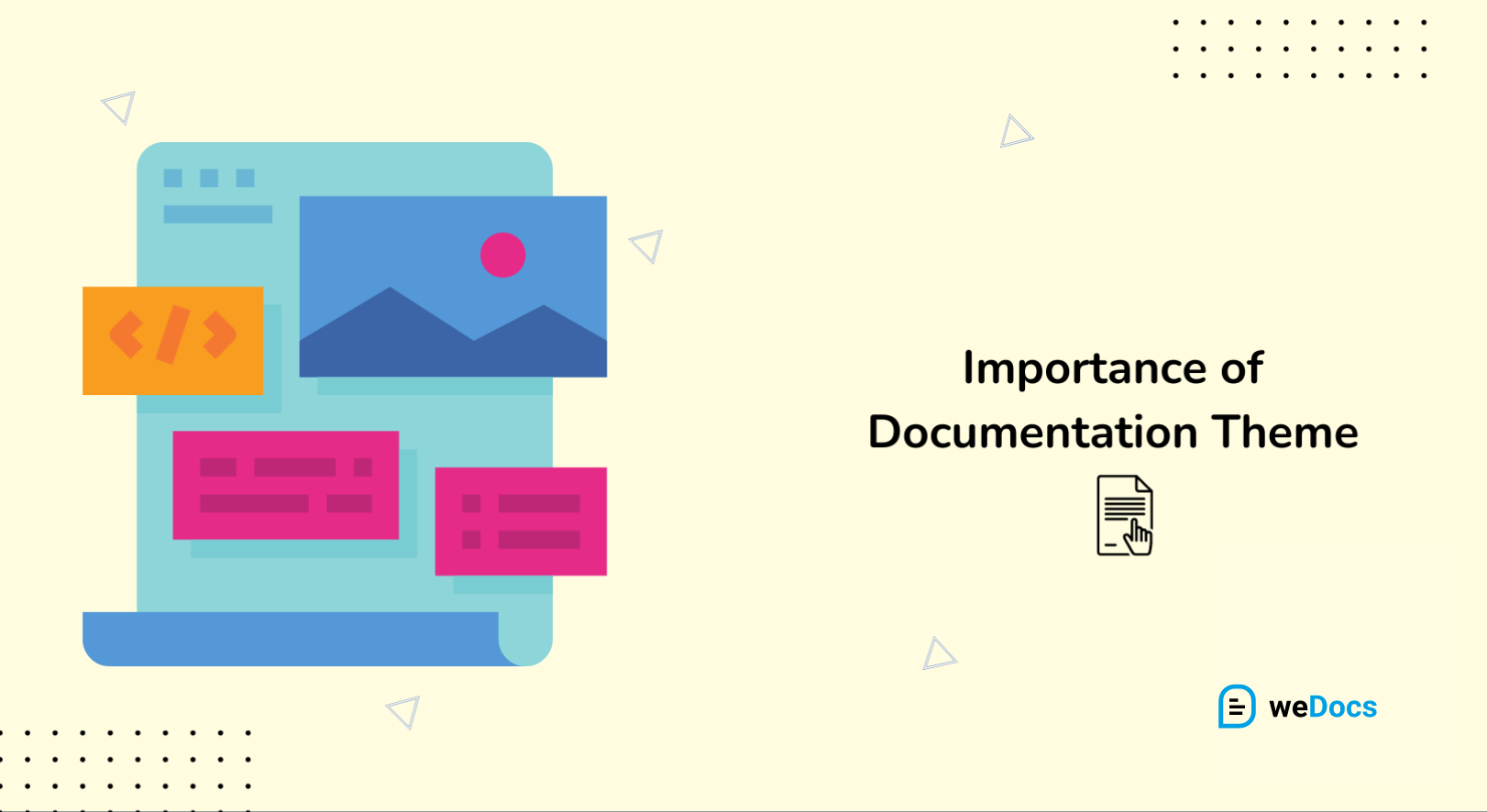
If you offer a product or service through your website, it is crucial to have a well-designed catalog or documentation. Additionally, it is equally important to have a theme that effectively showcases your documentation. A proper documentation theme can provide a well-organized experience and simple user navigation, making it an essential part of your website.
Suppose you have an amazing product with great features but neglect the user experience on your product page by using a poor theme. What happens then? Users can find navigating overwhelming. A theme with simple navigation can make the journey smooth.
Let’s explore more.
User onboarding: Documentation helps users understand how to use the product effectively, reducing the learning curve and increasing user satisfaction. A well-structured knowledge base provides step-by-step guides, tutorials, and FAQs to assist users in getting started with the product.
Troubleshooting and support: Users may encounter issues or have questions while using the product. Comprehensive documentation allows users to troubleshoot problems independently without needing to contact customer support. This can save both the user and the company time and resources.
Consistency and accuracy: Documentation ensures that users receive consistent and accurate information about the product. It is a single source of truth for how the product works, features, and best practices.
Scalability: As products evolve and new features are added, documentation helps keep users informed about these changes. A knowledge base can be continuously updated to reflect the latest product version, ensuring users have access to up-to-date information.
SEO and marketing: A knowledge base can also serve as a marketing tool by attracting potential customers through search engines. Well-written documentation can improve search engine rankings and drive organic traffic to the product’s website.
Customer engagement: Providing valuable resources and information through documentation can improve customer engagement and loyalty. Users are more likely to stick with a product if they feel supported and informed.
The top 10 best WordPress documentation themes that you can use

Now it’s time to check out some of the best WordPress documentation themes that you should look for. There are some other available themes on the market. Depending on the user’s review and demand, we have compiled the 10 best themes for you.
Quick Navigation:
- KnowHow: A Knowledge Base WordPress Theme
- Manual: Documentation and Knowledge Base Theme for WordPress
- KBase: KnowledgeBase and Documentation Theme for WordPress
- KnowAll: WordPress Knowledge Base Theme
- TheDocs: Online Documentation WordPress Theme
- Tessera: Knowledge Base & Documentation Theme
- Lore: Knowledge Base WordPress Theme
- Wikb: Documentation Theme for WordPress
- Tikidocs: WordPress Theme for Documentation
- Docly: WordPress Documentation Theme
01. KnowHow: A Knowledge Base WordPress Theme
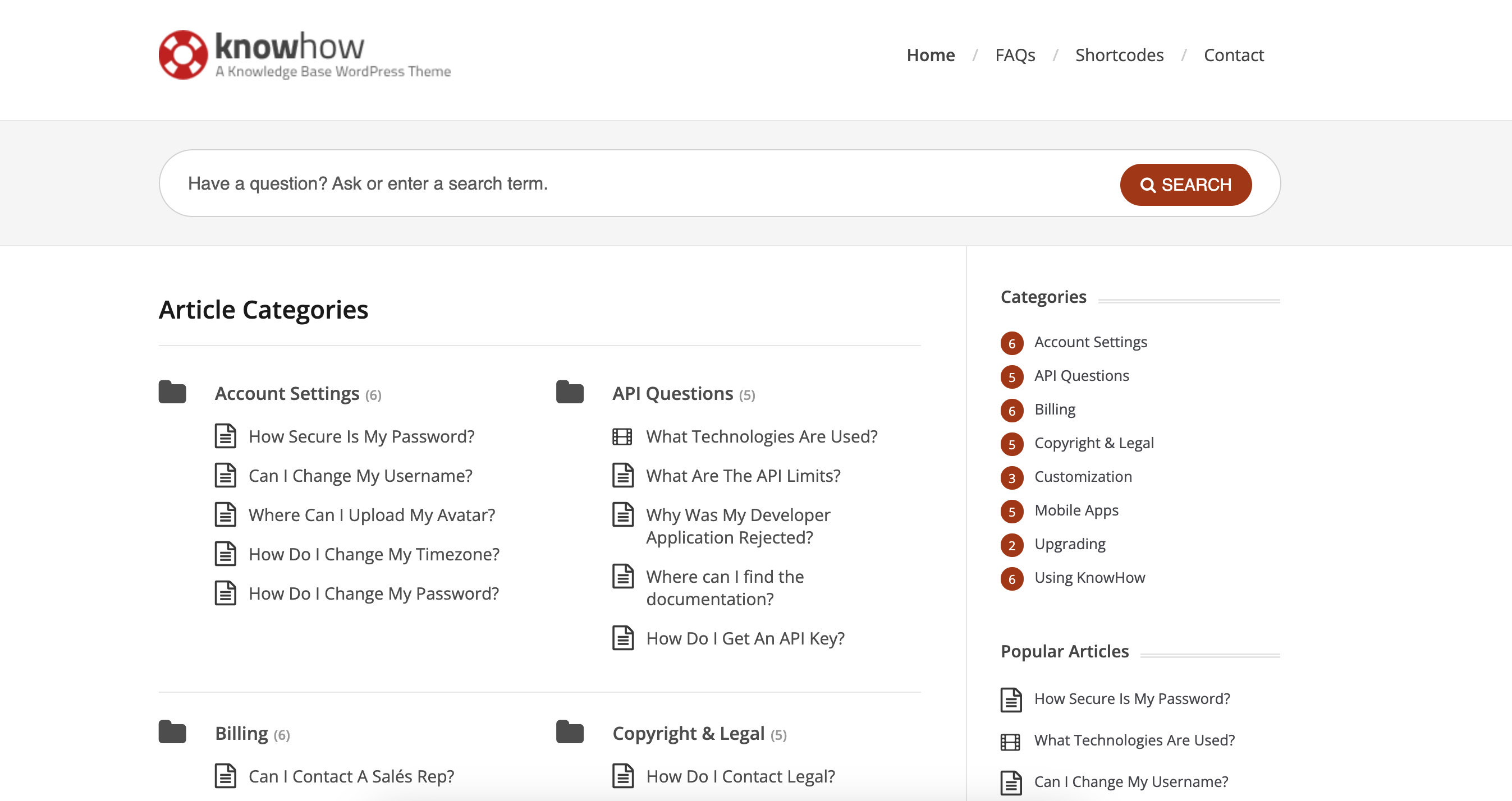
One of the best WordPress themes for creating online documentation. The theme offers widgets and shortcodes that can be used to create more meaningful layouts. The website template is flexible and SEO-friendly, making it suitable for creating a knowledge base or documentation website.
What’s more? Here are they:
- Unlimited categories and posts: This allows you to organize your documentation so that users can easily find what they are looking for.
- Widgets and shortcodes: These allow you to add additional functionality to your knowledge base, such as search bars, tables of contents, and accordions.
- SEO-friendly: This means that your knowledge base is more likely to rank higher in search engine results pages (SERPs), making it easier for users to find it.
Apart from these, you can show the most popular articles, the latest articles, and a search bar to find the relevant documentation in no time.
02. Manual: Documentation and Knowledge base Theme for WordPress
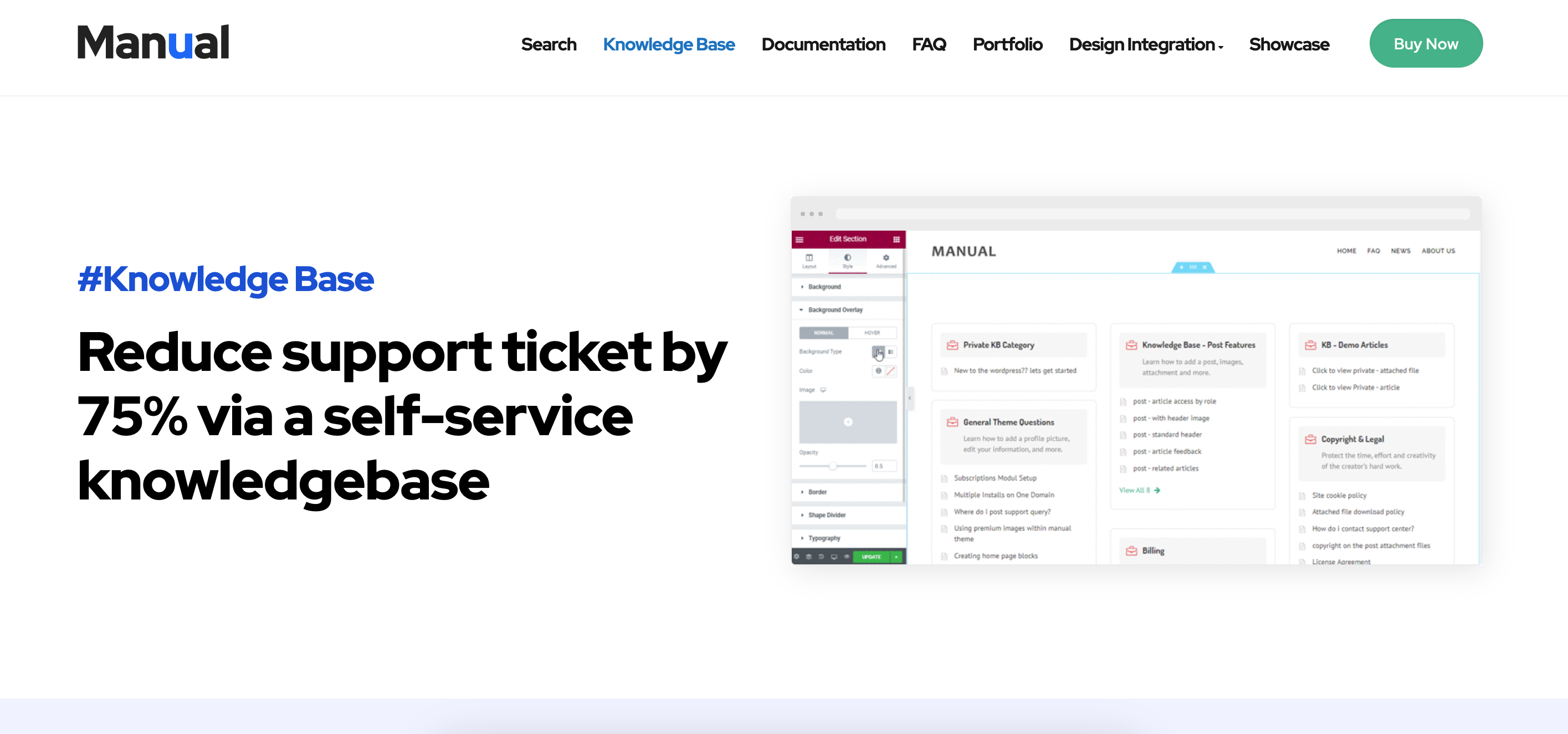
The manual is a WordPress theme specifically designed for creating user-friendly and informative documentation websites or knowledge bases. It caters to various needs, including online manuals, educational platforms, and customer support portals.
- Dedicated knowledge base functionalities, like custom post types for articles and categories, allow for a structured and organized knowledge base.
- Search options, filters, and suggestions help users find the information they need quickly.
- Multiple layouts and customization options: Choose from pre-designed layouts or customize the theme to match your brand identity with various color and typography options.
- Responsive design capabilities to ensure your knowledge base looks great and functions seamlessly across all devices, from desktops to smartphones.
- Integration with popular plugins like Elementor and WP Bakery Page Builder allows for easy customization without coding.
- Translation-ready: It supports multiple languages, making your knowledge base accessible to a wider audience.
- Integration with weDocs will make your documentation journey more eventful and awesome.
As a whole, it offers a variety of features specifically tailored for creating informative and user-friendly knowledge bases, making it a valuable option for various documentation needs.
03. KBase: KnowledgeBase and Documentation Theme for WordPress
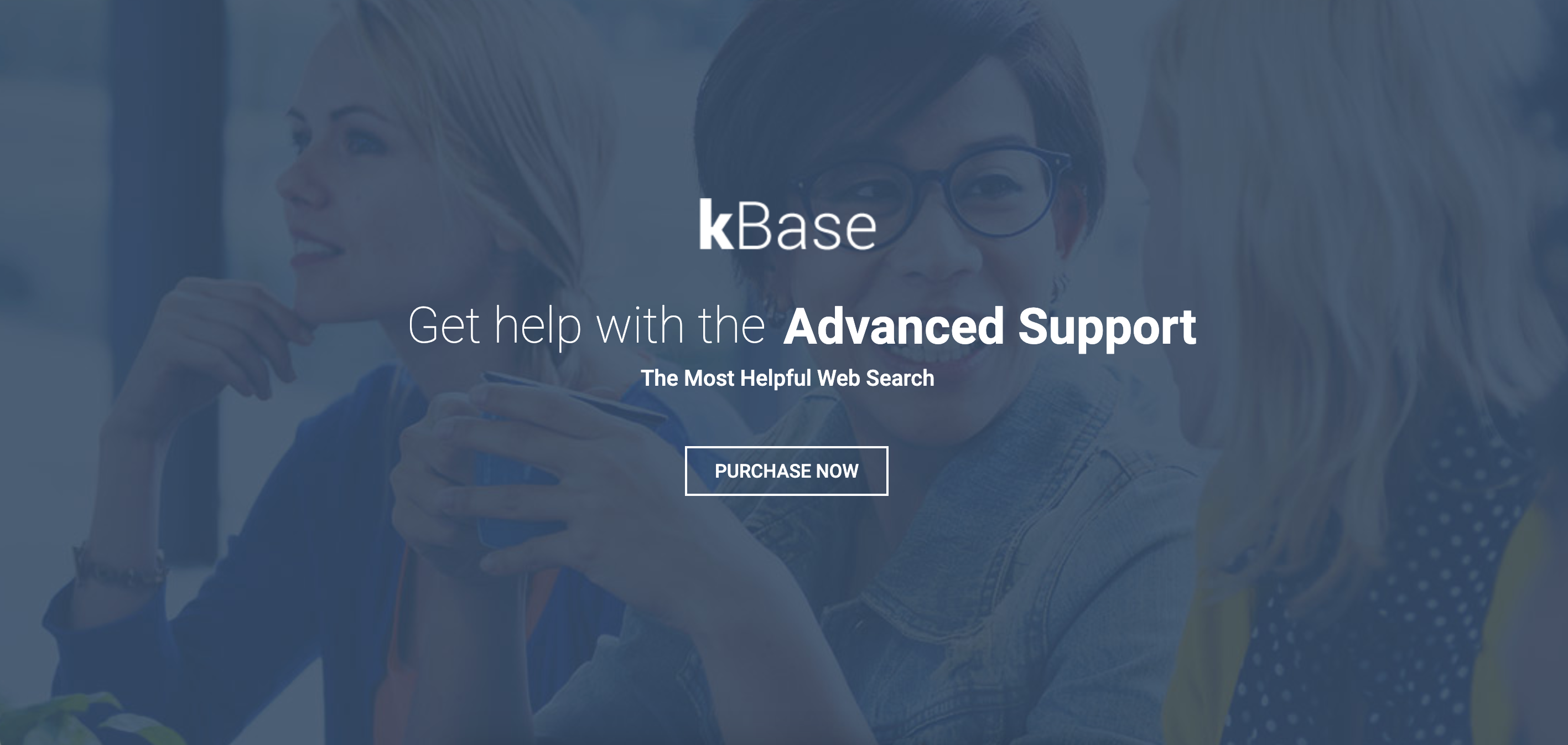
KBase is a versatile WordPress theme designed to build comprehensive knowledge bases and user-friendly documentation websites. It caters to various industries and purposes, including software documentation, FAQ sections, and customer support portals.
What’s more? Check out the features:
- Multipurpose design: KBase goes beyond just knowledge bases, offering layouts and functionalities suitable for FAQs, wikis, and help desk sections within your website.
- Drag-and-drop editing: Utilize the integrated Visual Composer page builder to create custom layouts and organize your content intuitively, without requiring coding knowledge.
- Advanced search: Implement a powerful search bar with functionalities like filters, suggestions, and synonyms to help users find information effortlessly.
- Content organization: KBase offers various content organization options, including categories, tags, and custom taxonomies, ensuring a well-structured and navigable knowledge base.
- Customization options: Tailor the theme to your brand identity with a wide range of color and typography choices, and leverage pre-built layouts for a quick start.
- Responsive design: KBase ensures your knowledge base looks great and functions flawlessly across various devices, from desktops to smartphones and tablets.
Overall, this simplistic theme is handy for showcasing product documentation. Such things as search options, article statistics, and custom post types are some of the awesome features.
04. KnowAll: WordPress Knowledge Base Theme
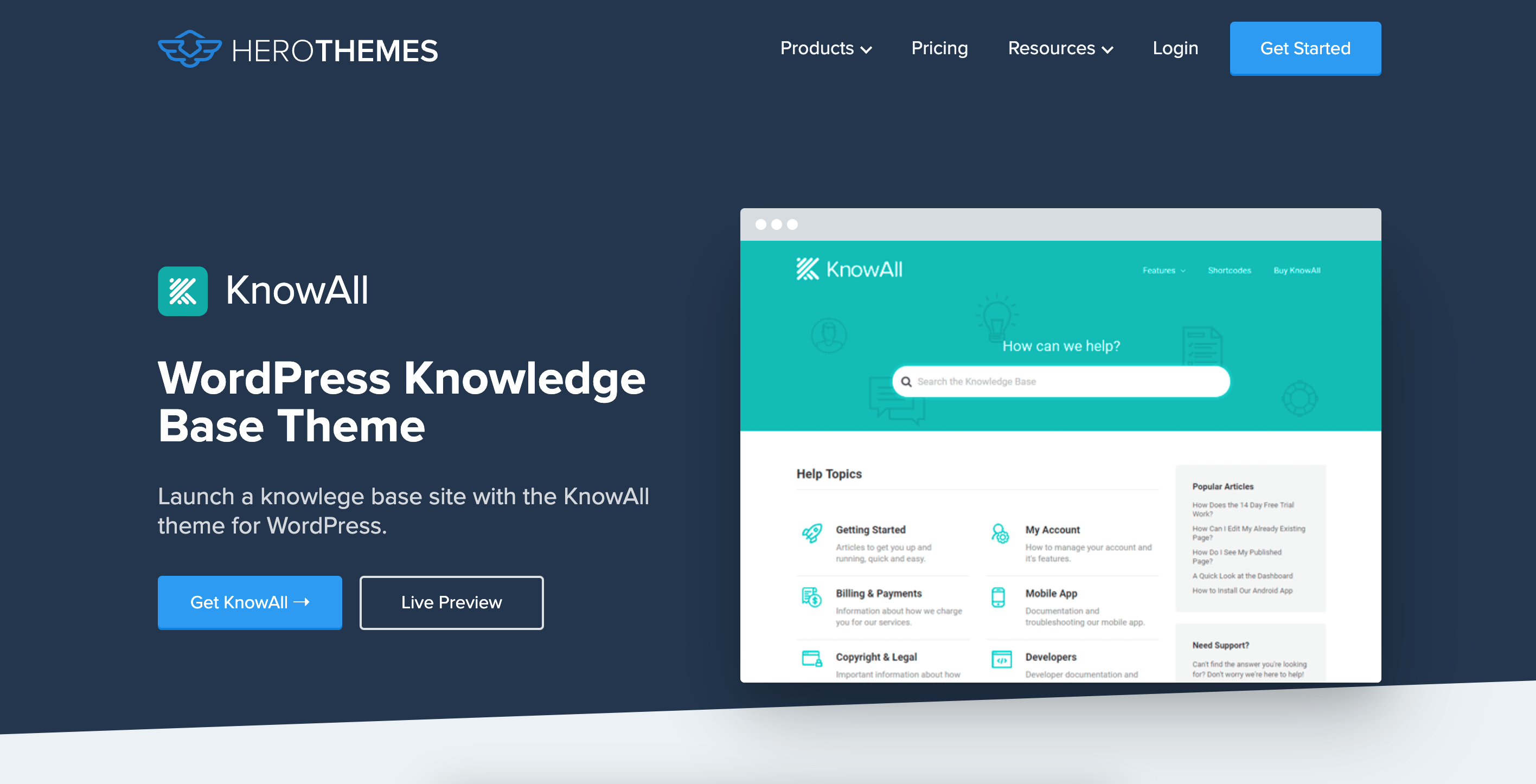
KnowAll is a popular WordPress theme designed to build efficient and user-friendly knowledge bases. It caters to businesses and individuals looking to streamline customer support, create comprehensive documentation websites, or manage internal knowledge resources.
What’s more you can do with the theme? Here are they:
- Dedicated knowledge base functionality: KnowAll offers features like custom post types for articles and categories, allowing for a well-organized and easily searchable knowledge base.
- Heroic KB plugin integration: Seamlessly integrates with the included Heroic KB plugin, providing features like article versions, ratings, and detailed analytics for knowledge base optimization.
- Drag-and-drop editing: Utilize the integrated Visual Composer page builder to create custom layouts and organize your content intuitively, without requiring coding knowledge.
- Content styling tools: Enhance the visual appeal and clarity of your knowledge base with dedicated shortcodes and blocks for formatting content, including code snippets, tables, and call-to-action buttons.
- Search with auto-completion: The built-in search bar features auto-completion functionality, making it easier for users to find the information they need quickly.
- Live support integration: Connect your knowledge base with live support options like chat or ticketing systems, offering users additional support channels if needed.
In a nutshell, responsiveness, easy searching options, and customizing facilities are the core parts of this theme.
05. TheDocs: Online Documentation WordPress Theme
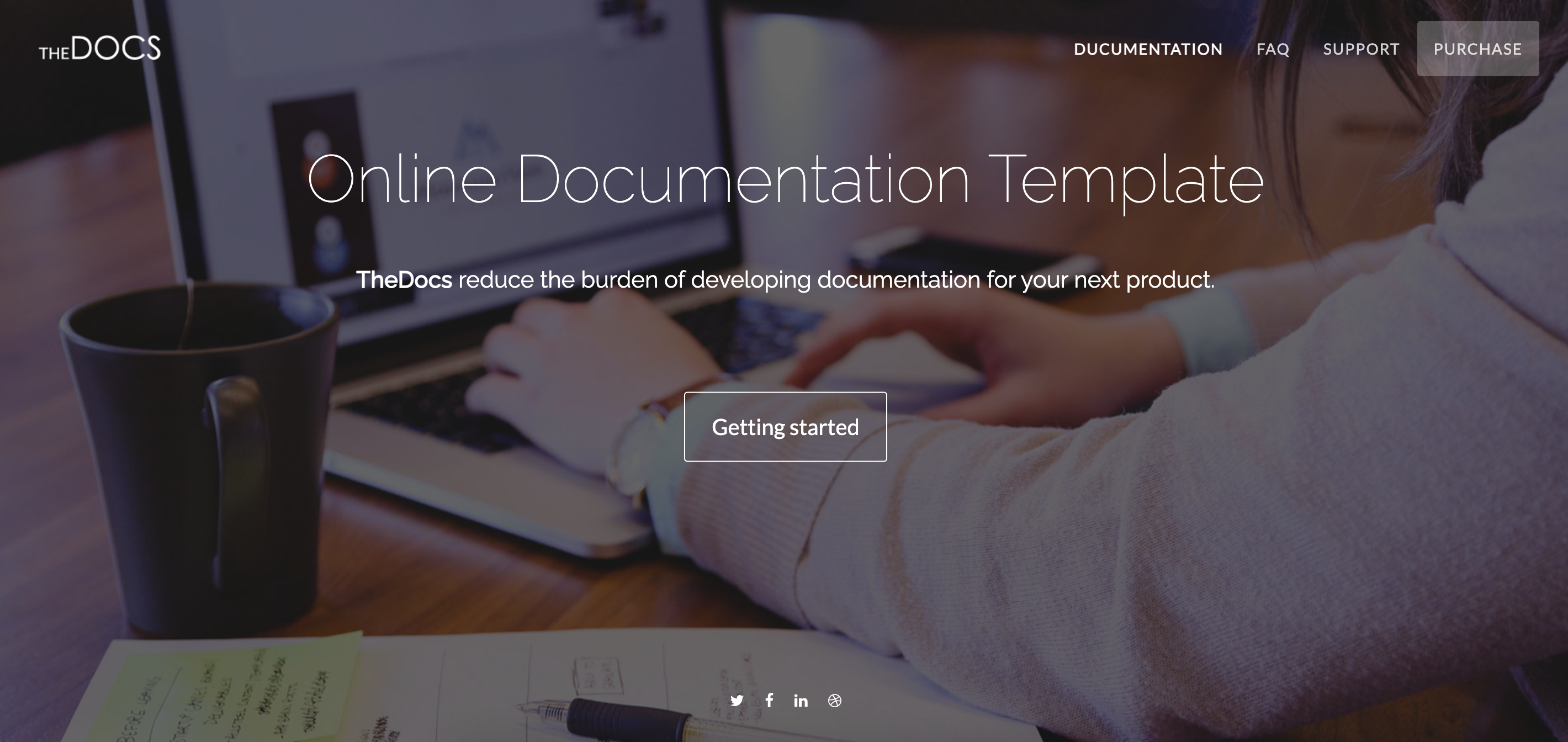
TheDocs is a WordPress theme designed for creating user-friendly online documentation websites for a wide range of needs, including software documentation, product manuals, and educational materials.
Key features to look at:
- Multiple documentation types: Create various types of documentation content, including articles, FAQs, and tutorials, using dedicated post types and layouts.
- Version control: Track changes and maintain different versions of your documentation for improved organization and historical reference.
- Search with filters: The advanced search functionality allows users to filter results by category, tag, or custom criteria, refining their search and finding information efficiently.
- Code highlighting: Enhance code readability and understanding for developers and technical users with integrated code highlighting functionality.
- Responsive design: The theme ensures your documentation looks great and functions seamlessly across all devices, from desktops to mobile phones.
- Customization options: Tailor the theme to your brand identity with a variety of color and typography options, along with pre-built layouts for a quick start.
Along with these, the several layouts, components, and elements make this theme more beautiful and elegant. Also, it eases the entire documentation management process.
06. Tessera: Knowledge Base & Documentation Theme
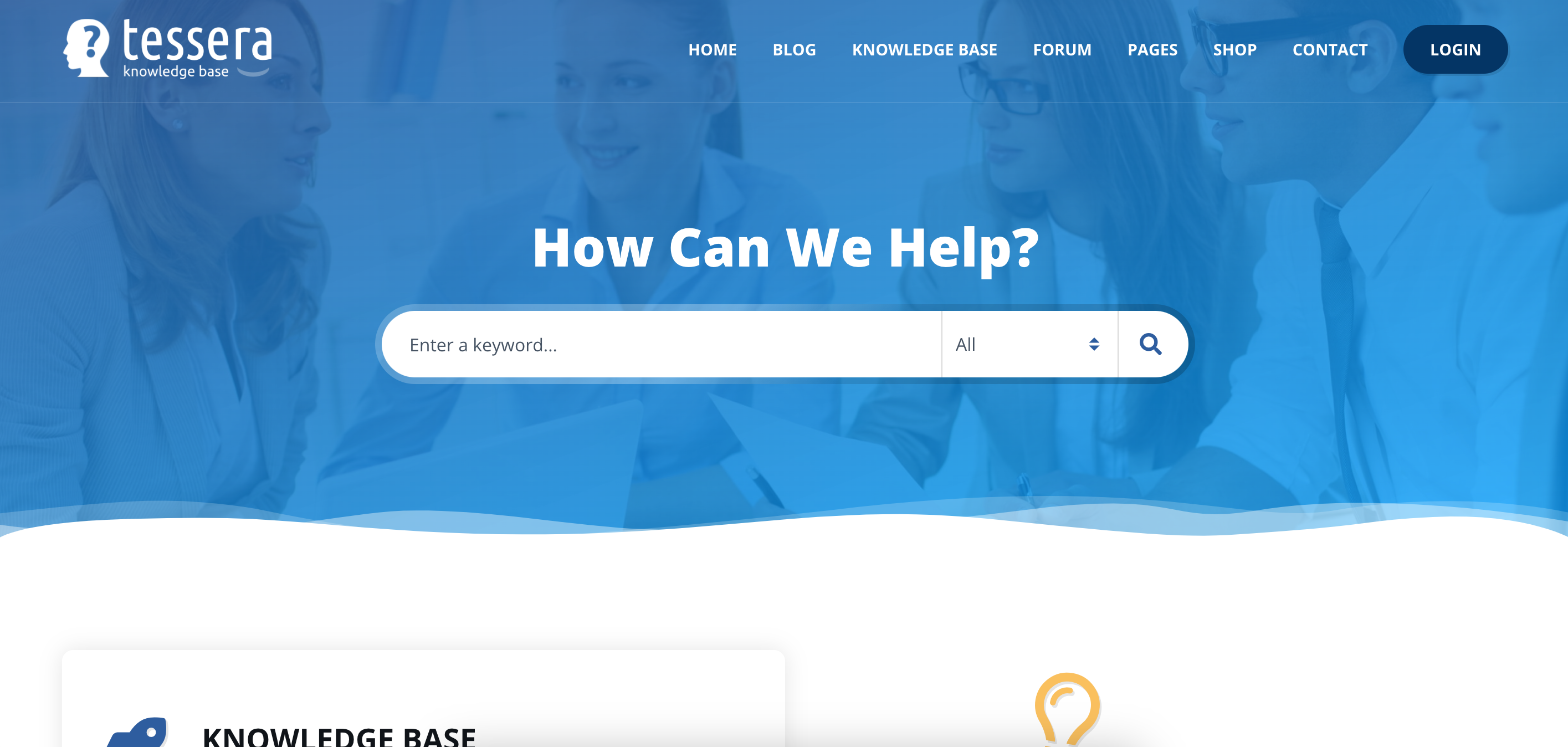
Tessera is a versatile WordPress theme specifically designed for building comprehensive knowledge bases and user-friendly documentation. It caters to various purposes, including software documentation, FAQ sections, and customer support portals.
What’s more? Let’s check them out one by one:
- Multi-purpose functionality: Tessera extends beyond just knowledge bases, offering layouts and functionalities suitable for FAQs, wikis, and help desk sections within your website.
- Seamless builder integration integrates seamlessly with popular page builders like Elementor, allowing for flexible layout creation and customization without requiring coding knowledge.
- Live search: Implement powerful live search functionality with features like suggestions and filters, enabling users to find information effortlessly.
- Content organization: Tessera provides various content organization options, including categories, tags, and custom taxonomies, ensuring a well-structured and navigable knowledge base.
- Multiple layouts and customization options: Choose from pre-designed layouts or personalize the theme’s look and feel with extensive color and typography options to match your brand identity.
- WooCommerce compatibility: Integrate seamlessly with WooCommerce, allowing you to create an online store within your knowledge base website, potentially offering additional resources or products related to your documentation.
Well, it offers a feature-rich and user-friendly platform for building informative and accessible knowledge bases and documentation websites, making it a strong contender for diverse documentation needs.
07. Lore: Knowledge Base WordPress Theme
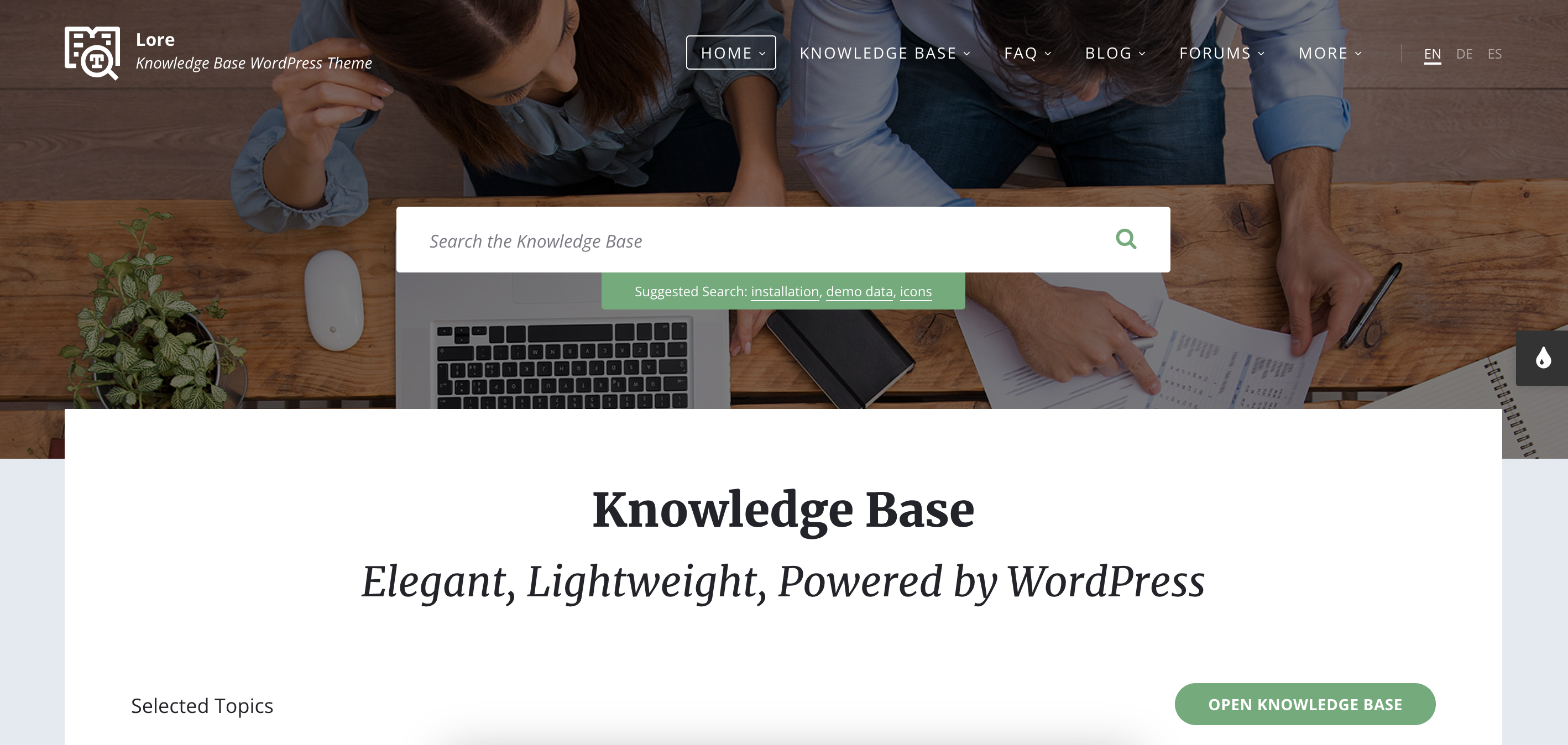
Lore is a premium WordPress theme designed specifically for creating elegant and user-friendly online documentation and support forums. It prioritizes simplicity, functionality, and clean aesthetics, making it ideal for businesses and individuals seeking a polished platform for their documentation needs.
Here are some more things about this theme:
- Dedicated knowledge base functionality: Lore offers custom post types for articles and categories, allowing you to structure and organize your documentation effectively.
- Gutenberg compatibility: Leverage the intuitive Gutenberg block editor to create and manage your documentation content with ease, even without extensive coding knowledge.
- Mobile-friendly design: The theme ensures your documentation is responsive and accessible across all devices, from desktops to smartphones and tablets.
- Customization options: Tailor the theme’s appearance to match your brand identity with a variety of color schemes, typography options, and custom sidebars.
- Integration with popular plugins: Lore integrates seamlessly with bbPress for forum functionality and various LSVR plugins for additional knowledge base and FAQ functionalities.
- SEO optimization: The theme is optimized for search engines, improving the discoverability of your documentation in search results.
Apart from these pros, there are some other factors that you should know about. As such, it offers limited customization options. Also, you have some compatibility issues with the desired plugins. Other than that, everything looks great, and it’s a promising theme.
08. Wikb: Documentation Theme for WordPress
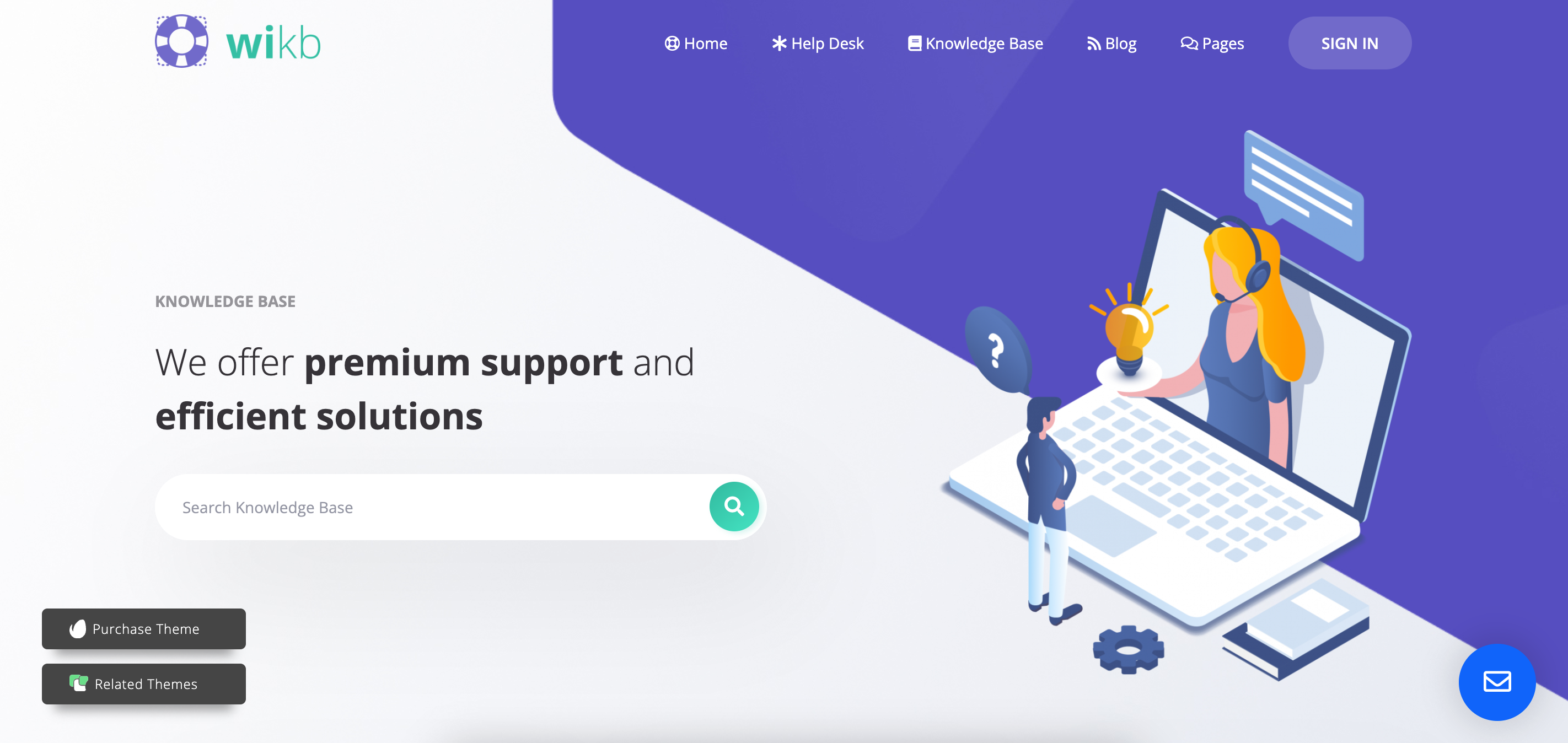
The WordPress theme Wikb has been designed specifically for help desks, with pre-built templates and layouts for product and service documentation. Its unique design sets it apart from other themes in the market. This theme is fully responsive and looks great on all devices and platforms, as it uses the Bootstrap 3 framework and the WPBakery page builder plugin.
What’s more? Let’s check out some more features:
- Multiple pre-designed layouts: Provides various layouts to get you started quickly, allowing for customization to fit your specific needs.
- WPBakery page builder compatibility: Integrates with the popular WPBakery page builder for drag-and-drop customization without coding knowledge.
- Bootstrap 3 framework: Utilizes the Bootstrap 3 framework, ensuring a responsive and mobile-friendly design.
- Knowledge base system: Offers built-in features for managing your knowledge base content, including categories, tags, and search functionality.
- Customer testimonials section: This allows you to showcase positive customer feedback and enhance trust in your documentation.
- WooCommerce compatibility: Integrates with WooCommerce, enabling the creation of an online store within your knowledge base website, potentially for selling related products or resources.
WikB seems like a well-rounded option for creating professional and user-friendly online documentation websites, particularly if you prefer a pre-built solution with customization options and integration with the WPBakery page builder.
09. Tikidocs: WordPress Theme for Documentation
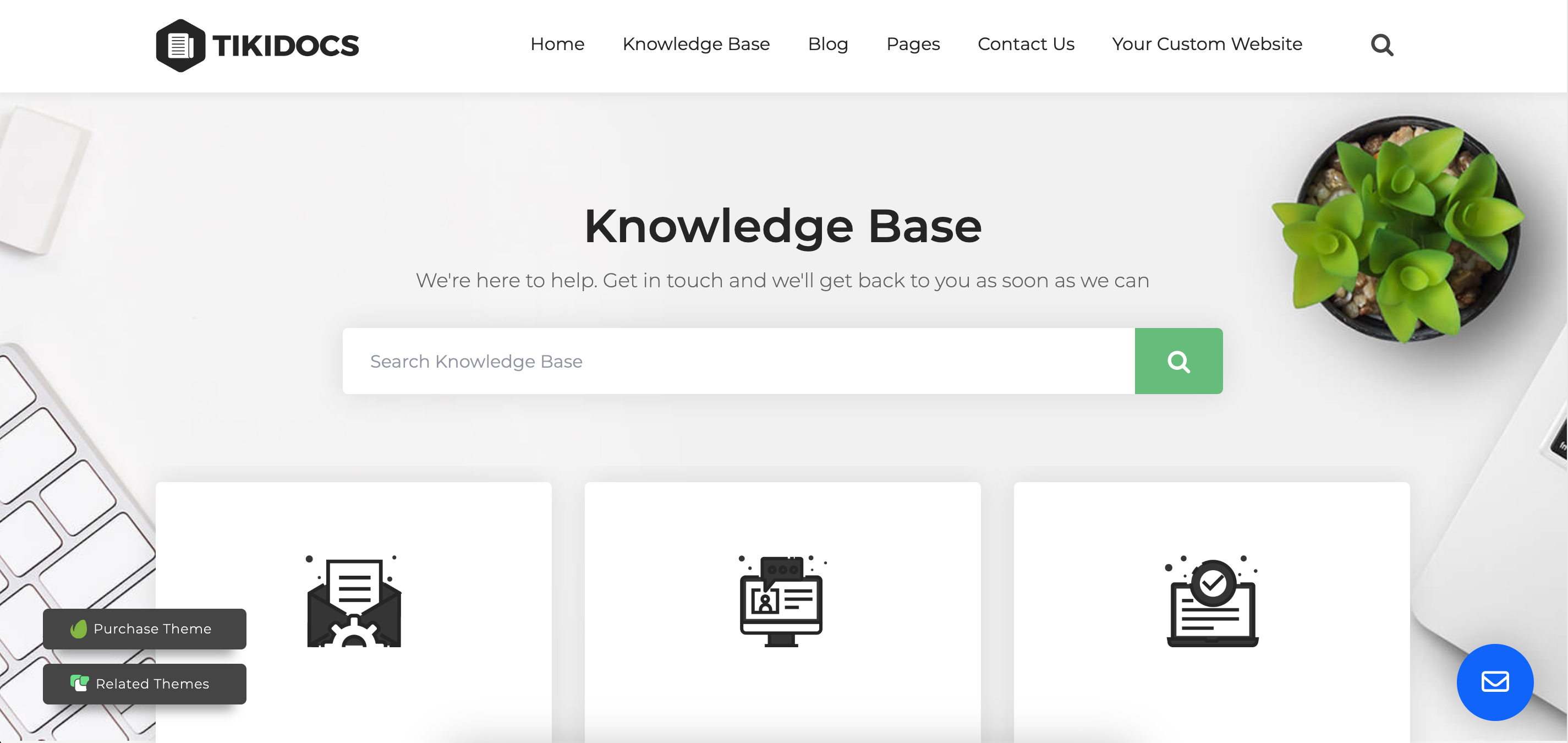
Tikidocs is a widely used WordPress theme specifically designed for creating informative websites. It is particularly effective in creating comprehensive documentation websites and knowledge bases. Tikidocs caters to various documentation needs, including creating user manuals, FAQs, software documentation, and online help desks.
This makes Tikidocs a versatile solution for businesses, educational institutions, and individuals seeking to establish user-friendly information hubs for their target audience. Here’s a breakdown of some of Tikidocs’ key features:
- Multi-purpose functionality: While strong in documentation, Tikidocs goes beyond just knowledge bases, offering functionalities suitable for FAQs, wikis, and even support forums. You can potentially build a centralized information hub for your users.
- WPBakery Page Builder Integration: Tikidocs integrates seamlessly with the popular WPBakery Page Builder. This allows for drag-and-drop customization of your documentation layouts and content, making it user-friendly even without coding experience.
- Powerful Search Functionality: A robust search function with features like filters and suggestions helps users find the information they need quickly and efficiently.
- Customizable Knowledge Base Section: Tikidocs offers dedicated options for managing your knowledge base content. You can organize articles and resources using categories, tags, and potentially custom taxonomies, ensuring a well-structured and easily navigable knowledge base.
- Multiple Layouts and Customization Options: Choose from a variety of pre-designed layouts to get started quickly. Additionally, Tikidocs provides a good range of color and typography options for customization to match your brand identity.
- RTL Support: This makes Tikidocs a good option for websites targeting audiences that use languages written from right to left, such as Arabic, Hebrew, or Persian.
Overall, Tikidocs offers a feature-rich and user-friendly platform for building informative and accessible knowledge bases and documentation websites.
10. Docly: WordPress Documentation Theme
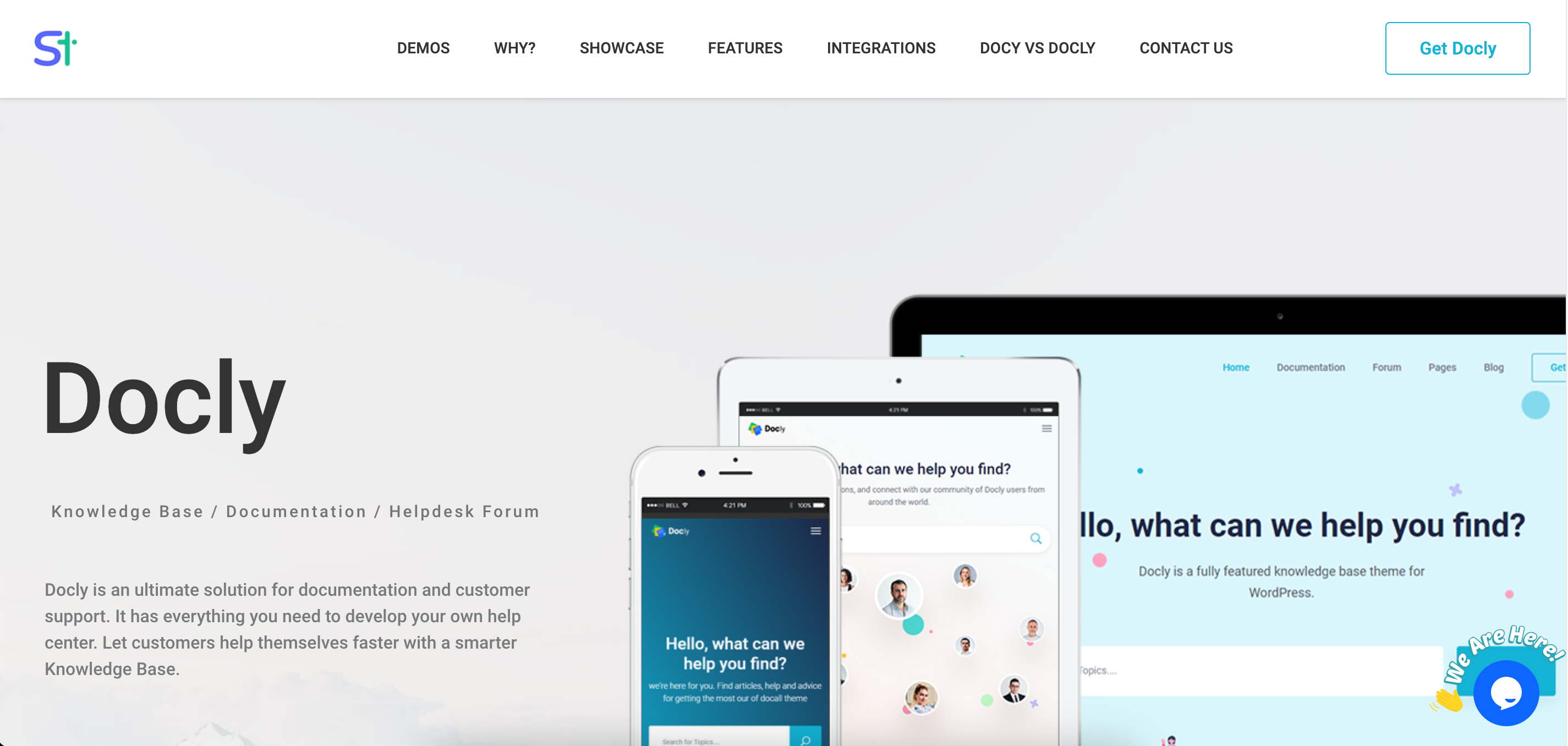
Docly is a highly functional and well-equipped WordPress theme that is specially designed to create documentation websites and knowledge bases that are user-friendly and informative. It caters to a wide range of needs, including building online manuals, software documentation, product guides, FAQs, and help centers.
This versatility makes Docly a valuable option for businesses, developers, and individuals who are looking to establish comprehensive information resources for their audience.
Here’s a closer look at some of Docly’s key features:
- Dedicated Documentation Functionality: Docly offers built-in features specifically for managing knowledge base content. This includes functionalities like custom post types for articles and categories, allowing for a well-organized and searchable knowledge base.
- Interactive Documentation Elements: Docly provides various components to create interactive and engaging documentation. You can utilize features like alerts, messages, notes, accordions, lightboxes, tooltips, and carousels to enhance the user experience and knowledge retention.
- Drag-and-Drop Editing: Docly integrates seamlessly with popular page builders, allowing for intuitive content creation and layout customization using drag-and-drop functionality. This is beneficial for users who might not have extensive coding experience.
- SEO Optimization: Docly is built with Search Engine Optimization (SEO) best practices in mind. This can potentially improve the discoverability of your documentation website in search engine results.
- Multiple Layouts and Customization Options: Choose from a variety of pre-designed layouts to get started quickly. Additionally, Docly offers a good range of color and typography options for customization to match your brand identity.
- Mobile-Friendly Design (Responsive): Docly ensures your documentation website looks great and functions flawlessly across all devices, from desktops and laptops to tablets and smartphones. This is crucial for user accessibility in today’s mobile-first world.
Overall, Docly presents a comprehensive solution for building user-friendly and informative documentation websites.
What should you consider before choosing a documentation theme?
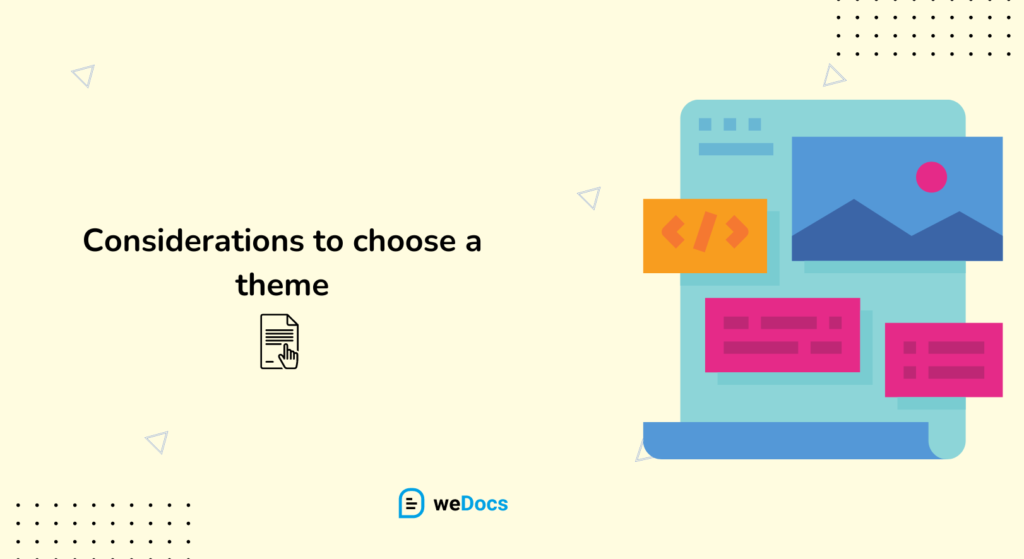
Before using a theme on a website, there are several things that you need to think about. From customizing options to responsiveness, you need to check them carefully. Remember, it will represent documentation for your audience. So you must choose a theme that has all the requirements.
Let’s find out more factors that you should consider:
01. Content structure and organization
Assess whether the theme allows for easy organization and structuring of your documentation content. Look for features such as hierarchical navigation, table of contents generation, and the ability to categorize content into sections or topics.
02. Customization options
Determine if the theme provides customization options to match your branding and style preferences. Check if you can customize colors, fonts, and layouts and add logos or branding elements.
03. Responsiveness and compatibility
Ensure that the theme is responsive and compatible with various devices and screen sizes, including desktops, tablets, and smartphones. A responsive design ensures that your documentation remains accessible and readable across different platforms.
04. Search functionality
Check if the theme includes robust search functionality to allow users to quickly find the information they need. Features such as live search suggestions, filtering options, and highlighting search terms within the documentation can enhance the user experience.
05. Integration with existing platforms
If you are using a specific platform or CMS (Content Management System) for hosting your documentation, verify that the theme is compatible and integrates seamlessly with it. Popular platforms include WordPress, GitHub Pages, and Read the Docs.
06. Documentation format support
Consider the types of content formats supported by the theme, such as Markdown, HTML, or reStructuredText. Choose a theme that aligns with your preferred content creation workflow and formats.
07. Accessibility
Ensure that the theme adheres to accessibility standards, such as WCAG (Web Content Accessibility Guidelines), to ensure that all users, including those with disabilities, can access and navigate your documentation effectively.
08. Community and support
Check if the theme has an active community or support resources available, such as forums, documentation, or customer support channels. Having access to resources and assistance can be invaluable when customizing or troubleshooting issues with the theme.
Once you’ve checked all these factors, now choose the best one that meets your requirements. For your help, here’s the comparison table below.
Which documentation theme should choose? A short comparison table
Since we have shared the 10 best themes, we’ve planned to create a comparison table for the top 5 themes. I hope this will help you choose the best theme for your product documentation:
| Features | KnowHow | Manual | KBase | KnowAll | TheDocs |
| Primary Focus | Knowledge Base and FAQs | Documentation & Knowledge Base | Multipurpose (Docs, FAQs, Help Desk) | Knowledge Base | Online Documentation |
| Content Organization | Categories, Tags | Categories, Tags | Categories, Tags, and Taxonomies | Categories, Tags and Heroic KB plugin | Articles, FAQs, and tutorials (custom post types) |
| Search Functionality | Advanced Search with Live Results | Built-in Search with Filters & Suggestions | Powerful Search Bar with Filters & Suggestions | Built-in Search with Auto-completion | Advanced Search with Filters & Facets |
| Customization Options | Live Customization | Color & Typography Options, Pre-built Layouts | Color & Typography Options, Pre-built Layouts | Color & Typography Options, Drag-and-Drop Builder (Visual Composer) | Color & Typography Options, Pre-built Layouts |
| Content Engagement | Ratings, Social Sharing Buttons, and comment sections | N/A | N/A | Ratings, Analytics Integration | N/A |
| Page Builder Integration | N/A | Optional (Elementor, WP Bakery) | Optional (Visual Composer) | Included (Visual Composer) | Optional (Elementor) |
| Mobile-Friendly | Yes | Yes | Yes | Yes | Yes |
| Additional Features | Analytics Integration | N/A | Multipurpose Functionality | Heroic KB Plugin Integration, Live Support Integration | Version Control and Code Highlighting |
Bonus: weDocs offers some intuitive layouts and styles

weDocs takes your documentation to the next level with customizable design widgets. These widgets empower you to create visually appealing and user-friendly guides that perfectly reflect your brand.
What you can achieve with these pre-built design templates:
- Save Time & Effort: Pre-built design templates offer a quick and efficient way to establish a professional and consistent visual style for your documentation.
- Effortless Customization: Easily customize these pre-built templates to perfectly match your brand’s unique aesthetic.
- Professional Polish: Benefit from expertly crafted design elements that elevate the visual appeal of your documentation.
So regardless of the theme or template you’re using, weDocs provides a unique customization option that considers your preferences.
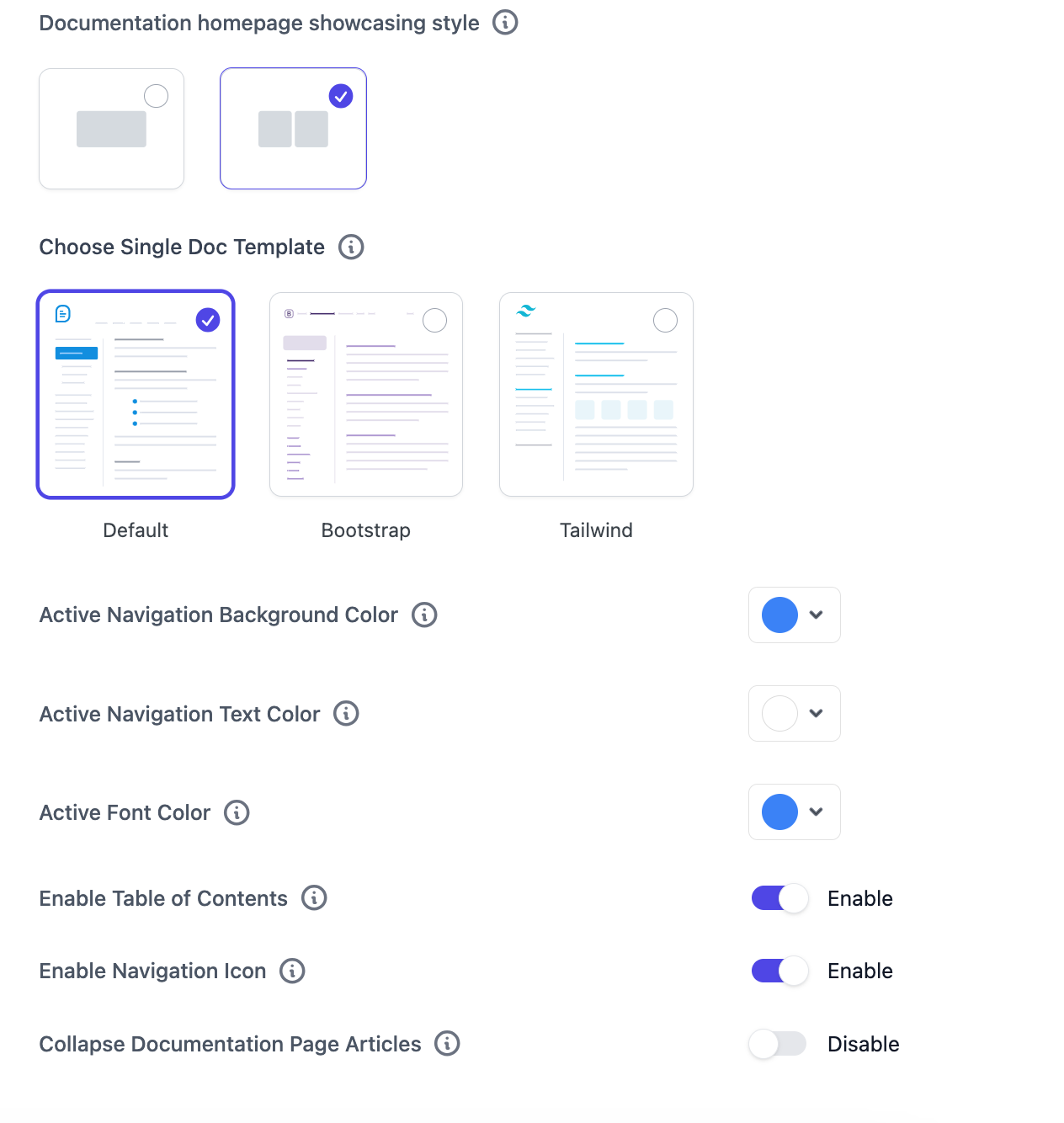
Here is the detailed documentation to learn how to use the feature on your WordPress site.
Final words
There are a lot of different WordPress themes that you can use to build your website. There is a theme out there that is perfect for your needs, with features ranging from knowledge base-specific features to advanced search and customization tools.
Remember that the best theme choice depends on what’s most important to you. Think about things like the main type of documentation you need (knowledge base, frequently asked questions or online manuals), the amount of user engagement you want, and how important advanced features are to you.
By carefully comparing your needs to the features each theme offers, you can make an informed choice and build a reference website that gives your users power and makes it easy for them to find useful information.


Hello! Thank you for sharing info about The Best WordPress Documentation Themes. Keep posting!
Thanks Sabrina for your nice compliment.