When you’re running a startup, documentation is often the last thing on your mind. You’re busy creating a product, marketing it, and growing your customer base. But, as your business grows, so does the need for clear, accessible documentation. Without it, you risk frustrating your customers and wasting time answering the same questions repeatedly.
But here’s the thing: many startups make critical mistakes with their documentation. They either neglect it entirely or fail to make it useful. If you’re looking to avoid those rookie mistakes and set your startup up for success, this blog is for you.
In this post, we’ll dive into some of the most common documentation mistakes startups make and how you can avoid them. Let’s make sure your customers get the answers they need—quickly and easily.
10+ Documentation Mistakes Startups Make
Creating and maintaining good documentation might not seem like a priority when you’re focusing on other areas of your startup, but neglecting it can quickly become a huge problem. Whether you’re offering a product, service, or both, clear documentation can save you time, enhance the customer experience, and help your team.
Let’s take a look at some common mistakes startups often make in their documentation efforts:
- Mistake #1: Starting with No Documentation
- Mistake #2: Not Planning Before Writing the Documentation
- Mistake#3: Creating Documentation After the Product or Service is Released
- Mistake #4: Vague Purpose And Audience
- Mistake #5: Adding the Documentation Menu Where No One Can Find it!
- Mistake #6: Not Updating the Documentation Regularly
- Mistake #7: Using Technical Terms Too Much
- Mistake #8: Not Using Proper Screenshots and Using Blurry Ones
- Mistake #9: Not Adding Examples or Use Cases for Better Understanding
- Mistake #10: Missing Context And “Why” Information
- Mistake #11: No Comment Section or Feedback Mechanism
- Mistake #12: Not Analyzing Documentation Impact
- Mistake #13: Not Adding a Table of Contents
- Mistake #14: Not Making Your Documents Translatable
- Mistake #15: Neglecting Onboarding Documentation
Let’s get into details-
Mistake #1: Starting with No Documentation
When you’re launching a startup, it’s easy to get caught up in the excitement of developing your product or service, attracting customers, and generating revenue. Documentation, however, often gets pushed to the back burner. But here’s the problem: starting with no documentation is a huge mistake.
Many startups wait until they have everything else figured out before creating any documentation. This often leads to either no documentation at all or scrambling to put it together under pressure later. The result? Frustrated customers and overwhelmed support teams.
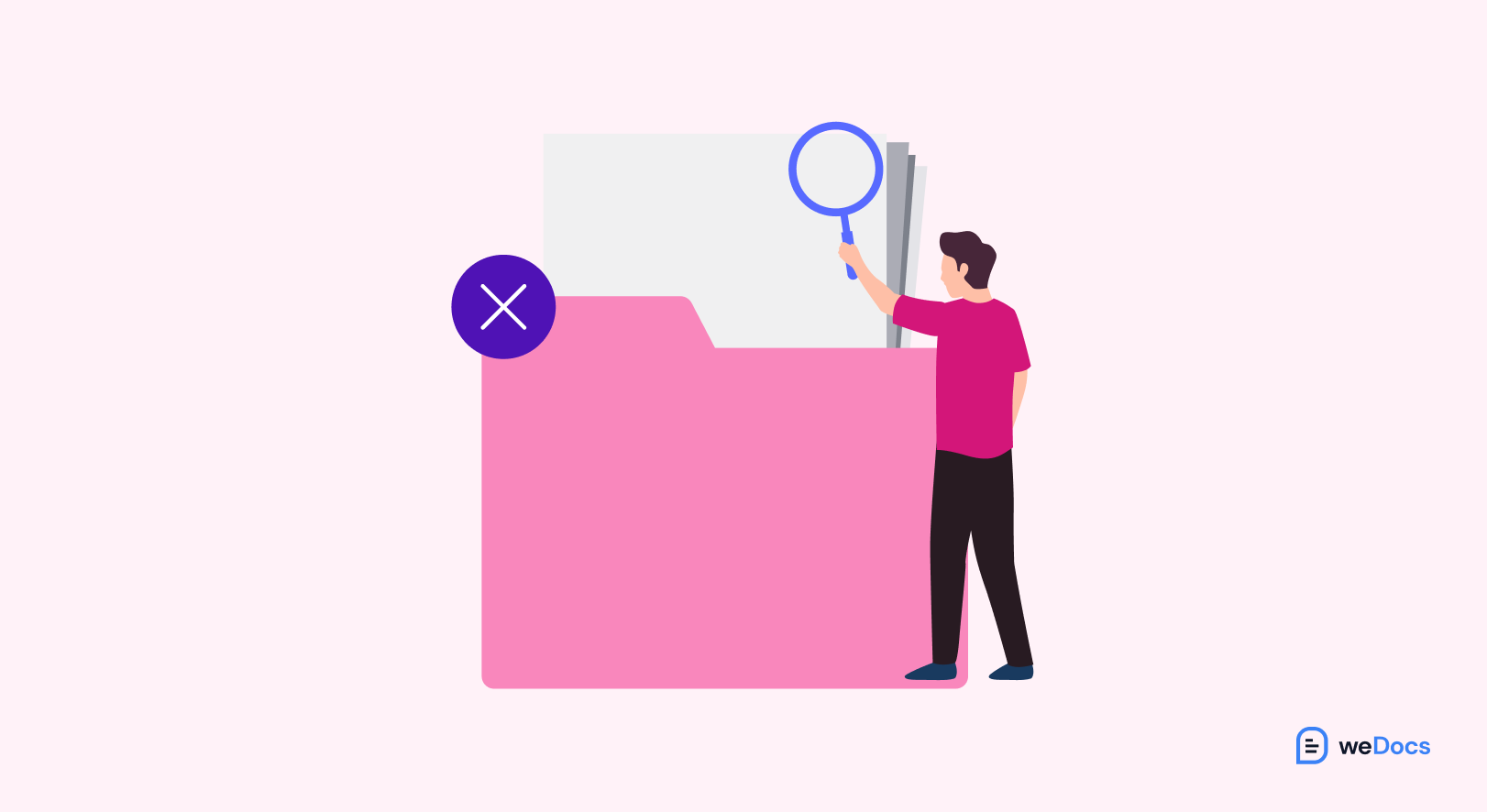
For example, imagine you’re running a new software startup. You’ve got an amazing product, but you haven’t documented the key features, troubleshooting steps, or basic instructions. Now, your support team is bombarded with repetitive questions from customers who can’t find answers, and you’re constantly answering the same inquiries. Over time, this hurts your reputation and customer trust.
The solution? Start with basic documentation, even if it’s just an FAQ or a simple getting-started guide. As your product evolves, you can update and expand it, but starting early will save you a lot of time and stress in the future.
Mistake #2: Not Planning Before Writing the Documentation
One of the biggest mistakes startups make is jumping straight into writing documentation without a plan. Without thinking about the structure, goals, or audience, you end up with documentation that’s hard to navigate, incomplete, or simply confusing.
A common issue is creating documentation on the fly, reacting to questions or issues without considering how the information fits into the bigger picture. This can result in scattered and inconsistent content that fails to help users find what they need.

Suppose you don’t define the purpose of your documentation from the start—such as whether it’s for customer support, onboarding, or product use. In that case, you might end up with information that doesn’t serve its intended audience.
It’s important to plan out the types of documentation you need and the structure it should follow. Organize content logically, and keep your audience in mind. Will it be your customers, internal teams, or both?
Taking time to plan helps you stay focused and ensures that your documentation is easy to follow and covers all the essential details your users or team will need.
Mistake #3: Creating Documentation After the Product or Service is Released
Many startups wait until after the product or service is live to start working on their documentation. However, this delay can cause unnecessary confusion and frustration for both customers and your team. The problem is, by the time your product is available to the public, you may have already encountered several issues, bugs, or questions that could’ve been anticipated earlier with proper documentation.
By waiting until after the product release, you’re scrambling to catch up, and customers are left without clear instructions or guidance. This is especially problematic for new users who need step-by-step instructions to get started.
The best approach? Create documentation during the development phase, not after the product launch. As you’re building and testing, document the features, functionalities, and potential troubleshooting steps. This way, when the product is released, your customers have immediate access to clear, comprehensive documentation that improves their experience from day one.
Mistake #4: Vague Purpose and Audience
When creating documentation, it’s crucial to have a clear purpose and a defined audience. A common mistake startups make is not being specific enough about who the documentation is for and what its main goal is. Without clarity, your documentation can become a confusing mix of information that’s not helpful to anyone.
For example, if you’re creating user guides, are they meant for beginners or advanced users? Are they meant to help with installation, or do they focus on troubleshooting? Mixing up these purposes can lead to frustration, as users might struggle to find the right content.
It’s important to identify your audience—whether they are end users, developers, or internal teams—and understand what they need from the documentation. Having a clear purpose will ensure your content is targeted, useful, and easy to follow.
The key is to make sure that your documentation addresses real user needs in a straightforward and organized manner.
Mistake #5: Adding the Documentation Menu Where No One Can Find It!
This might sound simple, but you’d be surprised at how many startups hide their documentation in places where users can’t easily find it. Whether it’s buried deep in the footer, hidden in submenus, or not linked at all, making your documentation hard to find can be a huge problem.
Your users should be able to access your documentation quickly, whether they need help setting up a product, troubleshooting, or understanding advanced features. If it’s not easily accessible, customers may give up and turn to support tickets or forums instead.

The solution? Place the documentation menu in a prominent, easy-to-access spot, like in your main navigation or a sticky header. Users should be able to find the information they need without having to hunt for it.
Mistake #6: Not Updating the Documentation Regularly
Documentation is a living document that needs to evolve alongside your product or service. Many startups make the mistake of creating documentation once and then forgetting about it. As your product gets updated or new features are added, your documentation should reflect those changes.
Outdated documentation leads to confusion and frustration. Users may follow instructions that no longer apply, or miss out on new features because they’re not mentioned in the documentation. This can result in a poor customer experience and an increase in support tickets.

To avoid this, make sure you update your documentation regularly. Set up a process to review and revise it whenever new features are added, bugs are fixed, or other changes are made to your product. By keeping everything current, you ensure your users always have access to the most relevant and accurate information.
Mistake #7: Using Technical Terms Too Much
It’s easy to get caught up in the jargon of your product or service, especially if you’re a startup team that’s deeply familiar with the technical side of things. However, bombarding your users with too many technical terms can alienate them and make your documentation difficult to understand.

Not every customer is as tech-savvy as you might think. For example, a user who just bought a smart home device may not know what “SSID,” “IP address,” or “firmware version” mean. Overloading them with these terms can cause confusion and frustration.
The fix? Keep it simple and avoid unnecessary jargon. If technical terms are necessary, be sure to define them in plain language. Use clear and straightforward language, and only introduce complex terms when absolutely necessary. You want your documentation to be accessible to everyone, not just those with technical knowledge.
Mistake #8: Not Using Proper Screenshots and Using Blurry Ones
A picture is worth a thousand words, especially when it comes to documentation. One of the biggest mistakes startups make is using blurry, low-quality screenshots or failing to include them altogether. For users, especially those unfamiliar with your product, images can provide a much clearer understanding of how something works.
Imagine trying to follow a step-by-step guide without a clear visual. If the screenshot is fuzzy or doesn’t show exactly what the text is describing, users might get frustrated and give up. This is especially true for tech products or complex processes where a visual guide is crucial for understanding.
Make sure you use high-quality, clear, and relevant screenshots. Show the exact steps your users need to follow, and if necessary, annotate the images to highlight important areas. This will help users feel more confident and supported while using your product.
Mistake #9: Not Adding Examples or Use Cases for Better Understanding
One of the most helpful ways to explain how your product works is by providing real-world examples or use cases. Simply listing features or giving general instructions might not fully clarify how your product can be applied in different scenarios.
For example, imagine you’re selling an email marketing software. A simple instruction like “Create a campaign” isn’t enough on its own. What kind of campaign? A welcome email? A promotion? Without examples, users might feel lost about how to apply what they’ve read.
Providing examples or real-world use cases helps users understand how to apply the documentation to their specific situation. It shows them the practical value of your product and helps them connect the dots. The more relevant and relatable these examples are, the more likely your customers will feel confident using your product.
Mistake #10: Missing Context and “Why” Information
A common mistake startups make is focusing solely on the “how” without explaining the “why.” Users need to understand why a certain action is necessary, not just how to do it. Without this context, they may feel lost or unsure about the purpose of the task.
For example, if you’re explaining how to set up a device, it’s not enough to say, “Press the power button to turn it on.” Instead, provide context: “Press the power button to turn the device on. This step is crucial for activating the system before you can start using the app.” When users understand the importance of each step, they’re more likely to follow through correctly.
Giving context and explaining the “why” not only enhances the user’s experience but also helps build trust by showing them you care about making the process clear and intuitive.
Mistake #11: No Comment Section or Feedback Mechanism
Another mistake many startups make is not allowing users to leave feedback or comments on the documentation. Without a way for users to ask questions or provide suggestions, you’re missing out on valuable insights that can improve your content.
Users often have specific questions that may not be addressed in the documentation. Without a comment section or feedback mechanism, they may struggle to find answers, leading to frustration. It’s also harder to know if your documentation is truly helpful if you don’t get direct input from the people using it.
Adding a simple comment section or a way for users to submit feedback lets them share their thoughts or ask for clarification. It also shows your customers that you’re actively listening and committed to improving their experience. Plus, user feedback can help you identify common pain points and areas where your documentation can be enhanced.
Mistake #12: Not Analyzing Documentation Impact
Many startups create documentation and then forget about it. They don’t track whether it’s effective or if it’s helping users find what they need. Without analyzing the impact of your documentation, it’s impossible to know if it’s actually solving the problems it was intended to address.
For example, are users frequently abandoning a specific page? Are they spending too much time searching for answers? Or are they submitting a lot of support tickets related to issues covered in your documentation? These are signs that your content may not be working as intended.

It’s important to measure the effectiveness of your documentation through analytics, such as page views, time on page, and user feedback. This will allow you to make data-driven decisions to improve and update your content. By analyzing how your documentation is being used, you can identify gaps and make improvements that enhance user satisfaction and reduce support costs.
Mistake #13: Not Adding a Table of Contents
A simple but often overlooked mistake is not including a table of contents (TOC) in your documentation. As your content grows, it becomes harder for users to find specific sections or topics, especially in long, detailed guides. Without a TOC, users may feel frustrated as they try to scroll through endless paragraphs to find the information they need.
Imagine searching through a 20-page user manual with no TOC—sounds tedious, right? A table of contents provides a quick, clickable navigation to the key sections of your documentation, making it much easier for users to find what they’re looking for.
Including a TOC doesn’t just improve usability; it makes your documentation feel more organized and professional. It’s a small addition with a big impact.
Mistake #14: Not Making Your Documents Translatable
As your startup grows, you may begin to attract customers from around the world. If your documentation is only available in one language, you risk losing potential customers who don’t speak that language. Failing to make your documents translatable is a missed opportunity to expand your user base and provide a better experience for international customers.
For example, if you’re selling a software tool globally, a large portion of your user base may not speak the language your documentation is written in. Without localized content, they may struggle to use your product effectively, which can lead to frustration, abandoned sales, or negative reviews.
The solution? Make your documentation translatable to ensure you can provide a seamless experience for users, no matter where they’re located. With modern tools, it’s easier than ever to add multilingual support to your documentation.
Mistake #15: Neglecting Onboarding Documentation
Onboarding is a critical phase for new users, and neglecting your onboarding documentation can lead to confusion, frustration, and even product abandonment. Startups often focus on product features and forget that new customers need clear, easy-to-follow instructions to get started.

If your onboarding process isn’t well-documented, users may not know where to begin, how to set up their accounts, or how to fully utilize your product. This can result in high drop-off rates and unhappy customers.
Make sure to create easy-to-follow onboarding documentation that helps new users get set up quickly and feel confident using your product. Break down the process into simple steps, include visuals where needed, and anticipate any common issues that might arise. Onboarding documentation should be the first thing your users see when they start interacting with your product, setting them up for success from the beginning.
Don’t Worry, You Can Easily Fix Them
The good news is, you can easily fix these documentation mistakes and set your startup up for success. By addressing these common pitfalls, you’ll create documentation that is clear, helpful, and user-friendly. Your customers will appreciate it, your team will benefit from it, and your startup will thrive as a result.
weDocs: The Best Solution for Effective Website Documentation
At weDocs, we understand how challenging it can be to create and maintain quality documentation, especially when you’re juggling so many other aspects of running a startup. That’s why we’ve built weDocs—a simple yet powerful documentation tool designed specifically for WordPress.
Here’s how weDocs can help you avoid those common mistakes and streamline your documentation process:
- Easy Setup and Customization: With weDocs, you can quickly set up your documentation directly within WordPress. Our intuitive interface allows you to customize your docs to match your brand, so you can maintain consistency and make your documentation visually appealing.
- Organized Content Structure: Avoid the issue of disorganized content with weDocs’ ability to create nested categories and tagging. This lets you break down your documentation into easily navigable sections and sub-sections, making it simpler for users to find what they need. Plus, with our table of contents feature, your users can jump directly to the content they’re looking for.
- Multilingual Support: Don’t miss out on a global audience. weDocs lets you create multilingual documentation with ease. You can translate your documentation into multiple languages, allowing users from all around the world to access your content in their preferred language.
- Real-time Updates: With weDocs, you can update your documentation in real time, keeping your content current as your product evolves. Easily manage new releases, bug fixes, and feature changes without disrupting your workflow.
- Interactive Feedback System: weDocs includes a built-in comment section that allows users to ask questions, leave feedback, or report issues. This ensures that your documentation is continuously improving based on user input, helping you address any gaps and make your content more effective.
- Search Functionality: Say goodbye to users struggling to find answers. weDocs integrates powerful search functionality, making it easy for users to locate the specific information they need in seconds—whether that’s installation guides, troubleshooting steps, or product specs.
- Simple Integration: With weDocs, integrating your documentation into your website is seamless. You can embed your documentation directly into pages or posts, or even link it across your website, ensuring it’s always easy to find and access.
With weDocs, you don’t have to worry about falling into the common documentation traps that many startups face. We help you build well-organized, easy-to-update, and user-friendly documentation from the very beginning, so you can focus on growing your business.
Make Sure the Audience Understands What You Are Offering
Creating solid documentation is not just about having a knowledge base—it’s about making sure your users can easily find and understand what they need. If done right, it not only helps your customers but also saves your team time and effort.
weDocs offers the tools to avoid the common mistakes startups make and helps you build a documentation system that’s organized, accessible, and always up to date. By focusing on clear structure, real-time updates, user feedback, and multilingual support, you can create documentation that improves your customers’ experience and gives them confidence in your product.
Don’t let poor documentation hold back your growth. With weDocs, you’ll have a scalable and reliable solution to ensure your startup is always on the right track.
Subscribe to
weDocs blog
We send weekly newsletters,
no spam for sure!
.png)
