Online documentation is a cornerstone today for almost any organization doing business online, whether selling products or services. This helps users understand how to use the respective products, solve problems themselves, and find answers without needing to contact support.
Good documentation not only saves time but also improves customer experience. In fact, 81% of customers love fixing issues themselves before contacting the support team (Harvard Business Review). Besides, Zendesk says 67% of customers prefer self-service options over speaking to a company representative.
But when a knowledge base becomes bigger, it starts getting difficult to manage everything in an organized way unless there is a proper system in place. However, most online businesses fail to foresee the challenges involved with the online documentation management system.
In this article, we’ll explain to you all the top challenges involved in online documentation management so you can prepare yourself ahead. Let’s get started.
What Is Online Documentation Management?
Online documentation management means creating, organizing, updating, and storing helpful content in digital formats. These could be user guides, FAQs, manuals, tutorials, videos, and more. Their aim is to help users understand how to use a specific product/service and solve respective problems.
Online documentation management ensures that necessary information is easy to find, clear to read, and always up to date when anything is changed. Good documentation management can improve user experience, reduce support requests, and save time for both customers and support teams.
Top Challenges Involved in Online Documentation Management
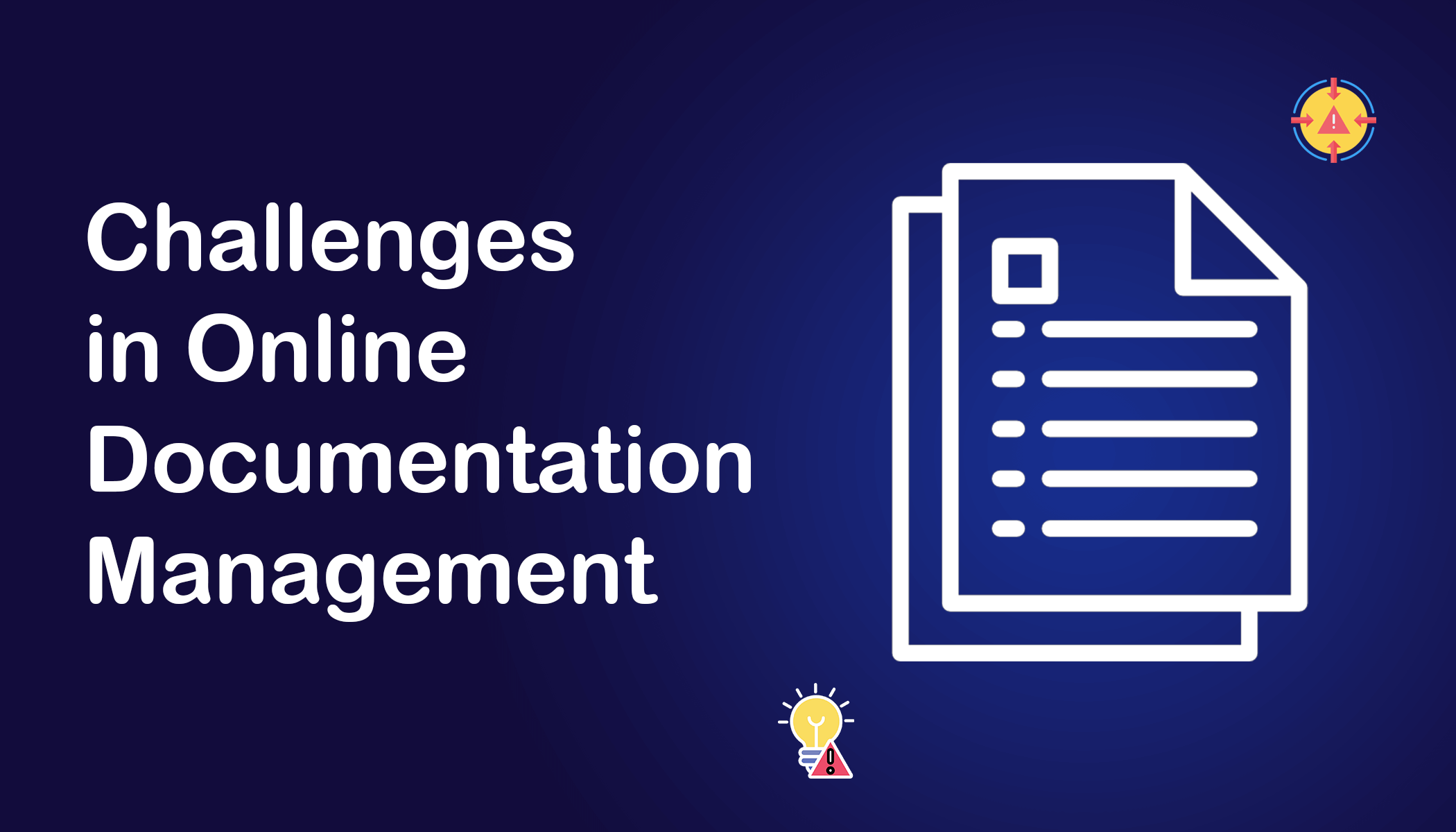
Yes, there are countless challenges in documentation management. But in this section, we’ll list and discuss the crucial ones that most online-based businesses and organizations commonly face. Keep reading them below.
1. Staying Updated When Products or Services Change
One of the biggest challenges in online documentation management is keeping content updated when products or services change. In many companies, product features are constantly updated. Often, new features are added, interfaces are updated, and processes are remodeled.
Unless documentation posts are regularly updated, users may get confused. They may fail to find buttons, forms, or steps in the updated product by following the outdated documentation. It also makes the company look unprofessional.
When the knowledge base is big, it becomes really difficult to quickly find the respective article that is related to the product/service that has been updated. If you use the right tool for documentation management, you can quickly find the exact documentation posts, edit, and publish.
2. Responsive Documentation for All Screens
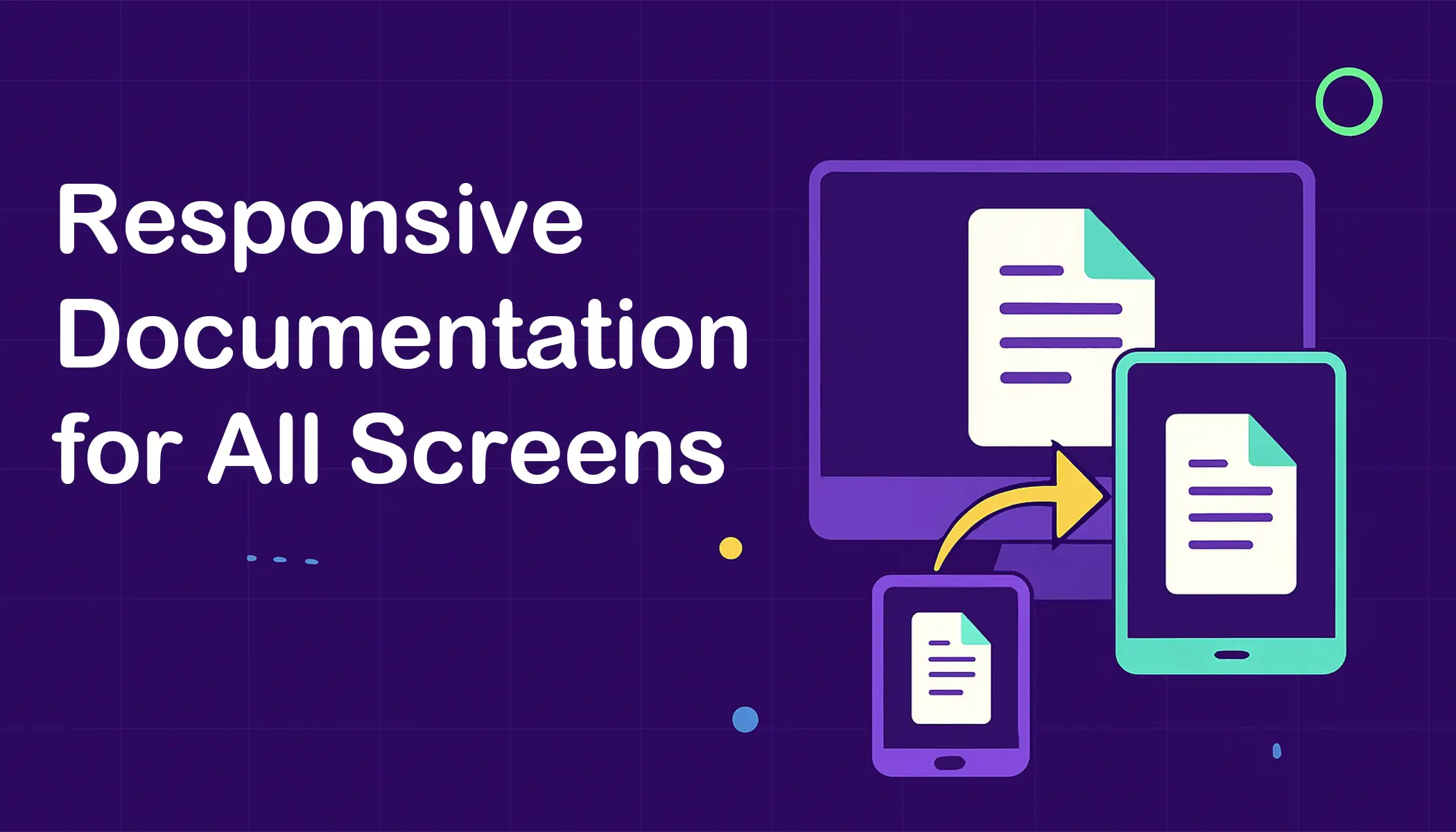
Digital devices like smartphones are now very common among most adult users. This has enabled them to explore solutions online using their mobile phones whenever they want. If your documentation does not adjust well to different screen sizes (desktops, tablets, and mobile phones), it can be very frustrating for users.
Imagine trying to read a long guide on a small phone screen with text too tiny to read or buttons too close to tap. That’s why responsive design is so important. It makes sure the content looks clean, easy to read, and easy to navigate on any device. Without responsive documentation, users may leave the page or contact support instead.
This can increase pressure on your support team and budget. If you choose a good documentation management system like weDocs, you don’t have to worry about mobile optimization. Because the plugin automatically makes your documentation posts perfectly optimized for any screen size.
3. Consistency in Style and Formatting
If you don’t follow the same set of rules, the final output of your knowledge base may look messy and confusing. And it mostly happens when different team members write documents. For example, one article may be written using a sans-serif typography, while others use an italic font. Besides, the layout of one article might be wide, and others are narrow.
This is not a good practice. This lack of consistency affects user experience. Readers may struggle to understand or trust the content if it feels unorganized. It also makes the brand look unprofessional.
To solve this, teams should follow a clear style guide. Just use a documentation tool. Once you configure all the settings related to stylization and formatting in the backend of the tool, the final output will be the same, no matter if different team members write in the knowledge base.
Learn how to stylize the theme and layout of your knowledge base.
4. Easy Navigation and Searchability
One of the biggest challenges in online documentation and knowledge bases is making it easy for users to find what they need. If users cannot quickly locate the right article or instruction, they will get frustrated and leave. This can lead to more support requests and lower user satisfaction.
Many documentation systems have poor navigation. The menu might be too long, confusing, or not grouped properly. Also, if the search function is weak, users may not get the right results, even if your knowledge base is vast with lots of helpful information.

weDocs excels in offering easy navigation and top-notch searchability. Besides, the plugin has an assistant widget that instantly presents users with helpful content related to the queries they submit. On top of that, the plugin has an AI-powered chatbot that answers users’ questions based on the information available on the knowledge base.
So, users don’t have to spend a lot of time finding suitable documentation posts. Everything becomes very simple and easy.
5. Integrating Multimedia Files (Videos or Images)
Adding videos, screenshots, GIFs, or diagrams to online documentation can greatly improve user understanding. Visual content makes instructions easier to follow, especially for complex processes. Many users prefer watching a short video or seeing step-by-step images instead of reading long text. Multimedia can turn boring documentation into something more engaging and user-friendly.
However, using multimedia also brings some challenges. First, it takes extra time and effort to create quality visuals. Videos often require post-processing with an AI video editor, while screenshots must remain clear and up-to-date. If the product changes, all visuals must be updated again to avoid confusing users.”
Another issue is file size and loading time. Large video or image files can slow down the documentation page, especially for users with slower internet connections. Also, not all documentation platforms support easy multimedia integration. So, managing visuals wisely is key to keeping documentation helpful and efficient.
6. Securing Content from Unauthorized Access
Documentation knowledge bases are of different types. Some are created for the internal team members of an organization, while others are for the general public. However, online documentation often contains sensitive or internal information, such as setup instructions, technical workflows, or company processes, that should not be visible to everyone.
If this content is not properly secured, it can be accessed by unauthorized users, including competitors or harmful users. This can lead to data leaks, misuse of company knowledge, or even security risks. To prevent this, it’s important to set proper access controls.
weDocs has a strong permission management system. Using its role-based access, you can specify who can view, edit, or share specific content of your knowledge base. Explore the permission management system of weDocs.
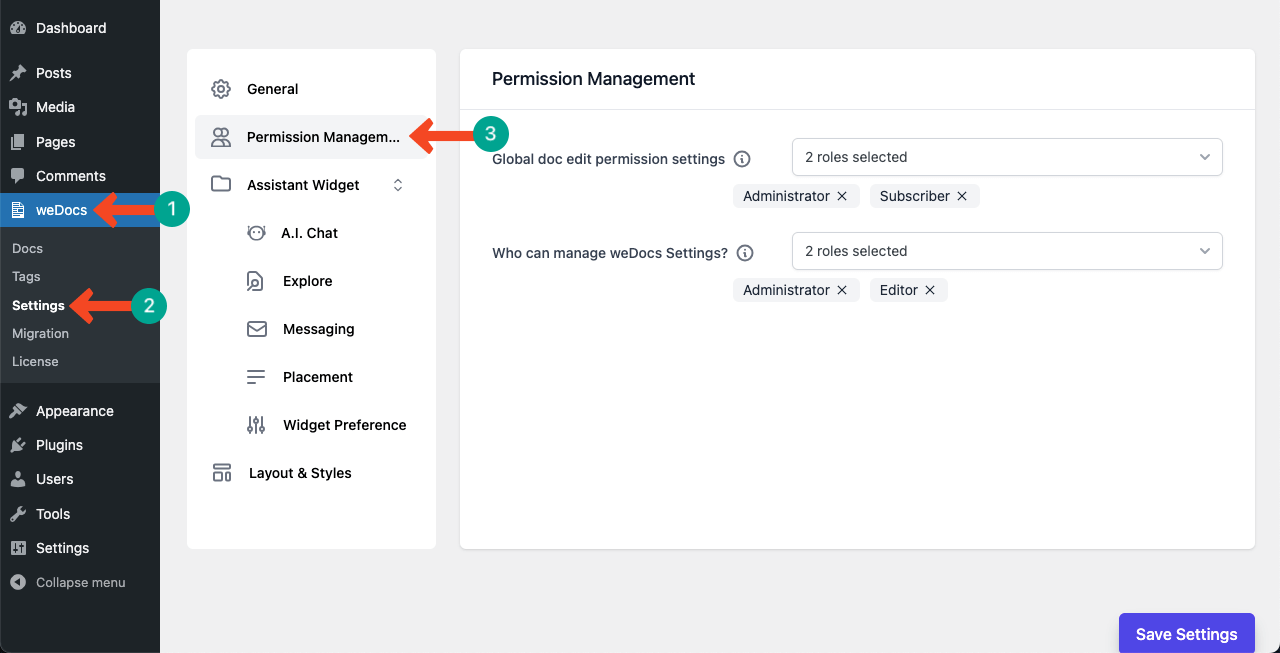
7. Technical Accuracy and User-Friendly Language
Technical accuracy with easy-to-understand language matters a lot in a good documentation management system. Many products, especially software tools, have complex features and processes. It’s important to explain these correctly without confusing the reader. If the documentation is too technical, non-expert users may feel lost.
On the other hand, if it is too simple, important details may be missed or misunderstood. Writers need to work closely with product developers to ensure all information is accurate. At the same time, they must rewrite it in plain language that regular users can follow.
This becomes more difficult when the product is regularly updated or has different types of users, like beginners and experts. Good documentation should speak clearly, avoid jargon when possible, and still be reliable. Achieving this balance takes time, skill, and constant teamwork.
8. Translating Content for Global Audiences
If your products/services have audiences across the world, you may want to translate the documentation content into different languages to perfectly serve the audience. But translating each article into multiple languages one by one could be laborious and time-consuming. Furthermore, it becomes extremely difficult when your knowledge base is so big.
But the good news is that today, you will find many good software programs online that can instantly translate your content into various languages. For example, weDocs is such a plugin you can use in this regard. It’s compatible with Weglot, which is a language plugin for WordPress. It can translate your documentation into 100+ languages.
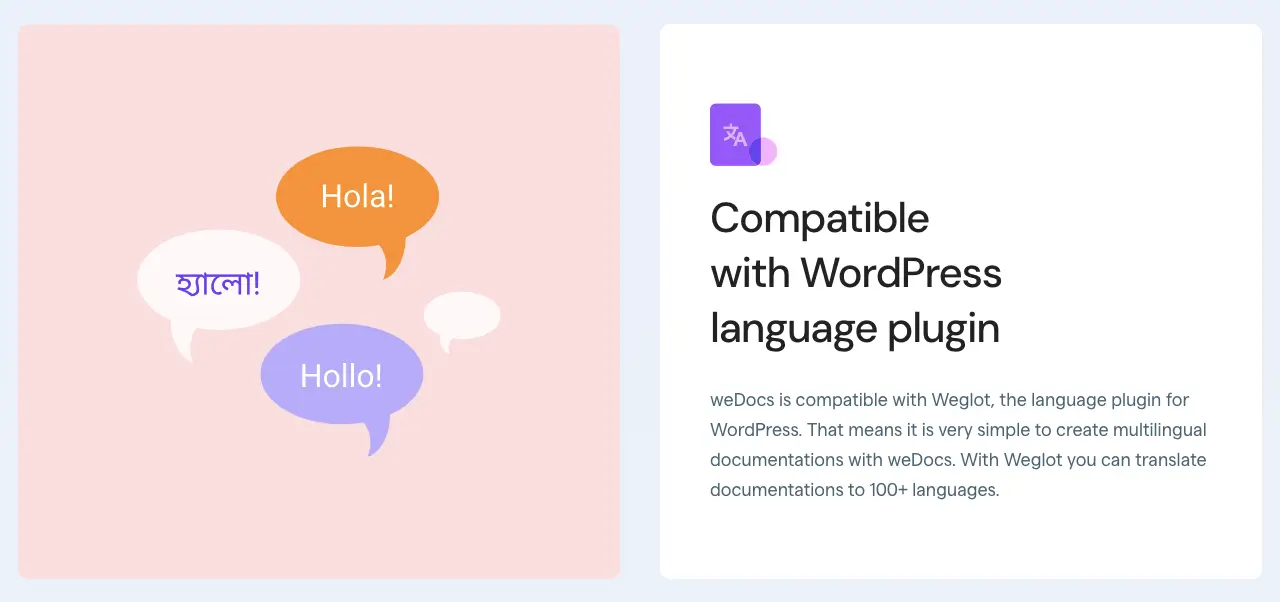
9. Measuring User Engagement
Measuring how users interact with online documentation is essential to understanding how useful they are for users. Clicks, time spent, likes/dislikes, comments, etc., are some common metrics used to understand the effectiveness of any content. But doing these manually is almost impossible.
If the documentation tool you use has built-in analytics, measuring these engagements becomes so easy. weDocs has some built-in options to collect user feedback. You can ask users to like/dislike the respective posts, and also allow them to comment. Here’s a guide on how to collect user feedback on knowledge bases.
10. Reducing Time in Finding the Exact Post
When the knowledge base is big and has thousands of articles, it may become difficult to quickly find the exact piece of content users are looking for. If you don’t offer the necessary options so users can quickly find their desired pieces of content, you are sure to miss out on a large number of them.
weDocs offers multiple options to save time for users in many ways. We have already discussed them in the ‘Easy Navigation and Searchability’ point. Reducing search time not only can save users time but also can boost their productivity and trust, while minimizing their frustration at the same time. Learn how to make your knowledge base SEO-friendly.
Use weDocs to Overcome the Challenges in Online Documentation Management
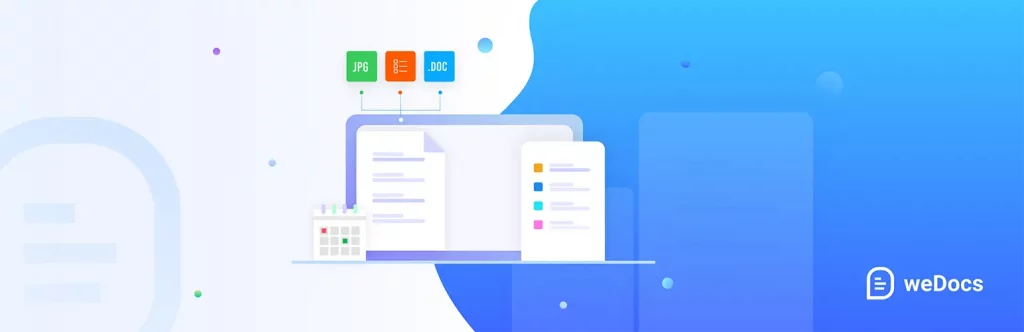
We have already discussed weDocs a bit above. It’s a powerful documentation management plugin for WordPress. It offers numerous helpful solutions to overcome many online documentation challenges, like content creation, organization, user-friendly navigation, role-based permission management, appearance and stylization, user engagement monitoring, an assistant widget, and more.
In the backend, you can categorize documentation posts by tags. Besides, it offers a drag-and-drop interface by which you can easily shuffle knowledge bases and present articles in a three-level nested structure. The plugin can handle unlimited sections and articles within those knowledge bases.
weDocs is one hundred percent SEO-friendly. It perfectly integrates with plugins like Rank Math SEO and Yoast, which can remarkably improve the visibility of your documentation content on online search result pages. Its customizable themes and stylization options let you maintain brand consistency, aligning with your website.
weDocs has a free and premium version. Before purchasing the premium version, you can try the free version. Get them by clicking the buttons attached below.
Final Thoughts
Maintaining documentation is a must-have part for almost any online-based business today. The complexities involved in online documentation management may seem daunting at the beginning. But with the right set of tools and approaches in place, these challenges can be transformed into opportunities for growth and user empowerment.
When customers and users find your products, services, and businesses maintain comprehensive documentation and get them updated regularly, they will be more likely to engage with you. They will feel that your products and services could be the safest solutions for them.
If you still have any unanswered questions, mention them in the comment box below. We will get back to you very soon with viable answers.
Subscribe to
weDocs blog
We send weekly newsletters,
no spam for sure!
