An easy-to-understand documentation makes difficult work a lot easier for customers. On the other hand, no matter how easy a task is, if the documentation is not user-friendly, customers get irritated, resulting in poor customer experience.
Crafting any technical documentation requires a lot of work. However, making it easily consumable for readers requires the writer to follow some specific things like writing straightforwardly, pointing out key things, breaking down long sentences into smaller ones, and whatnot.
In this guide, we’ll explore the benefits of concise documentation and share practical tips for crafting content that’s easy to understand and follow.
Benefits of Concise Documentation

Concise documentation does more than just get our things done quickly and easily.
Improves clarity
When documentation doesn’t include unnecessary details, it automatically allows users to find things that they are concerned about.
They can go straight to the steps or instructions needed. When you cuts out the fluff, it helps readers to quickly get to the main points.
Saves time
As readers get straight to the point by reading concise documentation, it saves their time and effort. No need to go through unnecessary information on pages to find the right thing.
It really helps professionals who have limited time but have to make sure they are doing it efficiently.
Fewer errors
When documentation is clear and to the point, there’s less room for misinterpretation. Readers easily understand and can follow without any errors.
Also, if the documentation is long, for readers it becomes difficult to spot errors.
So, even if it’s for review, anyone can identify errors that are unwillingly from the instruction giver, and correct those mistakes effortlessly.
Improves efficiency
Concise documentation leaves no room to spend more time researching relevant details. So, from a reader’s point of view, they can complete tasks faster and more efficiently.
Also, when it requires making decisions in a short time, documentation allows readers to get to clear and relevant information reducing delays.
A lot can be said about this, but overall, from a to-the-point instruction, you can be efficient in simplifying things, more productive, enhancing communication, decision-making, streamlining maintenance, and whatnot.
Enhances professionalism
When readers are presented with clear and easy-to-consume information, it improves their productivity, and positively impacts professionalism.
As previously mentioned, it reduces errors in many ways, it significantly enhances professionalism wherever is required.
But that doesn’t mean, there will be any lack of attention to details to get to a high standard for specific purposes.
User-friendly content
Nobody wants to wade through walls of text to find what they need. Keeping things concise makes the documentation way more approachable and user-friendly.
A concise documentation would allow its readers to quickly grasp the key points without feeling overwhelmed or losing interest.
Steps to Create a Concise Documentation
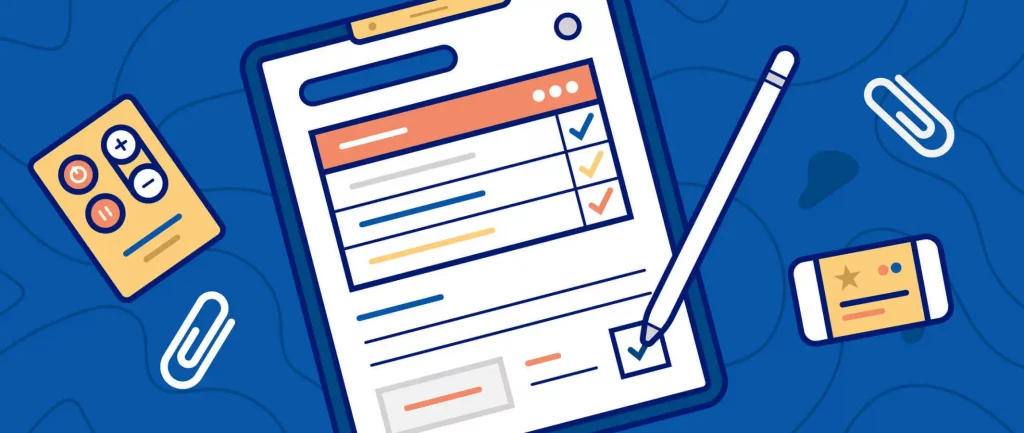
Crafting concise documentation doesn’t require any special skills, rather one needs to be a bit careful and consider the following issues –
Write according to the target audience
Before anything, you should know for what type of audience you are writing the documentation. How is their technical know-how? Consider it first before proceeding.
Using overly technical language or acronyms can completely throw off someone without that background knowledge.
On the flip side, if you’re dealing with a super specialized, experienced audience, avoiding jargon might not seem good for them.
Always tailor your writing style and level of detail to who’s going to be referencing your docs.
For example, let’s say you’re documenting design software for professional designers versus newbie personal users.
For the pros, you can probably get away with lingo like “rasterize the vector layer” without overly explaining it.
But for beginners, something like “converting the graphic elements into a static flat image” makes way more sense.
Outline the documentation making it easy to navigate
People mostly skim through when it comes to documents, so making your docs skimmable is key.
Having a solid outline or table of contents upfront lets readers jump straight to whatever section they need.
The outline should map out all the sections and subsections in a logical, easy-to-follow hierarchy. Clear, descriptive titles give a bird’s eye view of what’s covered where.
Use bullet points and headings for organization
Speaking of headers, using headings and bullet points is huge for breaking up your content into easily digestible chunks. Nobody feels interested to continue reading through if there are walls of dense text.
Headings neatly categorize and organize your writing into sections around specific topics or tasks.
Under each heading, bullet out the nitty-gritty details, whether that’s step-by-step instructions, quick-hit tips, or just listing out key points.
Bulleting forces you to streamline info into tight, scannable snippets. The reader’s eye can skim bullets and headings rapidly to find relevancy.
Make use of illustrations and graphics
People always find it easy to follow visual instructions rather than pure text ones.
Even though the documentation will be mostly text-based, visuals like screenshots, diagrams, illustrations, and flowcharts will make it easy to grasp for readers.
Let’s say you need to explain a multi-step workflow with your product’s interface. Boring text directions could get really convoluted.
But annotating a screenshot with call-outs and arrows lets you simply show the exact steps while conveying the same info in a way that just clicks better visually.
The same goes for mapping out processes with a flowchart rather than paragraphs.
Review and edit for clarity
Before submitting the draft, take a step back and put on your editing hat.
Take a break for a while, and then resume going through the doc with a fresh perspective.
Remove unnecessary and repeated text, as well as, excessive explanations. It will enhance the overall clarity of the document for readers.
As you review each sentence and paragraph, constantly ask yourself “Is this 100% essential for understanding? Could this be phrased in a clearer, more concise way?”
If not, cut it out!
The goal is to cut out bloat while keeping all essential information intact. Clear and concise writing makes your documentation much easier to understand and use.
Get feedback from others to ensure comprehensibility
You’ve crafted and perfected your documentation… but does it actually make sense to others?
The final check should involve getting feedback from people outside your usual circle. They can spot any missing information, confusing parts, or things that just don’t make sense, which you might have overlooked.
Try to bring in reviewers who represent your target audience. They’ll provide the most valuable feedback for improving your document.
For software documentation aimed at the public, ask some friends who aren’t very tech-savvy to try out the setup instructions. And let you know if they encounter any difficulties or confusion.
For internal data visualization tool documentation, get feedback from actual end-users in your data engineering teams to know important insights.
Their fresh perspective and real-life experiences will reveal any blind spots in your assumptions. Use that feedback to improve your documentation, and continue iterating on it as necessary.
Update regularly to keep information current
For products and tools that constantly evolve, your “final” documentation is really just a “current version.” It needs regular updates.
Whenever new features, improvements, bug fixes, or workflow changes are released, promptly update the documentation.
After each deployment, review your docs carefully and revise sections as necessary to ensure they remain accurate and current.
Best Practices to Write Concise Documentation
Writing concise documentation is a piece of cake when you keep the following things in mind. You can write killer documentation that people find no hassle while going through.
Avoid unnecessary details and jargon
Too much information can overwhelm readers while going through documents. Here, the best practice is to stick to the essential facts that users need to understand and get things done.
Also, jargon, or specialized language, can confuse people, especially newbies or those outside the field.
Use simple, clear language that anyone can get. If you need to use technical terms, explain them in plain words.
By cutting unnecessary details and jargon, your documentation becomes easier to read and understand. This helps users quickly find and grasp the information they need.
Use Simple, Straightforward Language
Choose common, everyday words instead of complex terms. This approach ensures everyone, regardless of their background, can grasp the content quickly.
Write in active voices to make your sentences direct and dynamic.
For example, instead of writing “The process was completed by the user,” say “The user completed the process.” Active voice makes your writing more engaging and easier to follow.
Avoid long, complicated sentences. Break them into shorter, clear statements. This makes your documentation more readable and less intimidating.
Break Down Complex Topics into Digestible Chunks
Start by dividing the topic into smaller and manageable sections. Headers and subheaders can organize sections easily.
Present information in bite-sized pieces, using bullet points or numbered lists. This format helps readers to easily understand the content.
For example, instead of a long paragraph explaining a process, break it into a step-by-step guide.
Also, include examples and visuals like diagrams, charts, and screenshots to make key points easy to scan for eyes.
Focus on Clarity Over Comprehensiveness
It’s better to write clear and concise instructions than to include every possible detail. The goal is to convey the essential information straightforwardly.
There is no point to overwhelm readers with too much information at once. Stick to the main points and make sure they are easy to understand.
If additional details are necessary, consider providing them in separate sections or supplementary materials.
Maintain a Consistent Format Throughout
Keep a consistent format throughout your documentation to make it easy to read and navigate. Use the same headers, fonts, and styles for similar sections.
This uniformity helps users quickly understand the structure and find the information they need.
Consistent formatting includes using the same style for bullet points, numbering, and indentation.
Stick to a standard way of presenting code snippets, tips, and warnings. This makes the document look professional and well-organized.
How WeDocs Can Help You with Concise Documentation
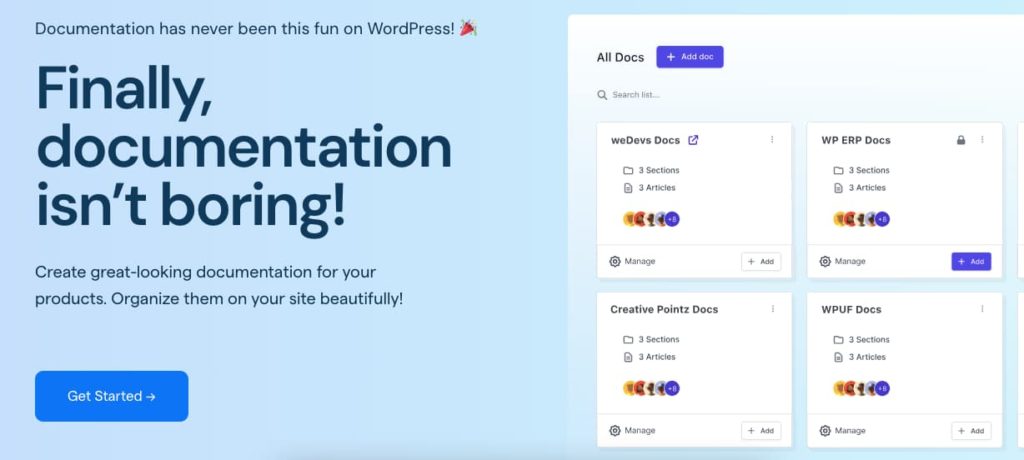
If you are to find online assistance to help you with concise documentation is a more effective and efficient way, here’s how WeDocs can make it happen for you –
Simplified Setup and Navigation
weDocs has a user-friendly interface that makes setting up your knowledge base a breeze.
With its three-level structure—categories, sections, and articles—finding what you need is easy, making navigation smooth and hassle-free.
Enhanced Accessibility
The plugin’s powerful search feature helps users quickly find what they’re looking for. Plus, there’s a quick search option within documents for even more precise results.
Customization Options
weDocs gives you lots of ways to customize your documentation. You can choose from ready-made design templates or adjust things to match your brand perfectly, so your documentation fits your needs just right.
Scalability and Integration
weDocs lets you create and handle multiple knowledge bases, each with its own permissions, making it easy to scale up.
Plus, it seamlessly integrates content across your site using shortcodes, so it works smoothly with page builders like Elementor.
Additional Features
Apart from its main features, weDocs also includes extra goodies like feedback forms, voting systems, and easy migration from other popular documentation plugins like BetterDocs.
Subscribe to
weDocs blog
We send weekly newsletters,
no spam for sure!
