Following the COVID-19 pandemic, remote work has become a standard part of how many teams operate. People work from different cities, countries, and even continents. While this gives freedom and flexibility, it also brings challenges. One of the biggest challenges is communication.
When a team is spread out, messages can get lost. Important details may stay in someone’s inbox or in a chat thread that others never see. Questions may take too long to get answered because team members are in different time zones. Without a good system, small communication gaps can grow into bigger problems, slowing down projects and creating stress.
Clear communication is the foundation of a successful remote team. If communication is smooth, work gets done more efficiently, team members understand their roles better, and collaboration feels natural rather than frustrating.
That is why you need a strong knowledge base in place to help team members communicate better. How? Well, that is what we are going to discuss today. We are going to show you how a popular knowledge base plugin, like weDocs, can help maintain smooth communication between team members.
Let’s dive in.
The Importance of Communication in a Remote Team Workflow
In a traditional office, people can walk up to a colleague’s desk, ask a quick question, or explain something face-to-face. This makes it easy to stay on the same page.
But in a remote team, this kind of direct contact doesn’t exist. Most conversations happen through chat apps, emails, or video calls. If the communication is not clear, it can easily cause confusion.
Good communication in remote teams is important because:
- It keeps everyone aligned on goals and tasks.
- It reduces mistakes caused by missing or unclear instructions.
- It helps new team members learn faster.
- It saves time by avoiding back-and-forth messages.
- It builds trust because everyone feels informed and included.
When communication is strong, the team can work together smoothly, even if members are far apart.
Common Communication Challenges Faced by Remote Teams
Remote teams often face unique problems when it comes to communication. Some of the most common are:
- Scattered information: Important files, notes, or updates are stored in many different places — chat apps, emails, shared drives. Team members waste time searching instead of working.
- Time zone gaps: When people work in different time zones, getting an answer can take hours or even a whole day. This slows down progress and creates frustration.
- Repeated questions: Without a single place to store answers, team members often ask the same questions again and again. This wastes time for both the one asking and the one replying.
- Unclear processes: If rules, workflows, or guides are not documented, everyone may follow their own way of working. This leads to mistakes and inconsistent results.
- Too many tools: Using many apps for communication can be overwhelming. Switching between them takes focus away from real work.
These challenges are common, but they can be solved with the right system in place.
How to Simplify Communication Across Creative Remote Teams Using a Knowledge Base

Remote teams deal with scattered information every day. Important project details may sit in an email, team guidelines may live in a PDF, and task updates might be shared in a chat thread. This makes it hard for team members to find what they need when they need it. A knowledge base solves this problem by acting as a single source of truth for the entire team.
36% of US employees would prefer to work fully remote given the choice, more than any other work model (YouGov)
A knowledge base is a centralized system where you can store, organize, and share important information. It can include:
- Company policies and workflows
- Project guidelines and task instructions
- Onboarding material for new members
- Frequently asked questions (FAQs)
- Troubleshooting steps or “how-to” guides
Instead of repeating the same instructions in chat, or searching through old emails, a team member can simply check the knowledge base. This makes work faster and more efficient.
Here’s how it helps remote teams in detail:
- Reduces confusion: Everyone follows the same set of documented rules, leaving no space for mixed messages.
- Faster onboarding: New hires can read through the knowledge base to get up to speed without waiting for someone to explain everything.
- Saves time: Team members don’t need to wait for replies to common questions. They can self-serve answers anytime.
- Promotes consistency: Guides and workflows are documented once and followed by everyone. This ensures the whole team is aligned.
- Improves collaboration: A shared space for information reduces back-and-forth and helps teams work more smoothly.
For remote teams, a knowledge base isn’t just “nice to have.” It’s an essential tool for simplifying communication, saving time, and keeping projects on track.
How weDocs Can Help Streamline Your Remote Team Communication
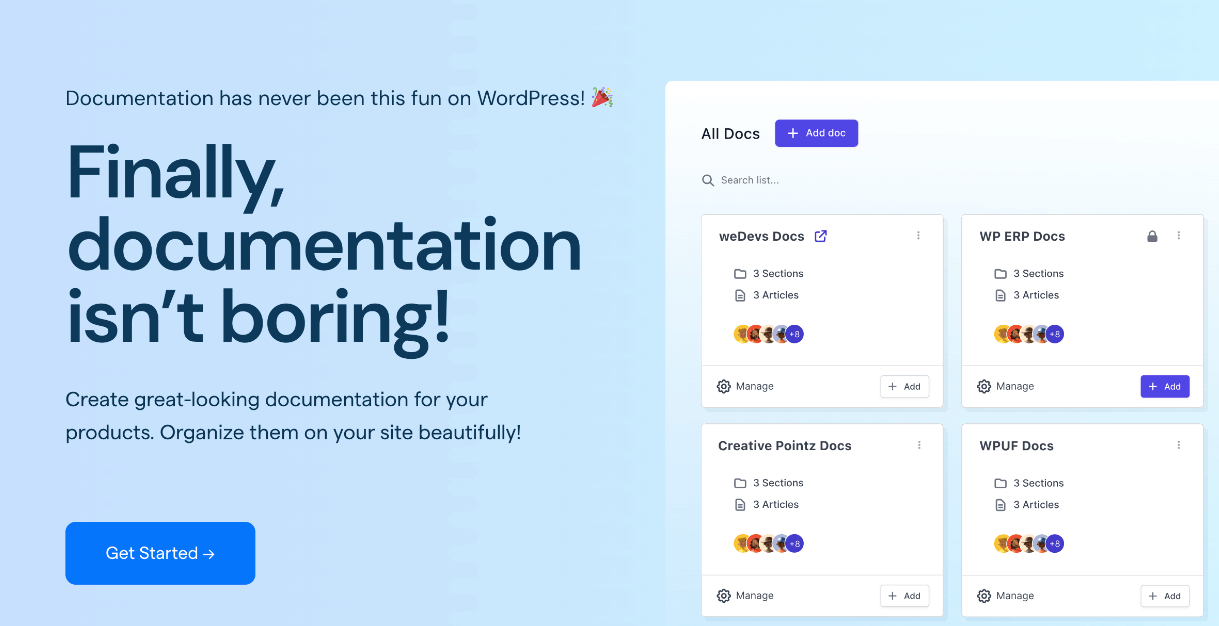
weDocs is a WordPress documentation plugin that helps teams build and manage their own knowledge base. For remote teams, it can become the main place to store and share everything your team needs to know.
Here’s how weDocs makes communication easier:
1. Unlimited Knowledge Bases for Free
You can create as many knowledge bases as you need. For example, one for company policies, one for project guidelines, and another for onboarding. Everything stays organized and easy to find.
2. Easy Organization
With drag-and-drop tools, you can arrange sections, subsections, and articles in a clear structure. This means your team members won’t waste time searching for the right document or guide.
3. Advanced Live Search
Instead of asking questions in chat and waiting for answers, your team can use the live search option. They just type a keyword and instantly find the article or guide they need.
4. Role-Based Permission Management
Not every document should be visible to everyone. With weDocs, you can set permissions so only certain roles can view, edit, or manage specific content. This keeps sensitive information safe while making sure the right people have access.
5. AI-Powered Chatbot (Premium)
The AI chatbot gives instant answers to common questions. Team members don’t have to browse multiple docs — they can just ask the chatbot and get the right link or information in seconds.
6. Pre-Built Layouts and Styles
You don’t need design skills to make your documentation look good. weDocs comes with ready-made layouts and styles that give your knowledge base a clean, professional look without extra effort.
7. Floating Contact Form
Sometimes, a team member may still have a question. The floating contact form makes it easy to reach out quickly, without switching apps or hunting for the right email address.
8. SEO and Multilingual Support
If you’re running a global remote team, multilingual support ensures everyone can read documentation in their own language. SEO features also make documents easier to discover within search engines and internal site searches.
The Benefits for Remote Teams–
- No more repeated questions in chat.
- Faster answers, less waiting.
- Clear and consistent communication.
- A secure and organized space for all information.
- Saves time for both team leads and members.
In short, weDocs turns scattered information into a structured, accessible knowledge base. For remote teams, this means smoother communication, less confusion, and more time to focus on actual work.
Final Word: Easy Remote Communication Calls for the Right Strategies and Tools
Remote teams work best when communication is clear, fast, and consistent. But without the right system, information gets lost, messages are missed, and confusion slows everyone down.
A knowledge base solution like weDocs solves this problem by giving your team one place to find everything they need. It keeps all documents in order, makes answers easy to find, and helps team members stay on the same page no matter where they are.
With features like unlimited knowledge bases, live search, permission control, and even an AI-powered chatbot, weDocs is more than just a documentation tool. It’s a way to keep your team connected, reduce noise in chats, and build a culture of knowledge sharing.
In the end, good communication is not only about talking more. It’s about making information available, accessible, and easy to use. With the right strategies and tools, like weDocs, your remote team can focus on what really matters — working together and getting results.
Subscribe to
weDocs blog
We send weekly newsletters,
no spam for sure!