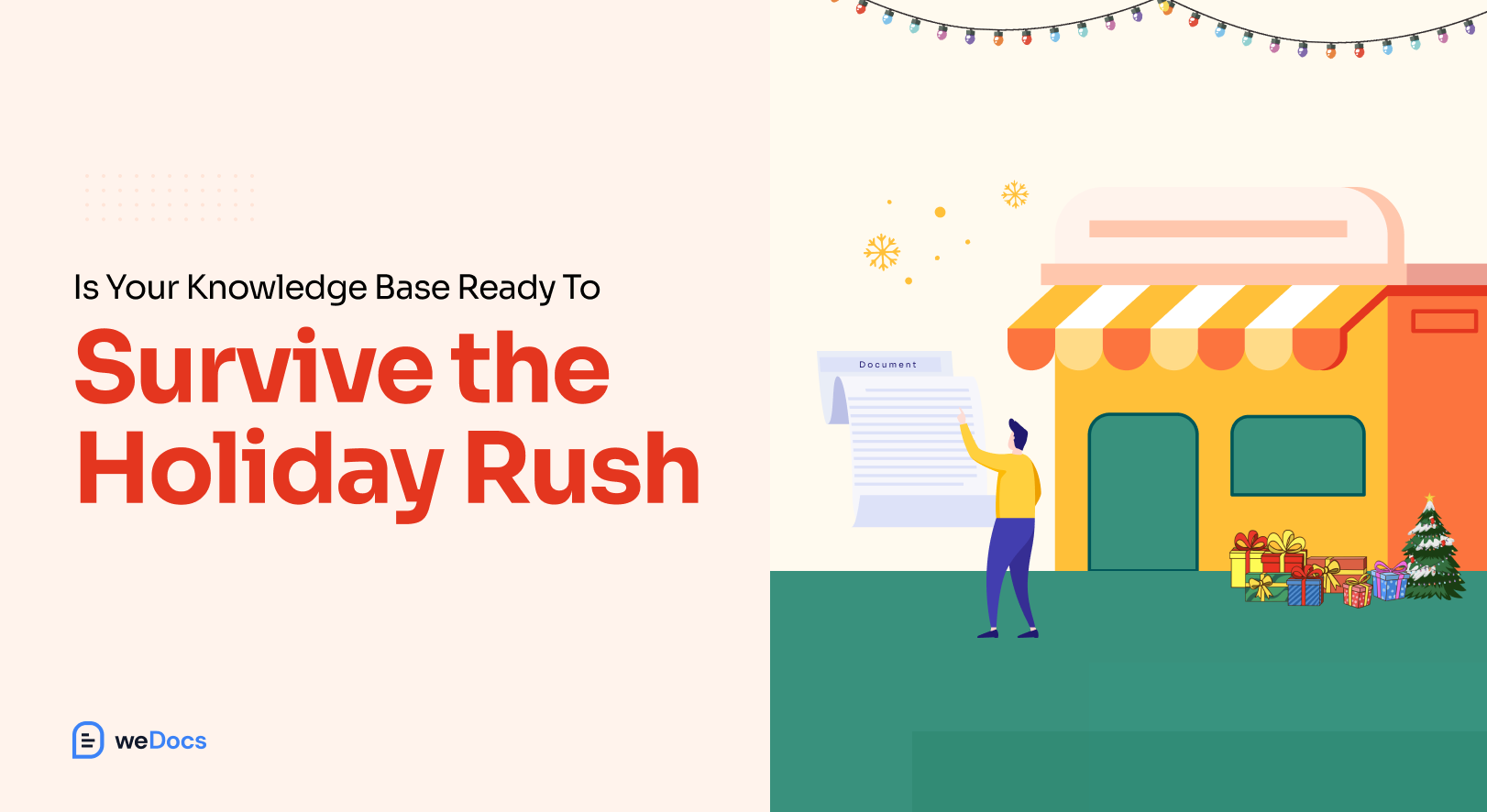The holiday season brings joy for customers, but for support teams, it often means long hours and extra stress. As sales spike, so do customer queries. In fact, studies show that customer support requests can increase by 70–80% during peak holiday periods.
Shoppers want fast, reliable answers, and they don’t want to wait. At the same time, your support team may already be stretched thin. Without a plan, this surge can lead to delays, mistakes, and frustrated customers.
So, how do support teams survive the holiday rush without burning out?
That’s where a knowledge base comes in.
In this blog, we’ll explore why a knowledge base is crucial during the holiday season and how it can help your team handle the busiest time of the year more smoothly.
Do You Need a Knowledgebase During the Holiday Season?
The holiday season brings more customer questions. People ask about orders, shipping, returns, and product details. Without a system in place, support teams can get overwhelmed.
A knowledge base helps by giving customers answers before they contact support. This reduces the number of tickets your team needs to handle. It also saves time and lets your team focus on more complex problems.

Even small businesses benefit. Customers expect quick answers. If they can’t find them, they may leave or cancel orders. A knowledge base ensures information is easy to find and always available.
Key benefits of having a knowledge base during the holidays:
- Faster support – Customers can self-serve.
- Lower workload – Support agents handle fewer repetitive questions.
- Better customer experience – Customers get answers anytime, even outside office hours.
- Consistency – Everyone gets the same correct information.
Having a knowledge base is not optional anymore. During peak times like holidays, it becomes essential to maintain customer satisfaction and reduce stress on your support team.
How to Prepare Your Knowledge Base to Survive the Holiday Rush
The holiday season is one of the busiest times for support teams. Customers have more questions about orders, shipping, returns, and products. Without preparation, support agents can get overwhelmed, leading to slower responses and unhappy customers.
A well-prepared knowledge base helps prevent these problems. It gives customers easy access to answers, reduces repetitive tickets, and allows support agents to focus on more complex issues. Preparing your knowledge base in advance ensures your team is ready for the holiday rush and keeps customers satisfied.
Preparation involves understanding past issues, creating new content, updating existing articles, improving search, and testing everything to ensure it works smoothly. Each step makes your knowledge base more effective and reduces stress during peak times.
1. Analyzing Previous Year’s Holiday Traffic and Queries
The first step in preparing your knowledge base is reviewing last year’s holiday data. This helps you understand which questions and issues came up most often.
How to analyze:
- Check support tickets – Look for repeated questions or problems from the previous holiday season.
- Review website traffic – See which help articles or FAQ pages were visited the most.
- Identify patterns – Are there seasonal issues like delayed shipping, product stock problems, or common policy questions?
How it helps:
- You know which topics need new or updated articles.
- Your knowledge base focuses on the questions customers really ask.
- Support agents spend less time answering repetitive issues.
By analyzing last year’s traffic and queries, you can anticipate customer needs. This makes your knowledge base more effective and reduces stress on your support team during the busy season.
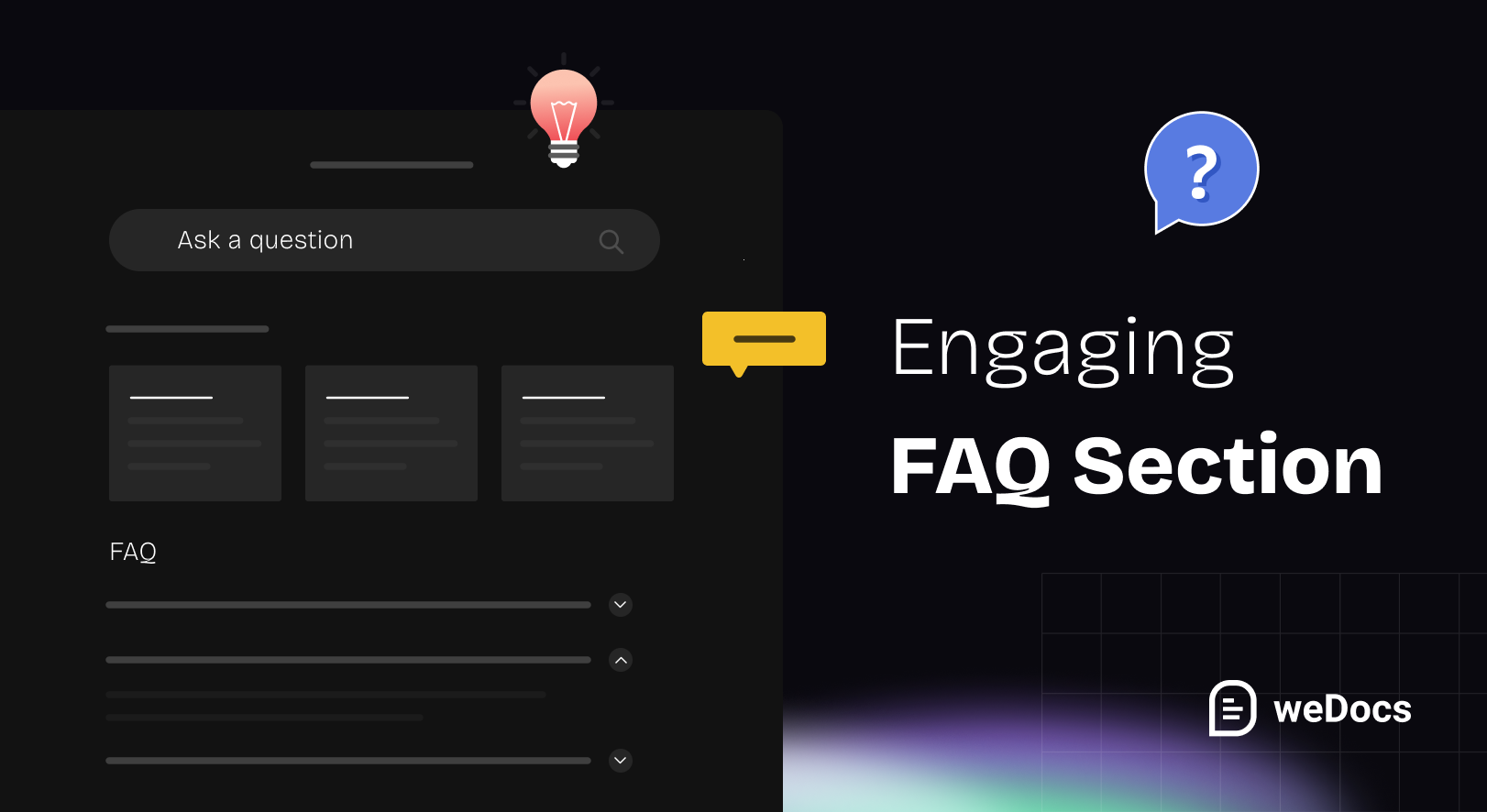
2. Creating Seasonal Content to Address Common Holiday Queries
After analyzing past data, the next step is creating content specifically for the holiday season. Seasonal content answers questions that are unique to this busy period.
Examples of seasonal content:
- Shipping deadlines for holiday orders
- How to track packages during peak season
- Return and exchange policies for gifts
- Special promotions or discounts
Why it’s important:
- Customers get answers quickly without contacting support.
- Reduces repetitive questions for your team.
- Improves the overall shopping experience during the holidays.
Make sure the articles are easy to read, clear, and include step-by-step instructions if needed. Adding visuals like images or short videos can help customers understand better.
3. Updating Existing Content to Ensure Accuracy and Relevance
It’s important to review all existing articles in your knowledge base before the holidays. Information can become outdated, and incorrect details can confuse customers.
What to check:
- Product availability or stock updates
- Shipping times and deadlines
- Return and exchange policies
- Contact information and support hours
Why it helps:
- Customers get the right answers the first time
- Reduces back-and-forth with support agents
- Builds trust and credibility with customers
Even small updates, like changing a shipping date or adding a note about delays, can make a big difference during the holiday rush. Accurate content ensures your support team is not overwhelmed and customers stay happy.
4. Improving Search Functionality for Better Results
A strong search feature helps customers find answers quickly. During the holiday season, most people prefer searching for solutions instead of browsing multiple articles.
How to improve search:
- Use clear and relevant keywords in all articles
- Include common questions customers ask as headings or phrases
- Ensure popular topics appear at the top of search results
- Test the search function to make sure it shows accurate results
Why it helps:
- Customers can self-serve without contacting support
- Reduces the number of repetitive tickets for your team
- Speeds up finding answers, which improves the customer experience
A well-optimized search function makes your knowledge base more efficient and ensures customers get the help they need quickly.
5. Working on the Layout of the Knowledge Base
A clean and organized layout makes it easier for customers to find answers quickly. During the holiday rush, simplicity is key because people want solutions fast.
How to improve the layout:
- Group related articles under clear categories
- Use headings, bullet points, and short paragraphs for readability
- Highlight important information at the top of each article
- Include a table of contents or quick links for long guides
Why it helps:
- Customers can quickly scan and find what they need
- Reduces frustration and repeated searches
- Support agents spend less time guiding customers through content
A user-friendly layout ensures your knowledge base is effective and accessible, even for customers in a hurry.
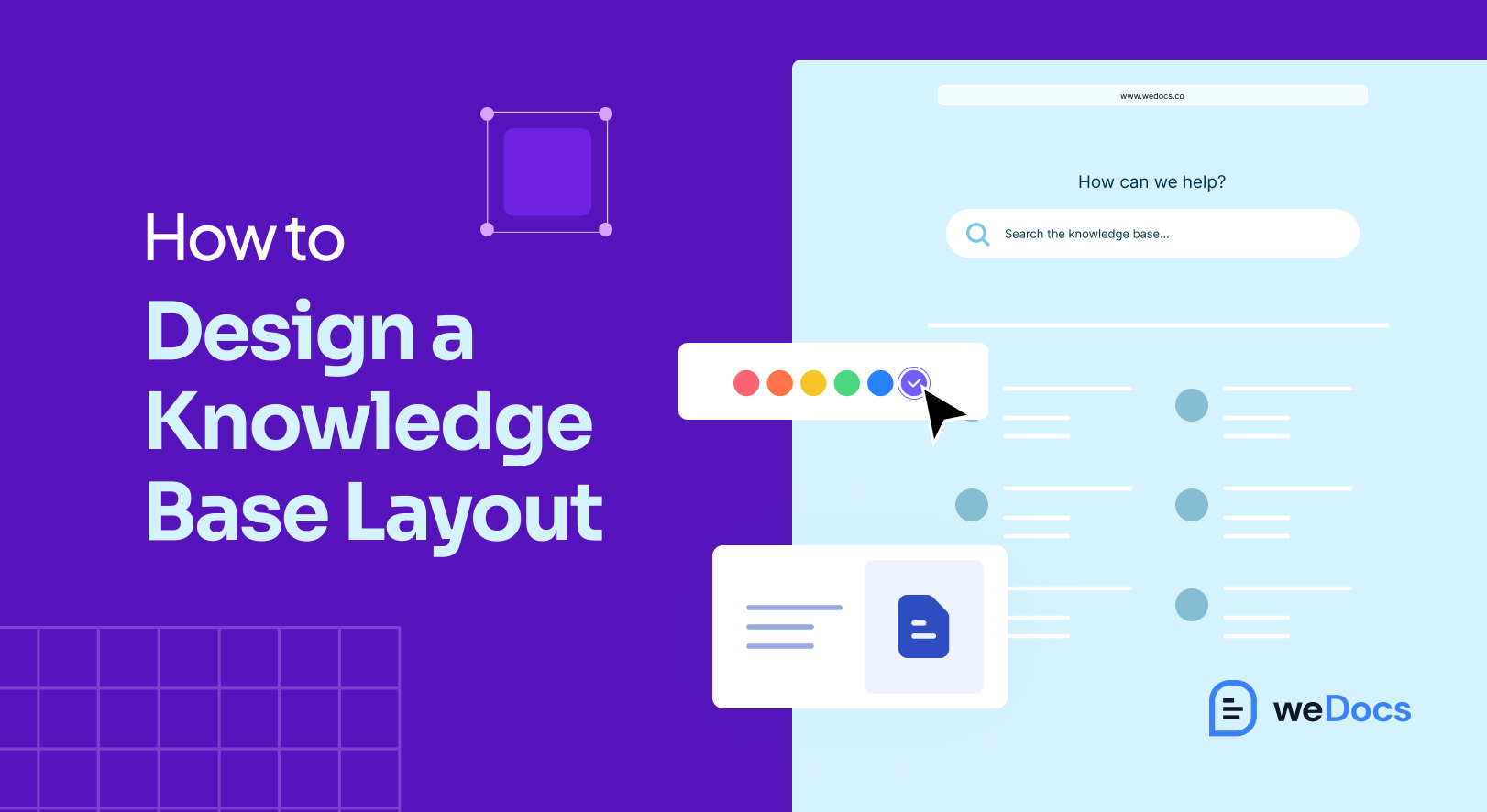
6. Testing Your Knowledge Base for Performance and User Experience
Before the holiday rush, it’s important to test your knowledge base. This ensures it works well and is easy for customers to use.
What to test:
- Navigation: Can users easily find articles and sections?
- Search: Does the search return relevant results quickly?
- Load speed: Do pages load fast, even with high traffic?
- Mobile experience: Is it easy to read and navigate on phones and tablets?
- Links and media: Are all links, images, and videos working correctly?
Why it helps:
- Prevents frustration for customers
- Reduces unnecessary support tickets
- Ensures a smooth experience during peak season
Testing your knowledge base ensures everything runs efficiently, keeping both your team and customers happy during the busiest time of the year.
How weDocs Help In Creating a Proper Knowledge Base to Help During the Holiday Rush
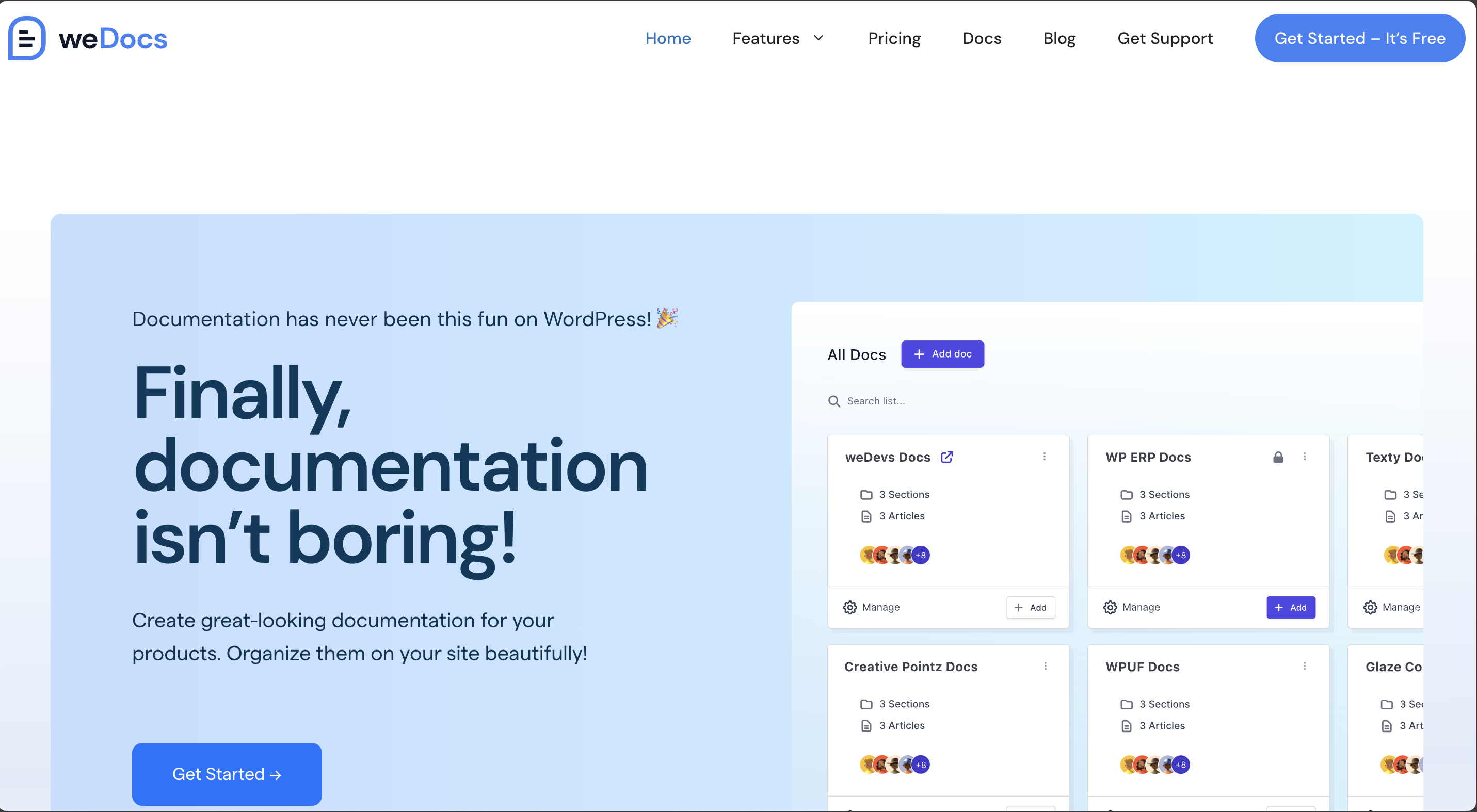
weDocs is a WordPress documentation plugin that makes creating and managing a knowledge base simple. It is designed to help businesses organize information clearly, so customers and support teams can find answers quickly. During the holiday season, weDocs can be a lifesaver for support teams.
Key features of weDocs that help during the holidays:
- Easy Organization with Categories and Sections
- Group articles into categories like “Shipping,” “Returns,” or “Gift Guides.”
- Break long articles into sections for easy reading.
- Makes it faster for customers to find what they need and reduces repetitive support tickets.
- Powerful Search Functionality
- Customers can quickly search using keywords or common questions.
- Search results are accurate, showing the most relevant articles first.
- Reduces the time customers spend looking for answers.
- Drag-and-Drop Article Management
- Rearrange articles or sections with a simple drag-and-drop feature.
- Quickly update your knowledge base for seasonal content or urgent updates.
- Version Control and Updates
- Update articles easily to keep information accurate.
- Track changes so you know what was modified and when.
- Ensures customers always get up-to-date answers.
- Responsive Design
- weDocs works on all devices – desktop, tablet, and mobile.
- Customers can access answers anytime, even on the go, which is crucial during busy holiday shopping.
- Quick Integration with WordPress
- If your website runs on WordPress, weDocs integrates seamlessly.
- No complicated setup or additional tools are needed.
- Customizable Layouts
- Highlight important articles or seasonal guides on the homepage.
- Make it easy for customers to find the most relevant content first.
Read: How to Create a Knowledgebase Using weDocs
Why this matters for the holidays:
- Reduces the workload of your support team by enabling self-service
- Ensures accurate and consistent information is available 24/7
- Helps new or temporary staff handle queries faster
- Improves overall customer satisfaction and loyalty
With weDocs, creating a well-structured, efficient, and user-friendly knowledge base is easier. It ensures your support team can survive the holiday rush without stress while customers get quick, reliable answers.
Get Your Business Ready for the Big Holiday Season
The holiday season can be stressful for support teams. More customers mean more questions, and without preparation, it is easy to get overwhelmed. A well-prepared knowledge base can make all the difference.
By analyzing past queries, creating seasonal content, updating existing articles, improving search, and organizing your knowledge base effectively, you can reduce repetitive tickets and improve customer satisfaction. Testing your knowledge base ensures it works smoothly under high traffic.
Tools like weDocs make this process easier. Its features—like easy organization, powerful search, responsive design, and simple updates—help your team stay ready and efficient during the holiday rush.
Investing time in your knowledge base before the holidays saves your team stress, keeps customers happy, and ensures your business runs smoothly during the busiest time of the year.
Subscribe to
weDocs blog
We send weekly newsletters,
no spam for sure!