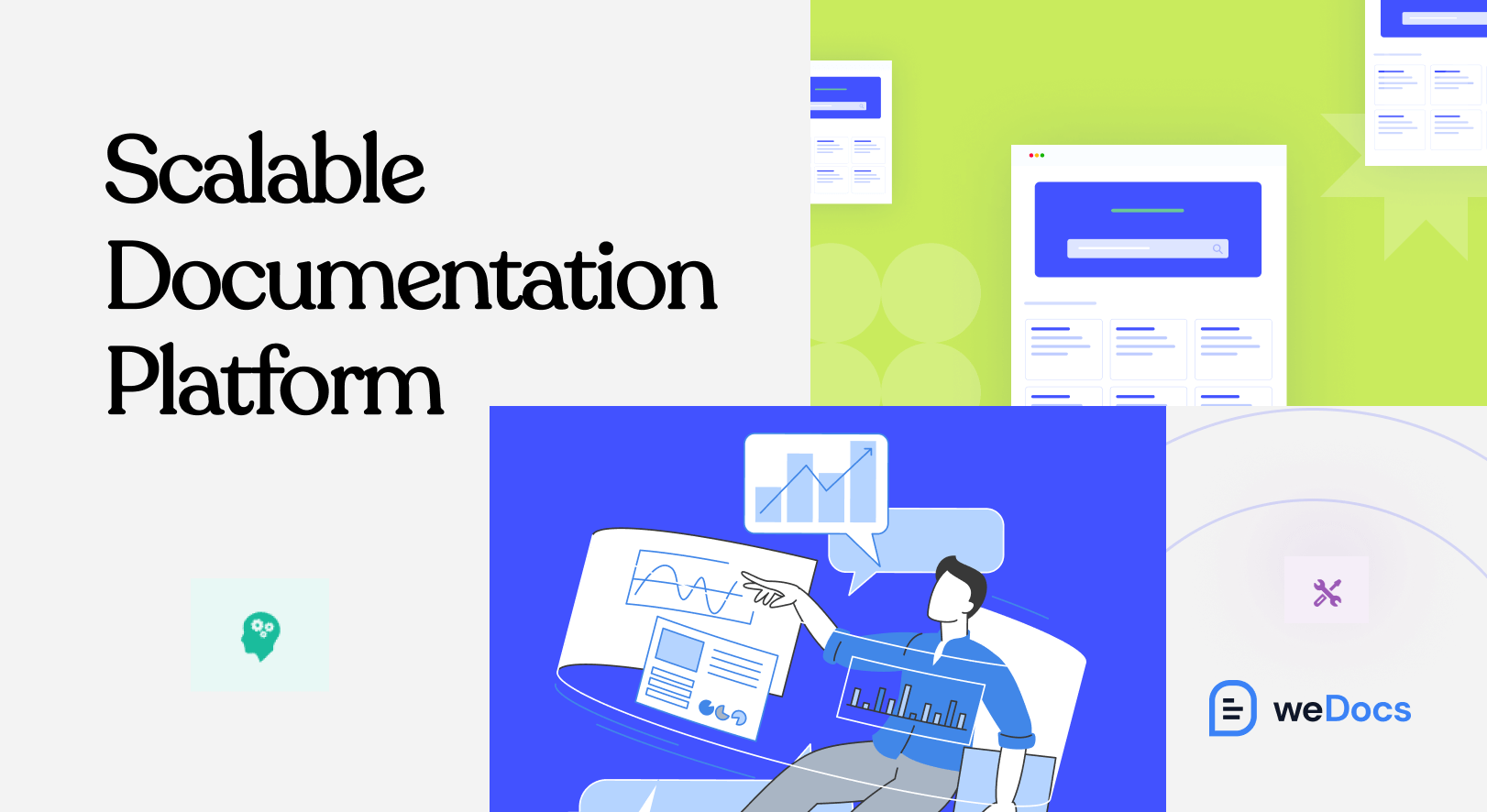Your docs might start as a few helpful articles. Maybe a tutorial here, a how-to there. But soon enough, things pile up. And suddenly, what used to be a tidy knowledge base turns into a tangled mess. That’s when you realize this isn’t just content anymore. Its infrastructure, and you need something scalable to manage all these.
A scalable documentation platform doesn’t just help you write more. It helps you grow without chaos. Whether you’re supporting ten users or ten thousand, your documentation should be easy to update, fast to search, and built to handle the future.
In this guide, you’ll learn what makes a documentation platform truly scalable, explore popular tools (including self-hosted WordPress options like weDocs), and see what to look for as your content library expands. Because when your docs grow, your platform better keep up.
What Makes a Documentation Platform Scalable?
Scalability isn’t just about handling more content. It’s about staying usable as things grow. A truly scalable documentation platform does more than store information; it helps you manage, maintain, and improve it over time. Here’s what you should expect from a platform built to scale:
1. Fast Search That Actually Works
When users search for “API token” or “cancel subscription,” they shouldn’t be presented with a wall of irrelevant results. Scalable platforms use smart, instant search, not just keyword matching, but context-aware filtering.
2. Organized, Not Overwhelming
As your doc count grows, structure matters. Hierarchies, categories, tags, and a table of contents should stay easy to manage, for both you and your readers.
3. Multilingual Support
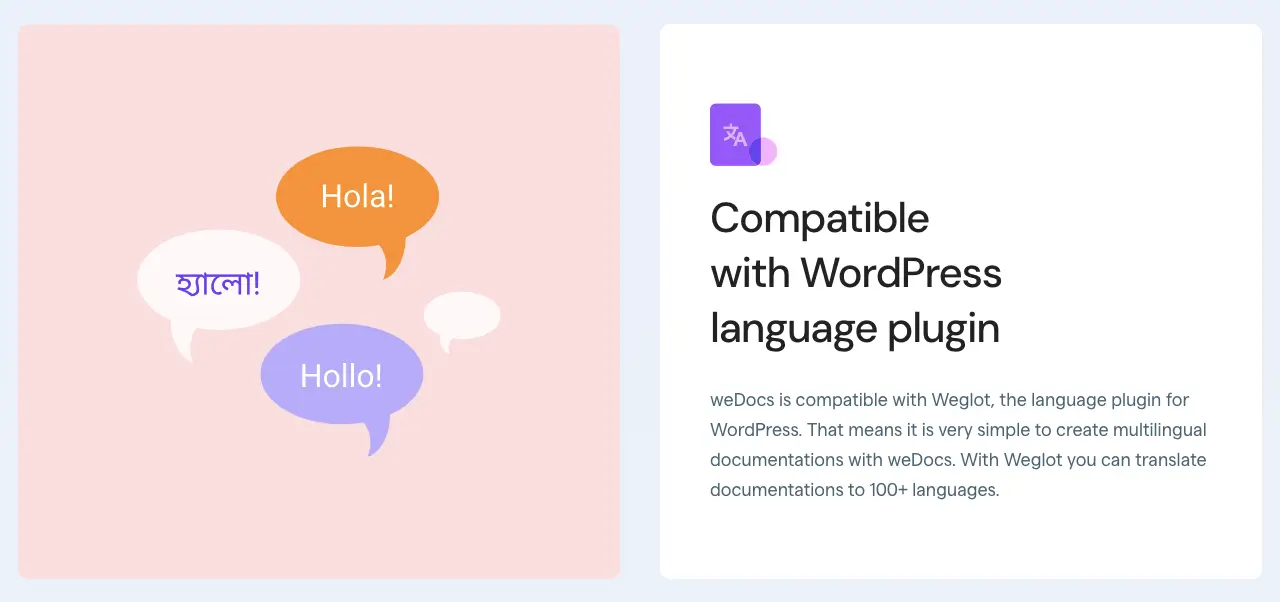
If your users speak multiple languages, your docs should too. Native support for translations or integration with translation tools becomes essential as you scale globally.
4. Role-Based Access
Big teams need boundaries. Who can write, who can edit, who can publish? A good platform supports user roles and permissions so your workflow stays clean.
5. Analytics & Feedback
You can’t improve what you can’t measure. Scalable platforms show what people are reading, where they drop off, and what’s getting helpful votes (or not).
6. Integrations & API Access
Docs shouldn’t live in a silo. A scalable platform plays well with others, whether that’s GitHub, Slack, help desks, or your own app via API.
7. Versioning Support
Do you need to update your documents for a new product release, but still display the old version? A scalable system lets you maintain multiple versions of the same doc without duplication or confusion.
8. Performance Under Load
Your docs shouldn’t crash just because your product got featured on Product Hunt. Scalable systems are built to handle spikes without slowing down.
Types of Documentation Platforms (And Which One Scales With You)
Not all documentation platforms are built the same. Some are sleek and hosted for you. Others give you raw power but demand a bit of setup. Choosing the right type depends on how much control you want, how tech-savvy your team is, and how fast you’re growing. Let’s break it down.
1. Cloud-Hosted Documentation Platforms
These are plug-and-play platforms where everything’s managed for you, from hosting to updates to security.
Examples include GitBook, ReadMe, and Document360.
Pros:
- No setup required
- Clean UI out of the box
- Built-in analytics, versioning, and search
Cons:
- Limited customization
- Monthly fees can add up
- You’re locked into their ecosystem
2. Self-Hosted CMS-Based Platforms (Like WordPress)
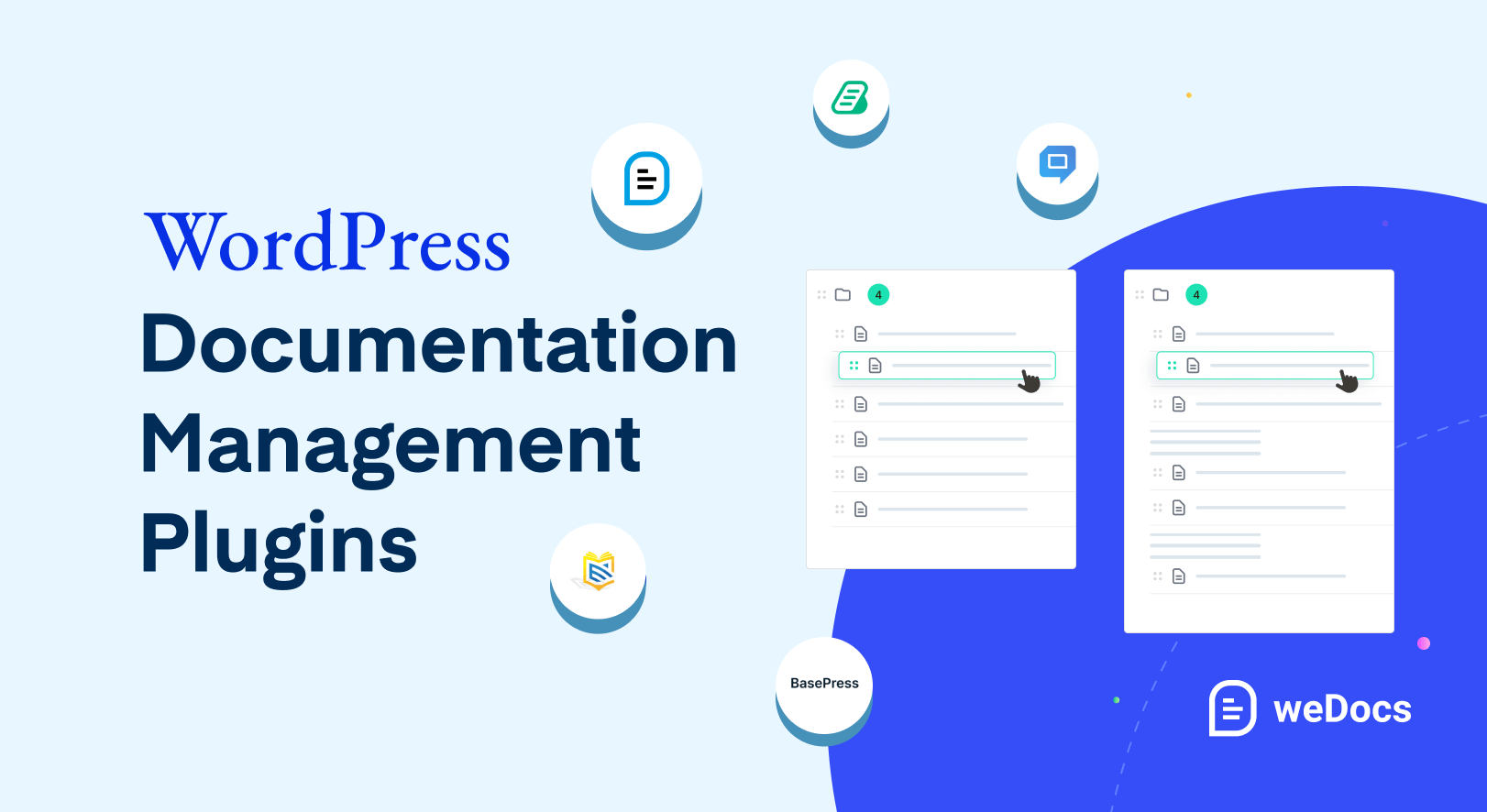
These run on your own server or hosting provider. You get full control and can build with plugins like weDocs, BetterDocs, or Heroic KB.
Pros:
- Fully customizable
- No monthly SaaS fees
- Easily extendable with plugins, themes, and APIs
Cons:
- You manage security and performance
- Setup and maintenance take time
- Scaling depends on your hosting
Relevant Read: 10 Best WordPress Documentation Management Plugins
3. Static Site Generators & Headless Solutions
This includes tools like Docusaurus, VuePress, or a custom frontend built on Next.js + WordPress. Perfect for dev-heavy teams.
Pros:
- Blazing fast performance
- Version control via Git
- Total flexibility
Cons:
- Dev-heavy setup
- Not ideal for non-technical teams
- Harder to collaborate without versioning tools
So which one’s best? If you’re after full control, flexibility, and a future-proof base, WordPress-based solutions like weDocs give you the best of both worlds, especially if you already run your main site on WordPress.
Top Scalable Documentation Solutions (With Pros and Use Cases)

There’s no shortage of tools. But not all of them are built to grow with your content, team, and traffic. Below is a side-by-side look at some of the best documentation platforms that scale, whether you’re a solo founder, a startup, or a large product team.
| Platform | Type | Best For | Key Strengths | WordPress-Based? |
|---|---|---|---|---|
| weDocs | Self-hosted | WordPress users, product docs | Simple UI, shortcode-based, flexible | ✅ Yes |
| GitBook | Cloud-hosted | Developer docs, internal wikis | Markdown-based, Git sync, real-time edit | ❌ No |
| ReadMe | Cloud-hosted | API docs, dev portals | Swagger support, dynamic API explorer | ❌ No |
| BetterDocs | Self-hosted | Customer support docs | Instant search, analytics, Elementor ready | ✅ Yes |
| Docusaurus | Static site | Open-source project docs | Built with React, versioning, MDX | ❌ No |
| Document360 | Cloud-hosted | Product documentation | Rich analytics, custom roles, portals | ❌ No |
| Heroic KB | Self-hosted | FAQ-style knowledge base | Great UX, article feedback, fast search | ✅ Yes |
Each tool has its strengths. The trick is picking one that fits your current needs and future growth.
Why WordPress Is Still a Solid Base for Documentation
WordPress might not be the shiny new thing in the room, but when it comes to flexibility, control, and scalability, it’s still a beast. And for documentation? It’s more capable than most folks give it credit for. Here’s why WordPress is still one of the smartest foundations for your docs:
You Own Everything
No third-party lock-in. No surprise price hikes. When your docs live on WordPress, they’re truly yours. You can back them up, migrate them, version them, whatever you need, whenever you need.
Plugins That Grow With You
Need versioning? Add a plugin. Instant search? Plugin. Analytics, access control, translations? You guessed it – plugin. With thousands of tools and themes available, WordPress can shape-shift to fit your documentation needs without breaking a sweat. And, if you can choose the right documentation plugin, you’ll get everything in one.
SEO That Doesn’t Suck
If you care about your docs ranking on Google (and you should), WordPress gives you an edge. SEO-friendly URLs, schema markup, and full control over metadata – it’s all baked in or just a plugin away.
Scalable Hosting Options
From shared hosting to enterprise-grade cloud setups, you can run WordPress on any stack that fits your growth. Add caching, CDNs, or go full headless with Next.js – you’re not boxed in.
Easy for Writers, Friendly for Devs
Non-tech writers can use the block editor or classic editor. Developers can hook into third-party APIs, add custom taxonomies, or build entire workflows. It’s that sweet spot of usability and power.
And Then There’s weDocs…
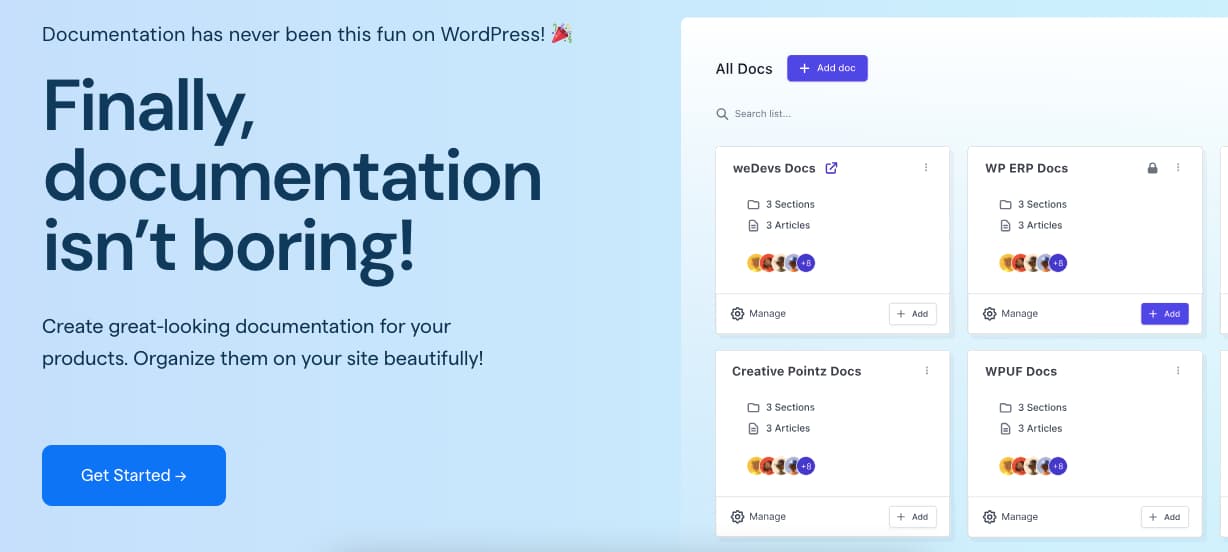
If you’re using WordPress already, weDocs is a top choice. It’s lightweight, easy to organize, and integrates naturally with your site. No extra dashboards, no steep learning curve. Just straightforward documentation right where you need it.
So, once you’ve picked a powerful tool like weDocs, what’s next?
7 Tips for Creating a Scalable Documentation System
Choosing the right platform is half the battle. The other half? How you write, organize, and manage your docs over time. Here are a few proven tips to keep your documentation clean, useful, and easy to scale, of course, with the right scalable documentation platform.
1. Use a Consistent Structure From Day One
Start with clear categories and a logical hierarchy. Don’t let articles float around without a home. Think in terms of:
- Products → Features → How-tos
- Categories → Topics → Articles
This makes scaling painless later — no need to rearrange 200 docs down the road.
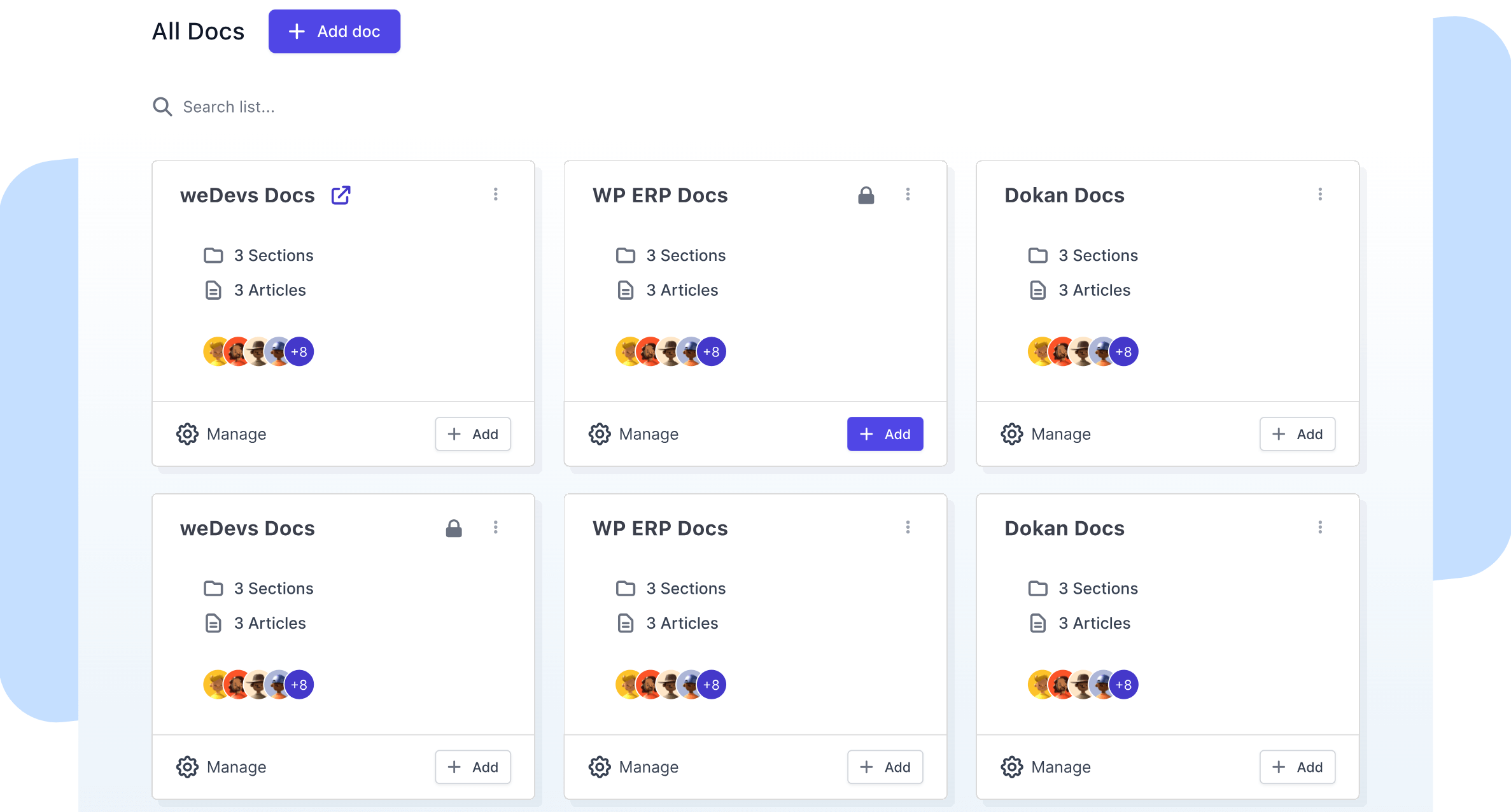
weDocs Capability:
- You can categorize content using tags and sections, providing flexibility to maintain a logical structure from the start.
- weDocs supports a three-level nested documentation structure (sections, subsections, articles), allowing you to organize content hierarchically with ease. This structure is displayed in a sidebar navigation, making it intuitive for users to browse.
- The drag-and-drop feature lets you sort and reorder documents effortlessly, ensuring your hierarchy stays consistent as you add new content.
2. Write for the Newbie, Edit for the Expert
Keep your tone simple and your steps clear. Break complex topics into smaller, focused articles. Use short paragraphs, bullet points, and numbered steps. Assume your reader’s smart, but unfamiliar.
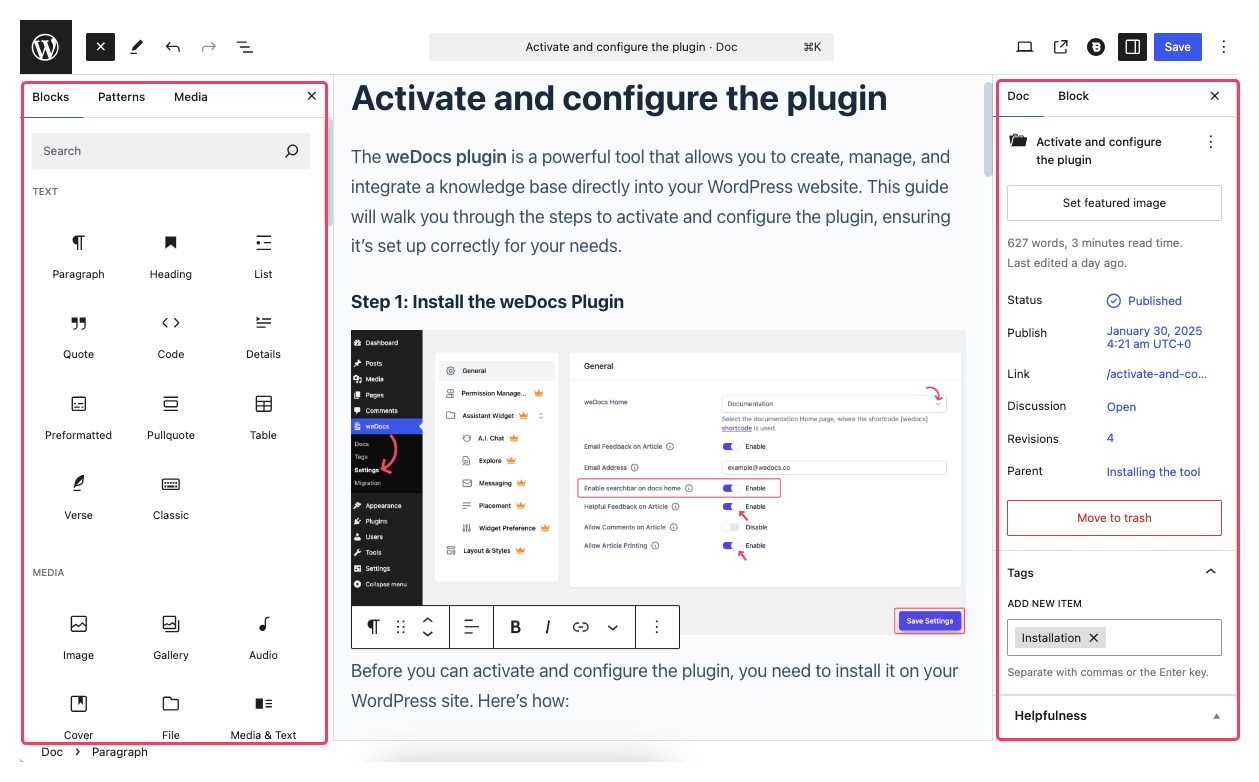
weDocs Capability:
- weDocs integrates with the WordPress Block Editor (Gutenberg), which supports all standard blocks for formatting content, including its native Docs Grid Block. This allows you to create articles with short paragraphs, bullet points, numbered lists, and headings to enhance readability.
- It organizes each article intuitively so that anyone can navigate through them and understand which doc covers which part of the user journey
- The plugin is compatible with Elementor, enabling visually appealing and structured layouts for articles, which can help break down complex topics into digestible formats.
3. Make Search a Priority
If your users can’t find it, it might as well not exist. Use meaningful titles, meta descriptions, and keywords that match what your audience is likely to type in.
Bonus tip: Test your doc search like a real user. If you search “reset password” and get 12 irrelevant articles, fix it.
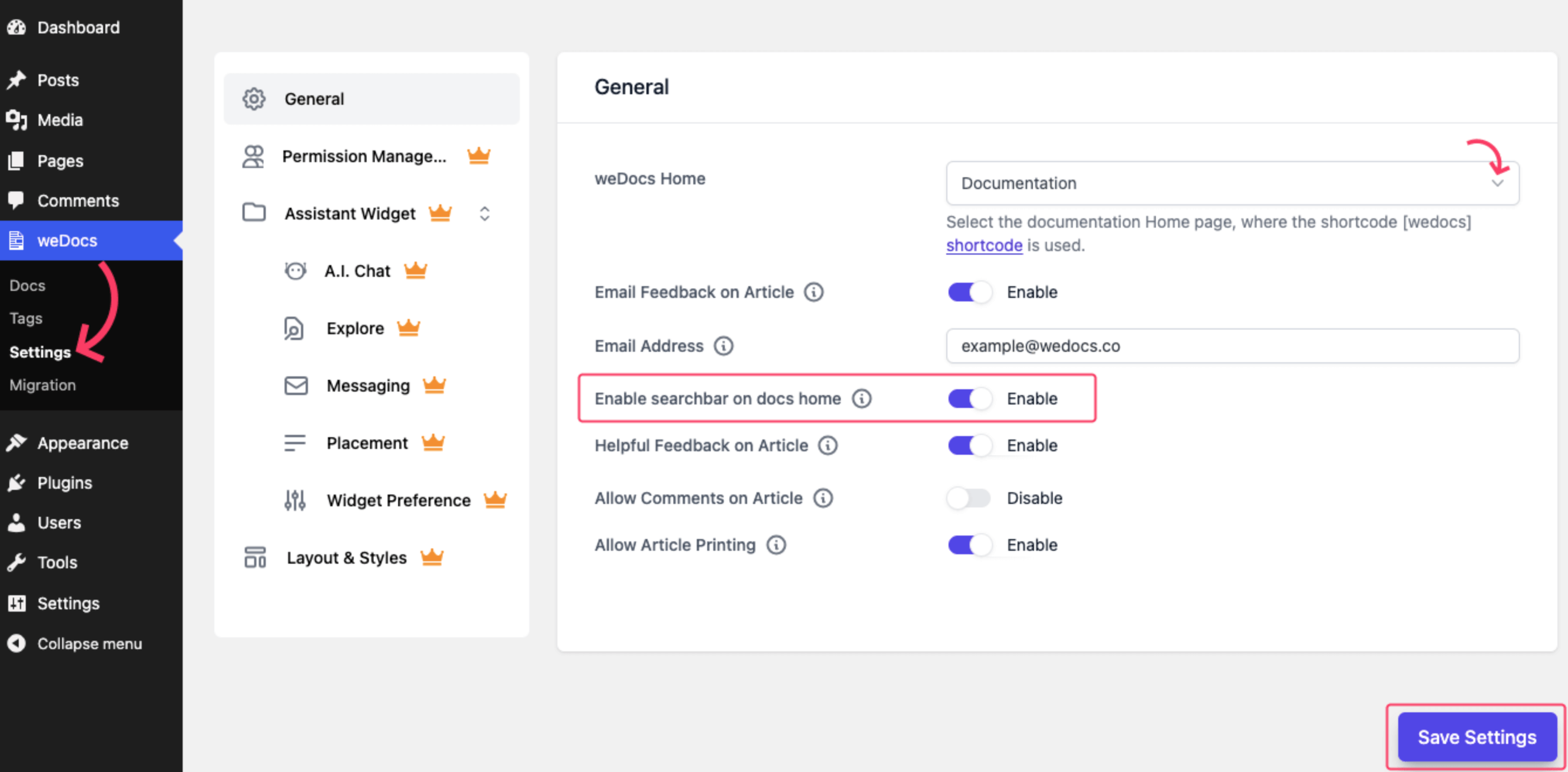
weDocs Capability:
- weDocs offers powerful search functionality with an Ajax live search feature (available in both Free and Pro versions), allowing users to instantly find documents across the knowledge base or within specific sections. Three search templates (Default, Bootstrap, and Tailwind) enhance customization.
- The Assistant Widget (Pro feature) includes an instant search option and an AI ChatBot that delivers relevant articles based on user queries, improving accessibility.
- weDocs is optimized for SEO with compatibility for plugins like Yoast SEO, RankMath, and All in One SEO, ensuring meaningful titles, meta descriptions, and keywords improve discoverability on search engines.
- Customizable permalinks allow you to create user-friendly URLs that align with search intent.
4. Revisit and Revise Regularly
Scalable doesn’t mean “set it and forget it.” Make doc reviews a habit. Outdated docs frustrate users faster than no docs at all. Set a calendar, monthly or quarterly, to review your top-performing or most critical content.
weDocs Capability:
- weDocs allows you to convert published docs to drafts and vice versa from the dashboard, simplifying the process of revising and updating content.
- The user-friendly interface and centralized dashboard make it easy to manage and review multiple documents, supporting regular maintenance.
- While weDocs doesn’t explicitly mention built-in analytics for tracking outdated content, its feedback forms and helpful voting system (available in both Free and Pro) provide user insights to identify articles needing updates.
- The version control capability (implied through role-based editing and locked articles) helps track changes, ensuring revisions are managed systematically.
5. Make Use of Feedback Loops
Allow readers to vote on articles or submit suggestions. Use analytics to track what’s being read and what’s being ignored. That data is gold.
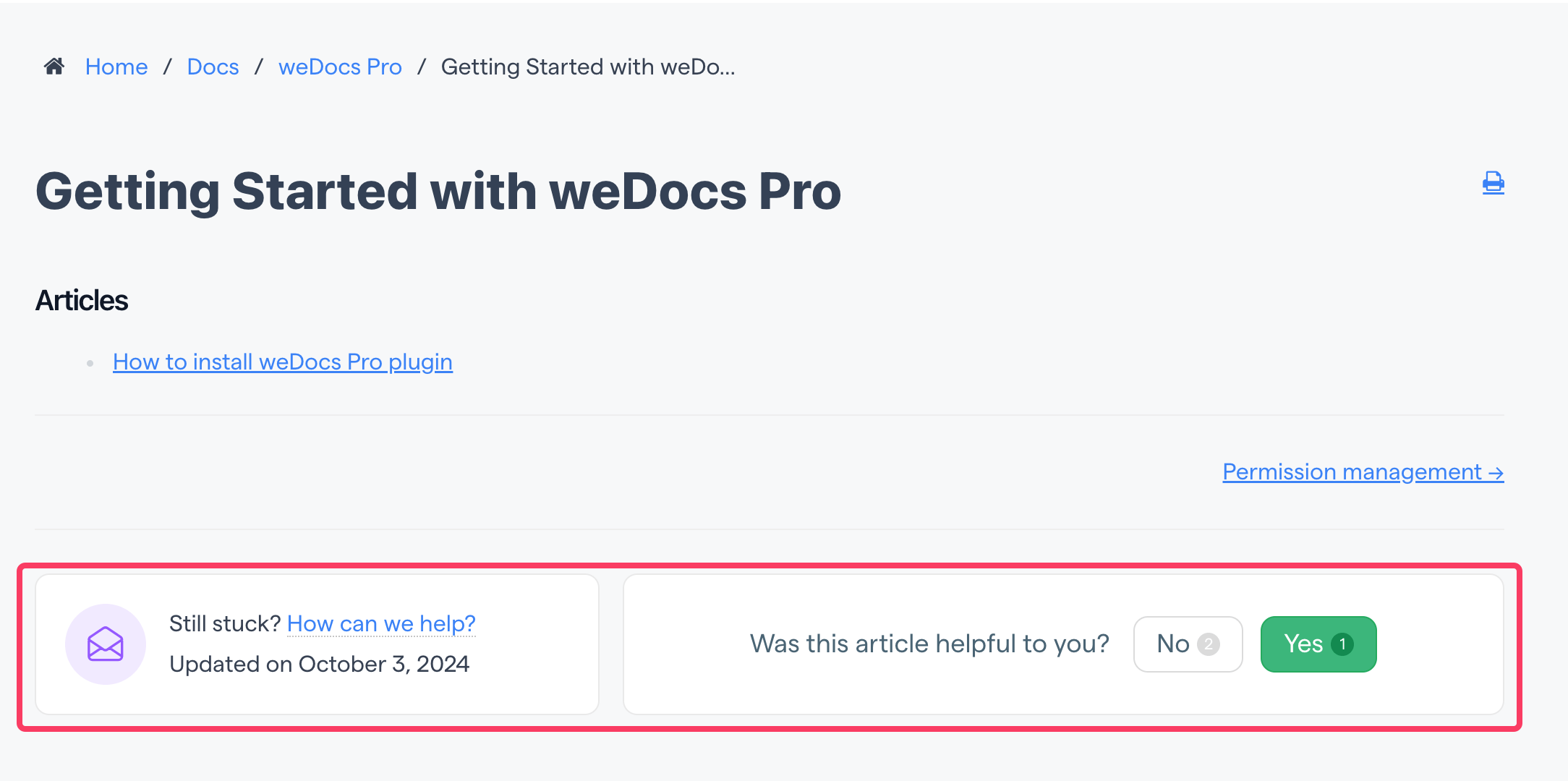
weDocs Capability:
- Each document includes a feedback form and a helpful voting system, enabling users to rate articles and submit suggestions directly, providing valuable insights into content effectiveness.
- The Explore Tab in the Assistant Widget (Pro feature) uses analytics to highlight popular or frequently accessed articles, helping you identify high-impact content.
- The AI ChatBot (Pro feature, powered by GPT-3.5) learns from user queries and documentation, reducing support queries by up to 73% and providing indirect feedback on gaps in content based on what users ask.
- Comments can be enabled via WordPress’ native commenting system, allowing additional user feedback.
6. Assign Roles as You Scale
Don’t be the bottleneck. As your team grows, give others permission to draft, edit, or publish. A good platform will let you define roles so everyone stays in their lane.
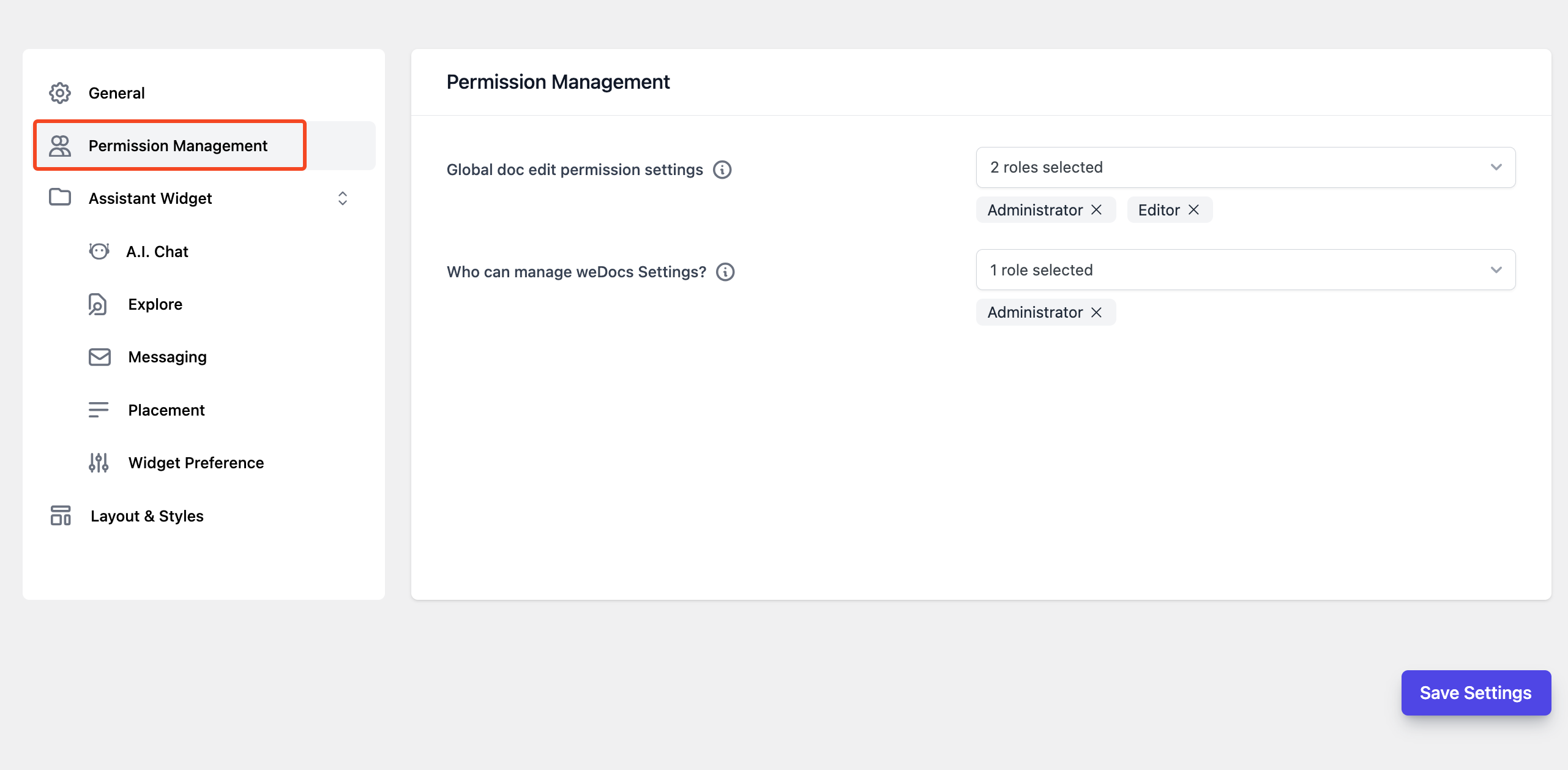
weDocs Capability:
- weDocs offers role-based permission management, allowing you to assign roles like Admin, Editor, Author, or Viewer, or create custom roles to control who can draft, edit, or publish.
- You can lock articles to prevent unauthorized changes, ensuring only designated roles can edit specific content.
- The centralized platform enables multiple team members to work on documentation simultaneously, streamlining workflows.
7. Automate Where You Can
From Git-based publishing to article templates to auto-tagging automation helps keep things sane when your docs start to grow fast. The goal? Keep things simple at the start, but build with growth in mind.
weDocs Capability:
- The auto-management system in weDocs automatically highlights popular articles based on user behavior, reducing manual curation efforts for the Explore Tab.
- Pre-built layouts and styles allow you to apply consistent templates across documentation, saving time on formatting.
- The AI ChatBot (Pro feature) automates user query resolution by pulling answers from existing documentation, reducing manual support needs.
- Shortcodes enable embedding knowledge base content anywhere on your site, automating content distribution.
- While weDocs doesn’t natively support Git-based publishing, its migration tool for transferring data from BetterDocs automates content import, easing transitions.
Choose Docs That Grow With You
Your documentation is more than a help center. It’s where users solve problems, learn about your product, and decide if they trust you. That’s why the platform you choose matters.
You need something that can scale with your content, your team, and your user base. Whether you go for a cloud-hosted powerhouse like GitBook, a dev-focused tool like Docusaurus, or something you fully control like WordPress, the goal is the same: keep your docs fast, clear, and future-ready.
And if you’re already on WordPress? You don’t need to reinvent the wheel.
weDocs provides a simple and scalable way to organize your documentation directly within the CMS you already know. Add articles, structure categories, and manage everything without ever leaving your dashboard. No extra platforms. No extra learning curve. Just docs that grow with you.
Subscribe to
weDocs blog
We send weekly newsletters,
no spam for sure!