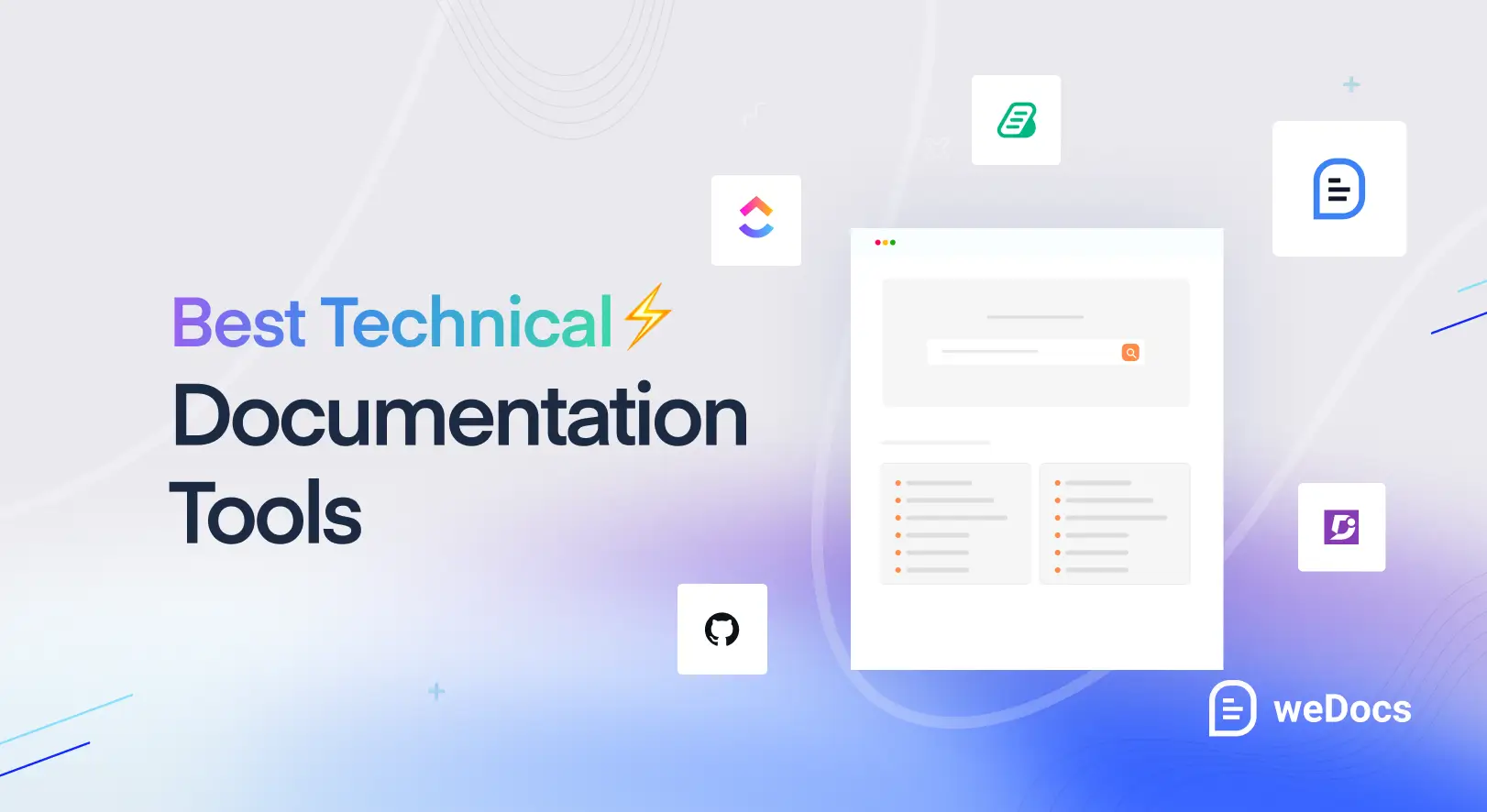Technical documentation is a detailed written script explaining the technical process, procedures, and information on how to use a product/service. In this user-centric world today, no matter what type of product you sell in the market, technical documentation plays a crucial role in educating customers.
This often includes diagrams, charts, images, and other supporting elements to clarify the written scripts further. Numerous offices and product development teams also use technical documentation for internal communication.
In this article, we’ll list and discuss all the best technical documentation tools by which you can create comprehensive knowledgebases online for both customers and official teams. Site tight with a cup of coffee, as this is going to be a long post.
What is a Technical Documentation Tool?

A technical documentation tool is a software application or plugin that helps create, organize, and manage documents that provide information about technical products, systems, or processes. It provides features and functionalities for creating clear, concise, and user-friendly documentation for various purposes.
With these helpful tools, you can create knowledge base articles, Wiki pages, FAQ pages, training manuals, instructional guides, project plans, API documentation, policy documents, etc. Technical documentation is used in various industries where maintaining documents is important for communication and project management.
Below is a list of some common areas where technical documentation tools are useful.
- Software development
- Help desk and IT support
- Healthcare and medical devices
- Training and education
- Product documentation
- Manufacturing and engineering
Best Technical Documentation Tools
You will find numerous technical documentation tools online of various technologies. In this section, we will introduce you to some of the best technical documentation tools, pointing out their key features.
1. Document360
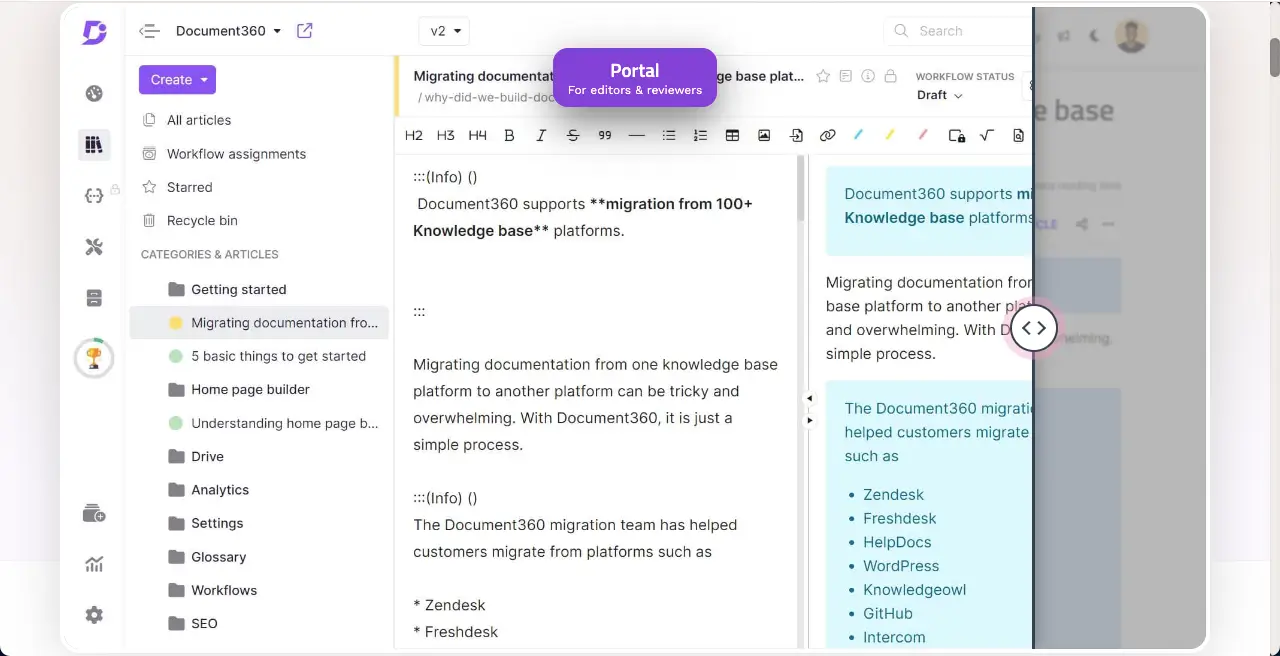
Document360 is a cloud-based and AI-powered technical documentation tool. Its Eddy-AI assistant helps you generate article titles, and content summaries, and optimize them for SEO. You can create up to six levels of categories and sub-categories for content organization with a drag-and-drop interface.
It provides three separate portals for editors, writers, and reviewers so they can optimize the content respectively. Document360 has integrations with numerous popular apps, including analytic tools, live chat software, and ticketing systems.
Key features of Document360:
- Advanced analytics helps you know where your documentation is accessed and being used
- Integrations with third-party services: help desks, chatbots, transition, team management, etc.
- The robust business glossary helps you capture and define business terminologies
- Custom workflow simplifies team collaboration by letting you define your own process
- Easy to export the documentation in various formats like PDF, HTML, and Markdown
- Facilitates on-page and technical SEO
- Health Check Monitor notifies SEO score, content quality, and readability status
2. weDocs
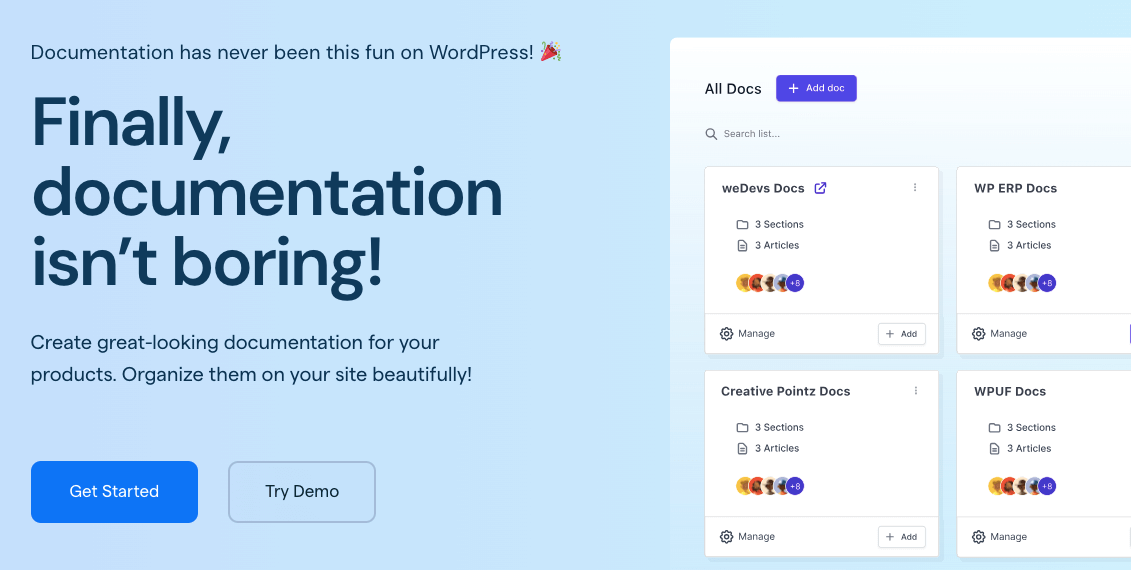
weDocs is a versatile documentation management WordPress plugin. It simplifies the process of creating, managing, and sharing documentation for businesses, teams, and individuals. It provides a user-friendly interface that lets you create and organize documentation with sections, categories, and subcategories to make them easily navigable.
You can display the categories and sub-categories in 3-level nested documentation, maintaining a content hierarchy. Its global permission feature lets you customize the role management for real-time collaboration so multiple team members can work on the same doc simultaneously.
weDocs integrates a powerful chatbot that can instantly meet user queries based on the data available on the knowledgebase. It’s Assistant Widget and robust search bar can guide you quickly to find out the exact script or documentation you are looking for on the site.
Key features of weDocs:
- Drag and drop editor to organize documentation articles
- Create and manage multiple documentation on the same site
- Compatible with 100+ languages
- Provides several pre-made templates to present documentation
- Embed documentation anywhere using shortcodes
- Use tags to better categorize documentation
- Import-export eases the migration of documentation files to other sites
3. GitHub
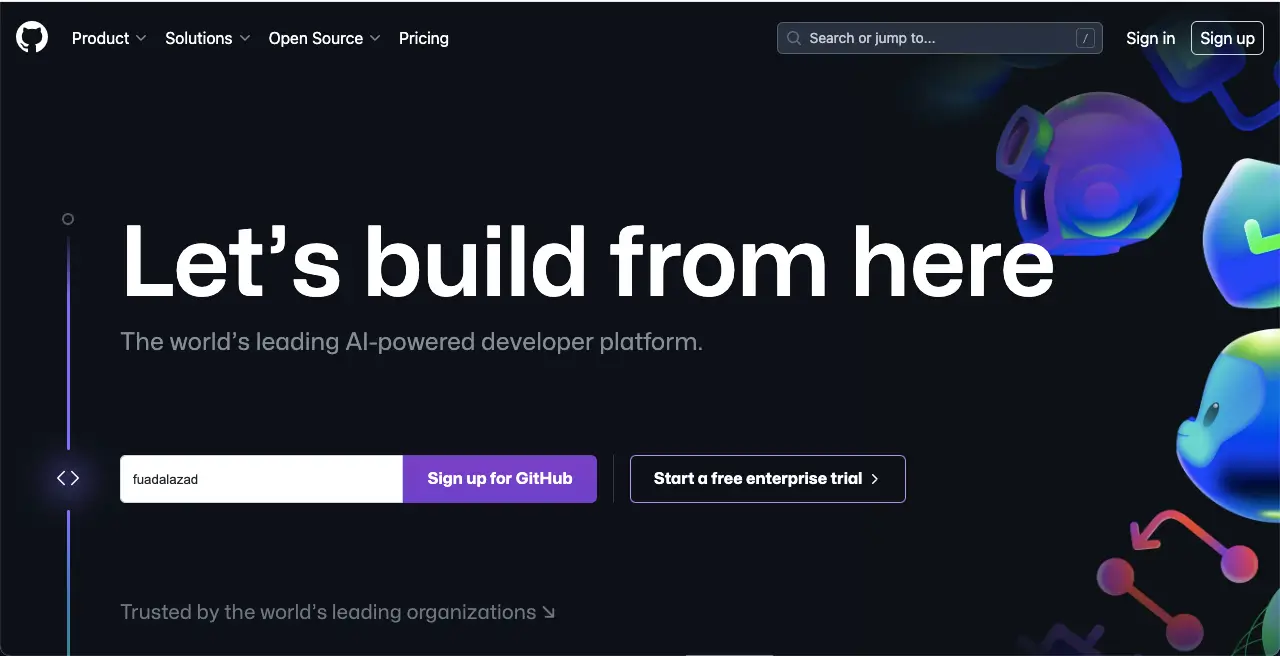
GitHub is a popular platform in the software development world. It’s an excellent platform for numerous users to host web-based documentation. Normally, you have to open a website yourself and create documentation there using a suitable tool or plugin. But if you use GitHub, you don’t have to go through all that trouble.
GitHub offers two main options for creating documentation: the main GitHub platform wiki section and GitHub pages. With the GitHub pages, you can effortlessly convert the files you created on GitHub into fully functional websites. GitHub is free to use. This means you can host your documentation articles on this platform without incurring any cost.
Key features of GitHub:
- Provides an automatic environment for quickly writing documentation
- Easy to promote documentation as GitHub is already a popular platform
- Notifies real-time updates about the activity on the platform
- Allows you to embed collaborative coding
- Ensures high-end security so unauthorized users can’t modify the doc files
- Easy to search and navigate the documentation to get code information
Explore the best knowledge base plugins.
4. Doxygen
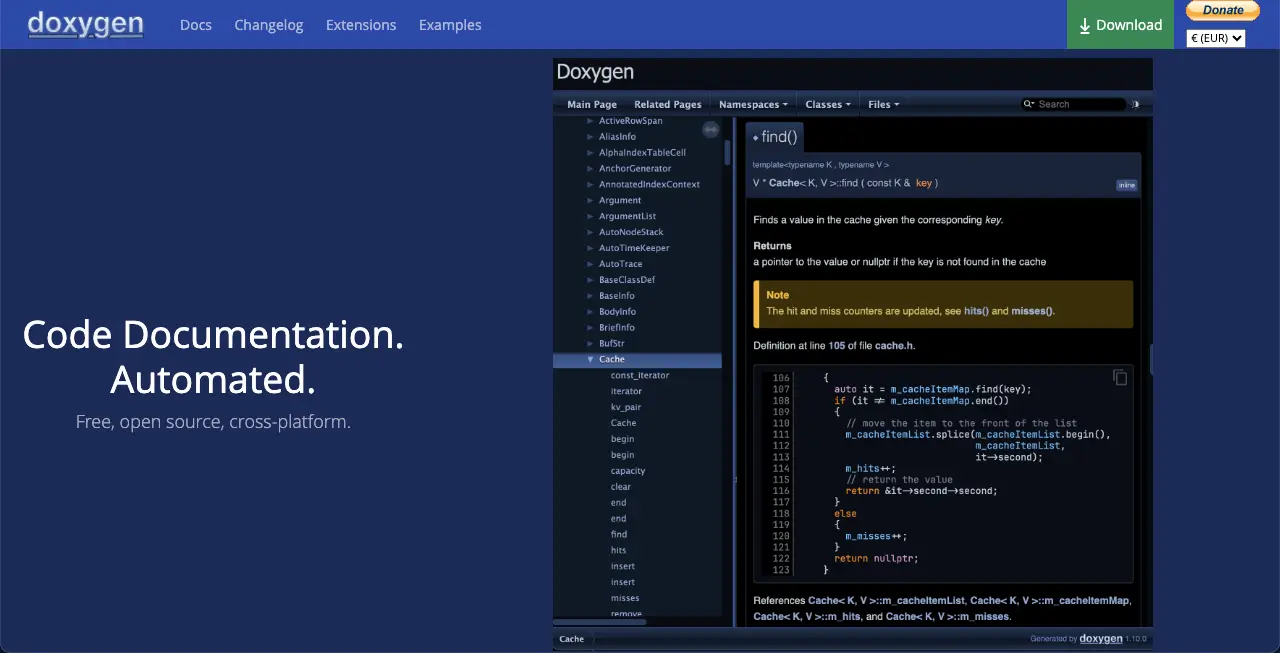
Doxygen is recognized worldwide as a developer-friendly documentation management tool. It’s popular for generating documentation from C++ code that has been annotated with special tags and comments. It also works with many other programming languages, like C#, C, Objective-C, Java, PHP, Python, and IDL.
You can extract documentation directly from the source code without breaking the consistency between the code and its accompanying documentation. You can export them in HTML, PDF, RTF, and other formats. This software seamlessly works on all device types: Linux, MacBook, and Windows.
Key features of Doxygen:
- Automatically generate class and collaboration diagrams in HTML
- Easy to search words and strings in the documentation files
- Offers over 100 configurable options to optimize the final output
- Helps you detect private and protected sections in the documentation
- Allows the inclusion of function, member, and class definitions
- Support various third-party help formats: HTML Help, Qt-Help, Eclipse Help, etc.
5. Nuclino
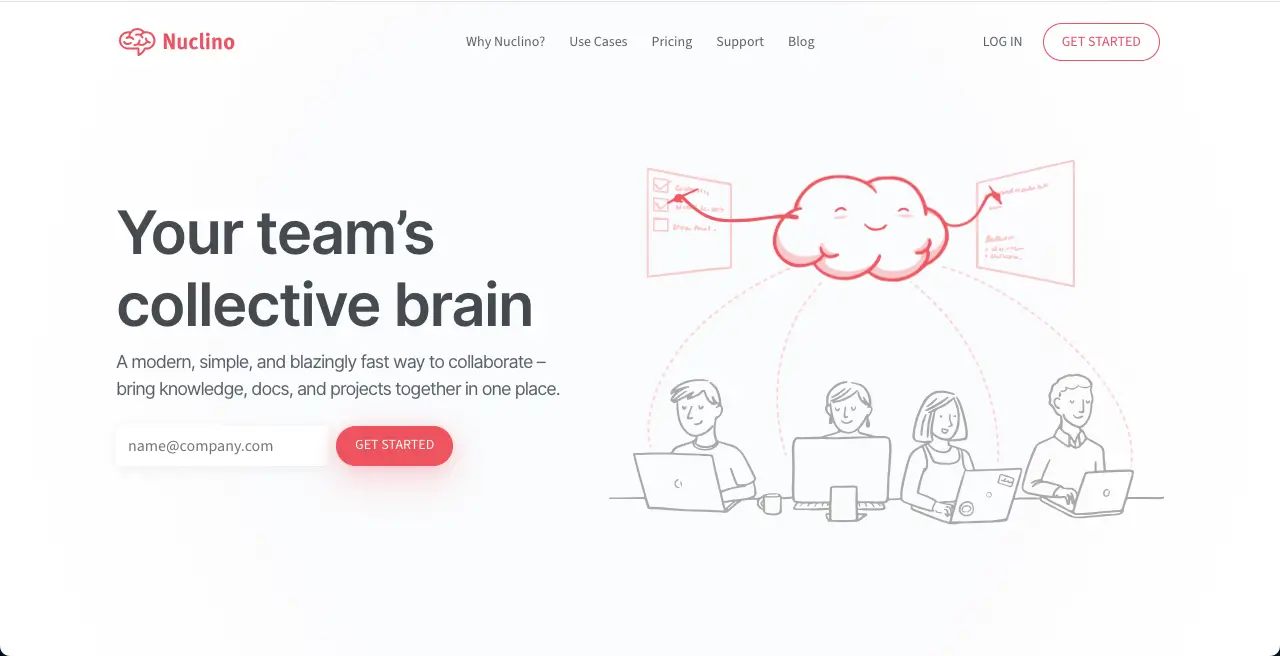
Nuclino has the real-time collaboration capability. It allows multiple team members to work together to create and edit information in a dynamic and productive environment. Its document-linking feature makes it incredibly easy to build comprehensive software wiki pages.
By linking related documents next to each other, users can easily navigate through and find relevant information. Nuclino provides various options for organizing and visually presenting documents, including nested lists, kanban boards, tablets, and mindmap-style graphs.
This visual presentation of documentation eases the process of asynchronous communication, planning sprint works, and collaboration on projects.
Key features of Nuclino:
- Has a clean interface that doesn’t require you to have lots of technical knowledge
- Easy to use on Macbook, Windows, Linux, Andriod, and all browsers
- Integration with many popular apps (Slack, Figma, Canva, Google Drive, Airtable, etc.)
- Adds an extra layer of security with two-factor authentication
- API system lets you push, pull, and search content from external systems
- Simplifies exporting data at any time in various formats
6. Heroic Knowledge Base
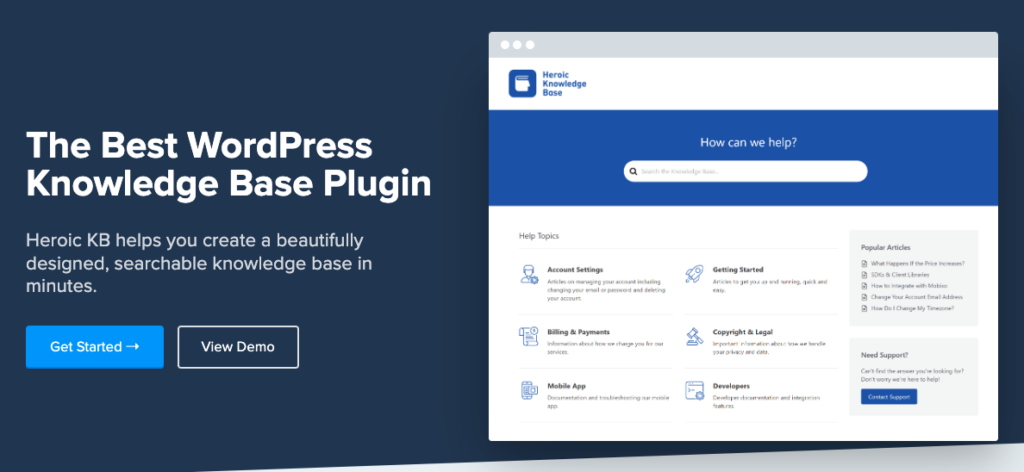
Heroic Knowledge Base is a simple and feature-rich knowledge base plugin that allows you to create any documentation system.
Heroic KB stands out for its premium SaaS-like features and ease of use. After installing Heroic KB, you can easily import the exact demo site within a minute.
The plugin is developed by HeroThemes, known for its premium customer support-centric WordPress products and serving over 29,000 customers.
Key features of Heroic Knowledge Base:
- Setup wizard to get you up and running quickly.
- Customization options to update colors, article layouts, sidebars, icons, and CTAs.
- Advanced analytics and reporting to gain insights on top pages, nulled searches, or unhelpful guides.
- Ability to create internal documentation.
- Powerful Ajax search bar.
- Callouts to display important information, warnings, or additional information.
- Built-in AI-integrated chatbot trained on your documentation.
- Import/Export to easily migrate documentation or create backups.
It’s a premium-only plugin, but they do offer a 14-day money-back guarantee.
7. ClickUp
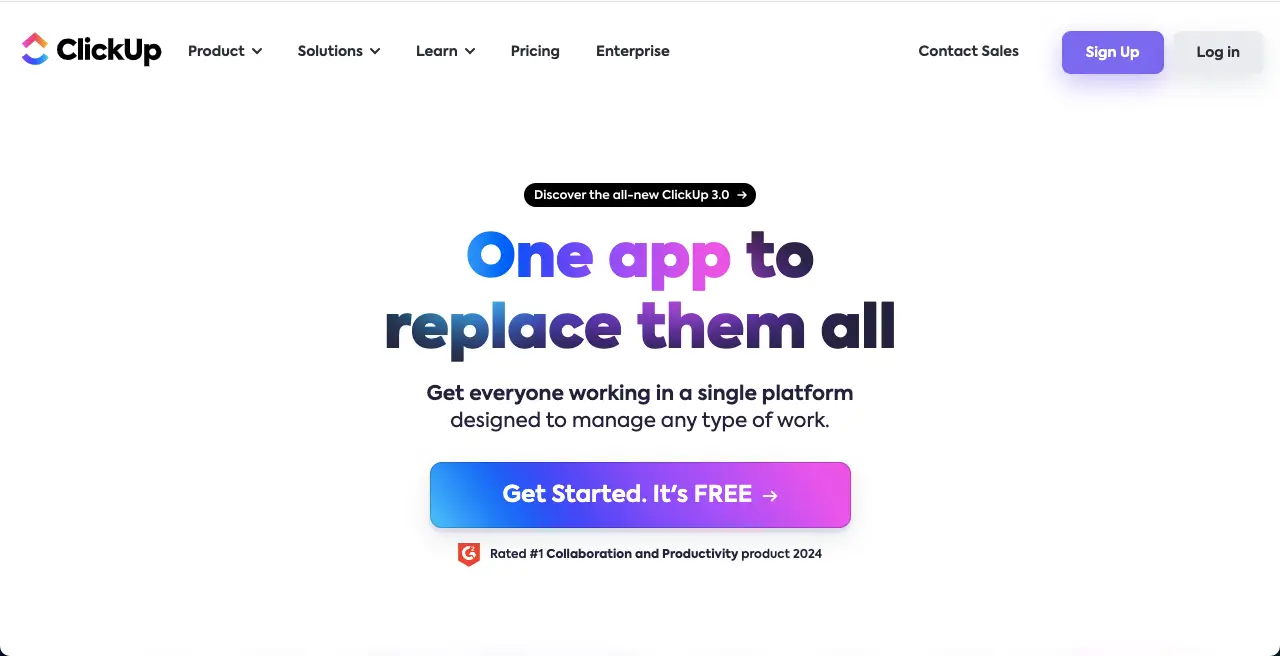
ClickUp is a versatile tool. It’s popularly known as a wonderful project management tool. It’s also a dream tool for writing technical documentation among numerous technical writers. It offers a dedicated ClickUp Docs feature to create, organize, and collaborate on technical documentation articles.
ClickUp hosts a collection of ready-to-use templates for product documentation, source code documentation, user manuals, etc., so you can jumpstart your documentation writing without wasting time. Its AI tools can speed up the writing process. You can summarize lengthy discussions and explain complicated terms.
Key features of ClickUp:
- Organize documentation in the hierarchical structure using nested pages and folders
- Has a rich text editor, which is almost similar to word-processing tools
- Easy to embed images, videos, and other media files within the documentation
- Provides the version control system so you can track changes and revert to the previous state
- Robust search option eases to find out specific documentation article
- Offers a flexible sharing option so you can control access and permission
8. BetterDocs
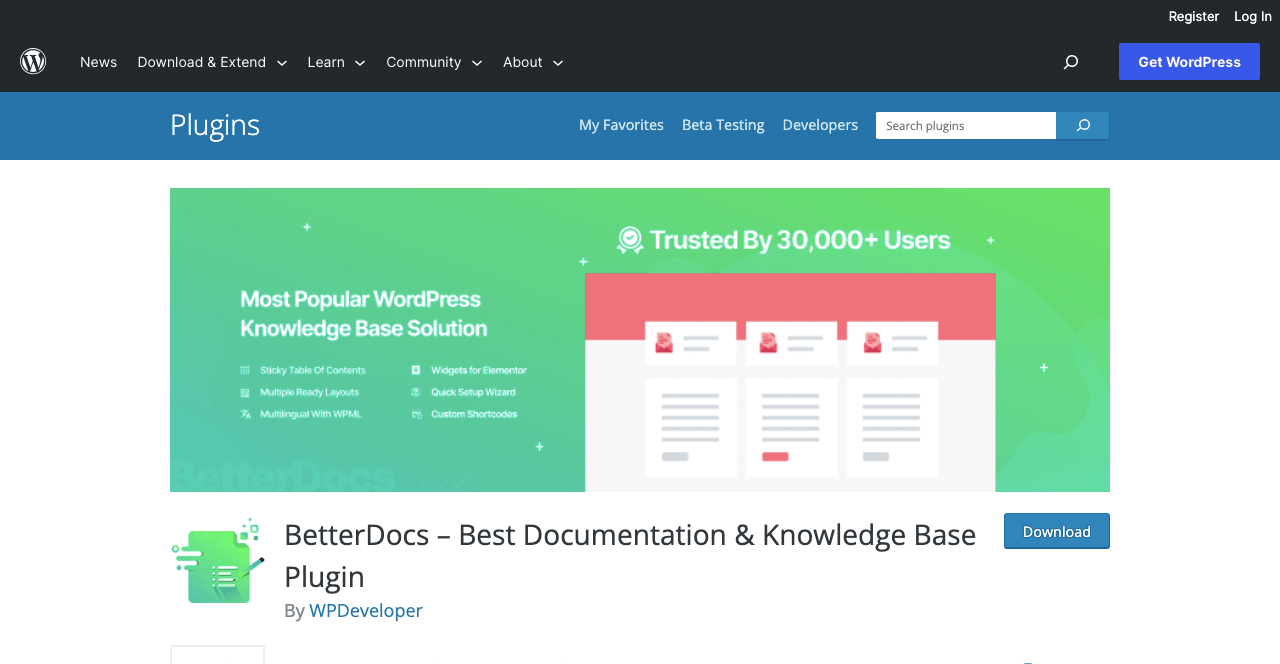
BetterDocs is a popular WordPress plugin dedicatedly designed to create and manage all sorts of documentation writing. It comes with a sleek and user-friendly dashboard, allowing writers to create unlimited sections and categories. After that, you can easily organize your completed documentation within the sections and categories by the drag-and-drop editor.
BetterDocs provides robust customization options. You can personalize the appearance of the documentation to match the brand and design of your website. You can choose any pre-designed template from a vast collection to get the appearance ready in a minute. You can enjoy its detailed analytics to track the performance of specific documentation articles.
Key features of BetterDocs:
- Has an advanced live search bar and a scrollable table of content
- AI helps you automate writing various parts of your documentation
- Compatible with popular page builders and Gutenberg plugins
- Provides robust analytics with email reporting system
- Empowers to create both internal and external knowledge bases
- Easy to export the doc files in CSV and XML formats
Here’s a list of the best WordPress documentation management plugins.
9. Echo Knowledge Base
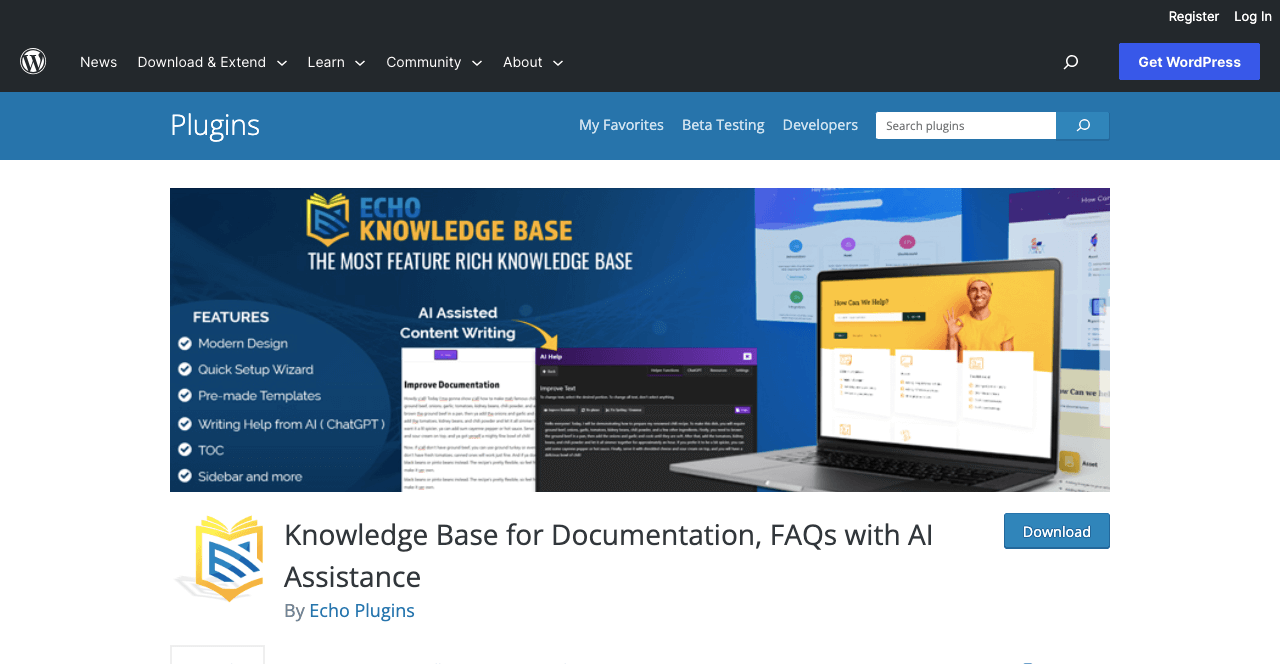
Echo Knowledge Base is a powerful WordPress documentation management plugin. You can create and organize articles, tutorials, FAQs, and other types of content in a structured manner with this plugin. It supports categorization and tagging of content, enabling users to classify and organize articles based on topics, categories, or specific keywords.
This makes it easier for readers to navigate through the knowledge base and find relevant information quickly. Echo Knowledge Base has a rich text editor that empowers writers to format their content, insert images, and add hyperlinks to create visually appealing documentation that is easy to read and understand.
Key features of Echo Knowledge Base:
- Allows to present documentation with up to a five-level hierarchy
- Comes with a collection of 26 pre-designed templates
- Automatically generates a table of contents (TOC)
- Built-in analytics let you monitor the documentation performances
- Easy to migrate, copy, and export documentation files
- Compatible with all the popular page builders and Gutenberg plugins
10. Scribe
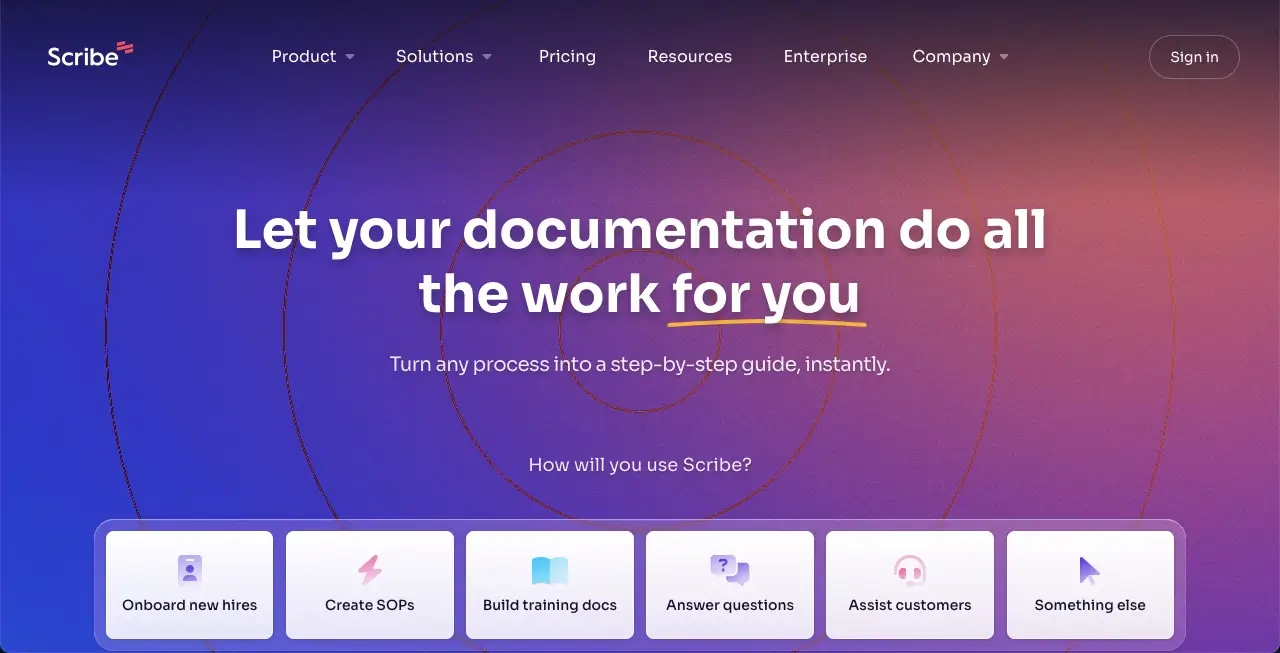
Scribe is a popular platform for creating shareable and product user manuals in minutes. You just have to give minimal input, stating step-by-step processes with annotated screenshots. As Scribe is an AI-powered tool, it can automatically generate detailed step-by-step guides with screenshots, instructions, and click indicators based on your basic input.
It also allows users to customize and share the generated documentation with their team or export it in various formats. Scribe is known for its user-friendly interface and the ability to create detailed process documents quickly.
Key features of Scribe:
- Auto-capture any process and write it in detail
- Scribe AI can create and edit titles, descriptions, GIFs, and screenshots
- Easy to share documentation through links, emails, PDFs, and more options
- Analytics provide a detailed insight into the performance of your documentation
- Allows team collaboration
11. ClickHelp
ClickHelp is a cloud-based documentation creation and publishing platform. It lets you manage multiple projects and their versions effortlessly through a single portal. As it’s a cloud-based solution, you can open and edit the documentation from anywhere. You only need a device and an internet connection.
You can publish the documentation in various ways, whether in PDF files, web help, or any other format that suits your needs. ClickHelp includes an in-depth analytics and reporting system so you can monitor your content performance using 30+ content metrics, such as readability, time to read, word count, etc.
Key features of ClickHelp:
- Allows collaboration and teamwork
- Manage all sorts of documentation and user guides from one place
- Offers flexible permission management
- Provides dozens of visual settings and UI templates
- Hundreds of professional writing demos of doc writing
12. Tettra
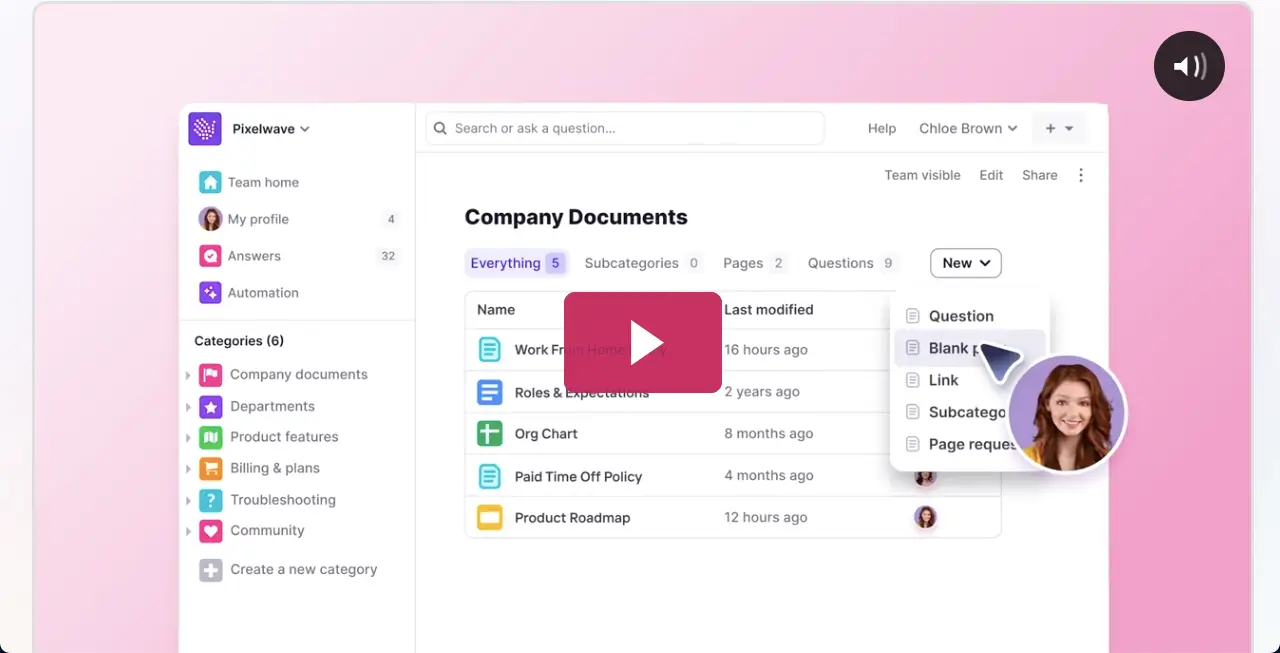
Tettra is an AI-powered internal knowledge base management system. It has a built-in question-answer style format. As a result, users can ask questions and get instant answers. Tetrra has integration with MS Teams and Slack. So, users can directly submit their queries through these platforms.
You can write and manage documentation with Tettra. After signing up for this platform, you can create workspaces, categories, and pages to add information and organize them. While writing documentation, you can break them up into small lengths of content with proper headings, subheadings, and screenshots.
Key features of Tettra:
- Allows you to create multiple knowledge bases
- Keeps the editing access secured with several verification methods
- The AI-powered system saves you time in documentation writing
- Zapier integration automates all the manual tasks
- Write and edit content with a simple editor or Google Docs
Final Words on Which One to Choose
We are now close to finishing the blog post. But before ending, we want to remind you about several things that you must consider while finally deciding on a technical documentation tool and choosing the best one. They are:
Audience: Consider whether you are creating content for an internal or external audience or both. The selected tool should offer permissions that align with the needs of your audience.
Content Format: Look for a tool that makes it easy to create, edit, and export documentation in various formats, like Docs, CSV, HTML, and XML.
Collaboration: If multiple team members need to contribute to the technical documentation process, choose a tool that facilitates easy communication and sharing of ideas.
Customization: Your documentation should reflect your brand and align with your company’s aesthetic. Look for tools that allow you multimedia integration, theme adjustment, and document structuring.
Integration: Check if the tool can integrate with other necessary and relevant tools. The more integration options available, the more valuable the tool will be in streamlining your workflow.
Maintenance and Updates: Select the tool that regularly releases updates to fix newly generated bugs. So, check the history of the tools and how frequently they release updates.
Hopefully, by using this checklist, you’ll be able to find your desired technical documentation management tool among the ones discussed above.
Subscribe to
weDocs blog
We send weekly newsletters,
no spam for sure!