Duplicating an existing article in weDocs allows you to quickly create a copy of any documentation page without starting from scratch.
This feature is especially useful when you want to reuse a similar structure, maintain consistent formatting, or make updates without affecting the original content. In this guide, we’ll walk you through the simple steps to duplicate an article in weDocs.
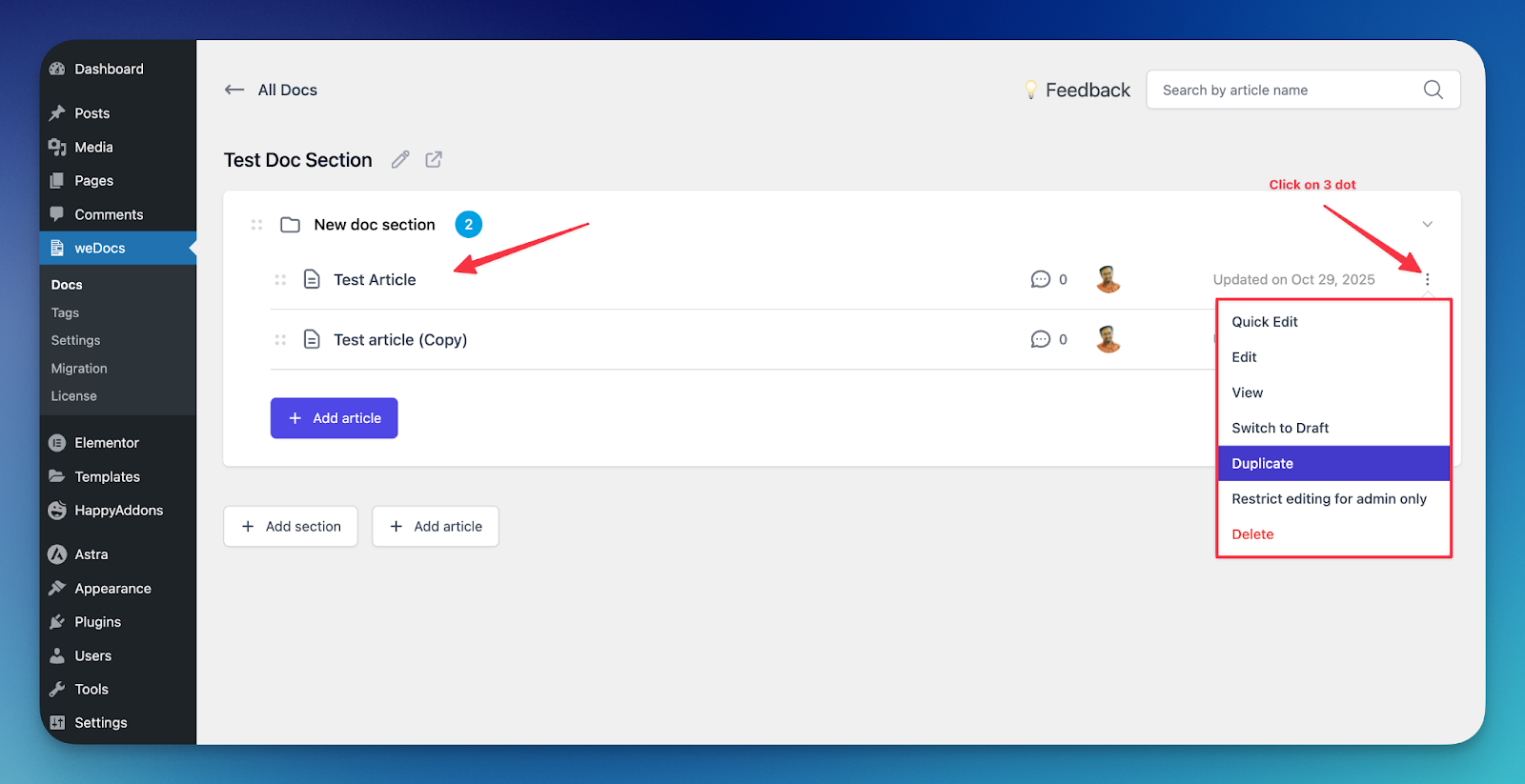
Pre-requisites:
Before you begin, make sure you have the following:
- weDocs Free
- weDocs Pro
Notes:
- Note 1: You can duplicate Articles only, not Sections.
- Note 2: The duplicated article’s status will always be set to Draft. Even if the original article is published, the duplicated one will remain a Draft until manually published.
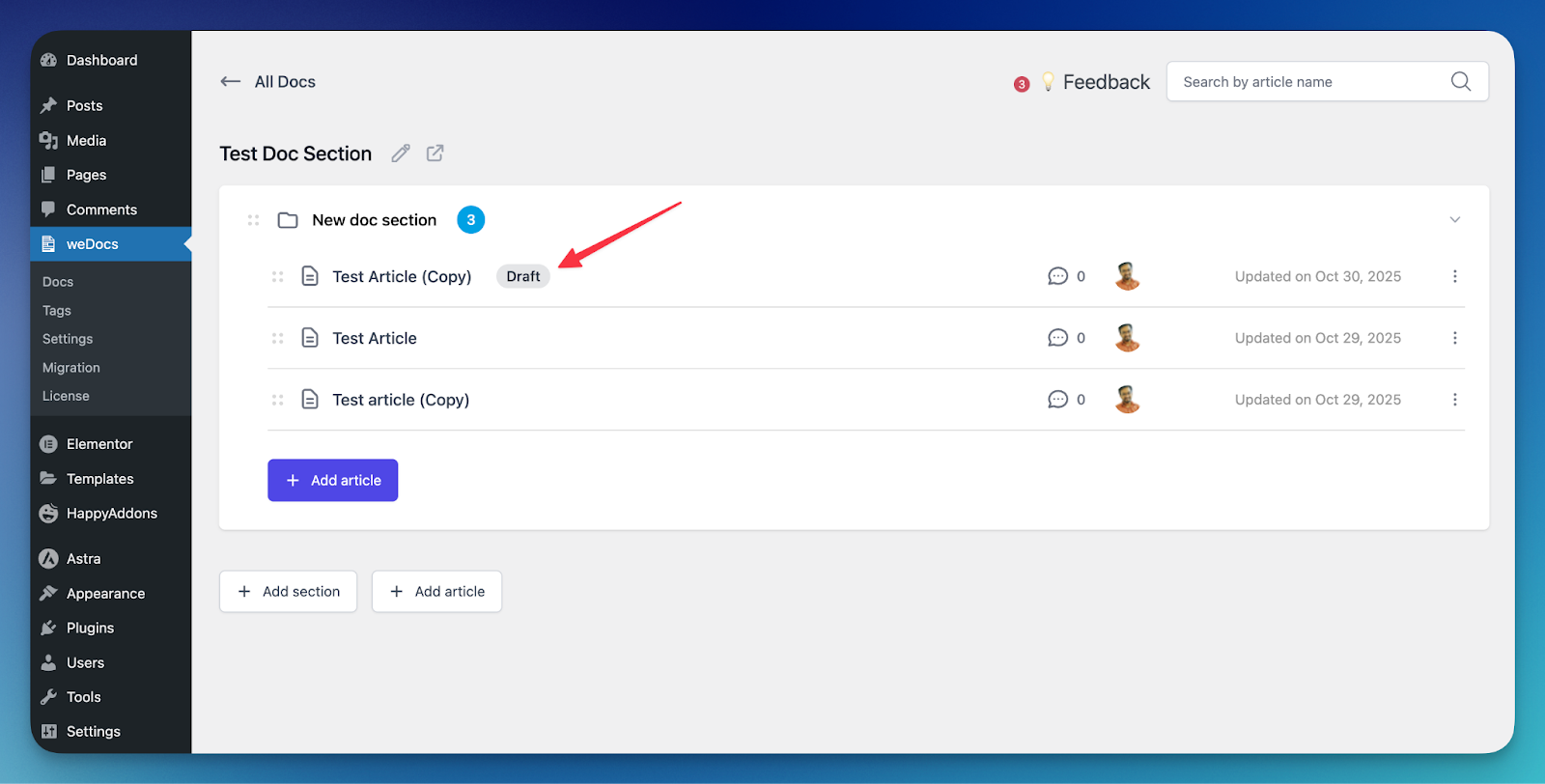
Duplicated docs will be the same as your existing doc. You can modify as per your requirement.
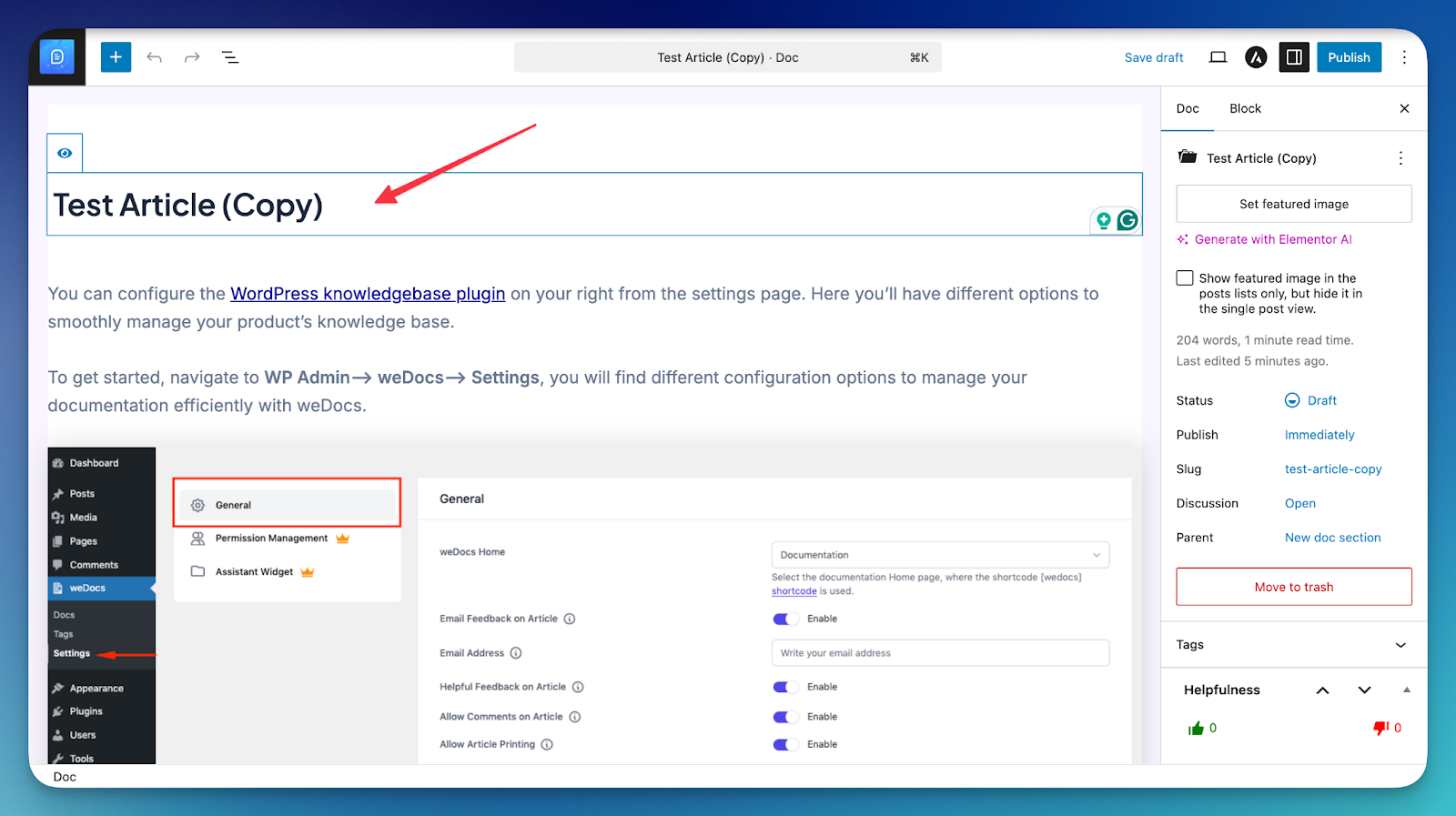
That’s it.