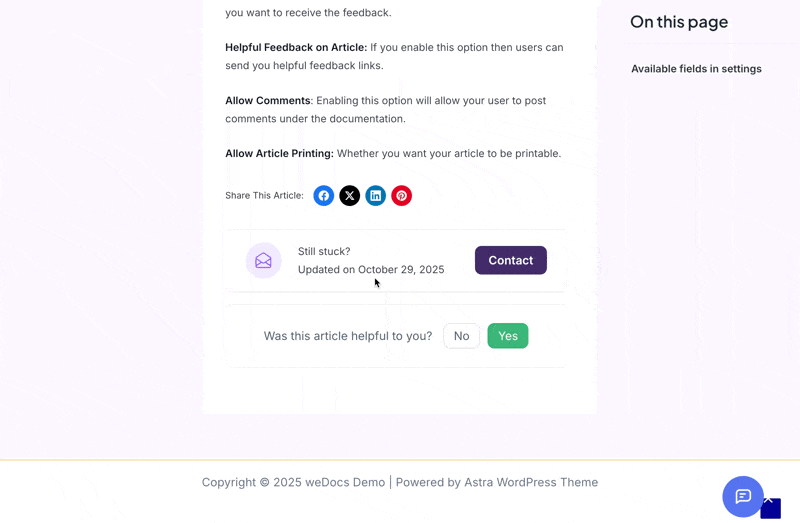The Social Share feature in weDocs allows readers to easily share your documentation articles across popular social media platforms. With share buttons displayed under every article, users can instantly spread helpful content with just one click, enhancing your documentation’s visibility and engagement.
Pre-requisites:
Before you begin, make sure you have the following plugin installed and activated:
- weDocs Free
- weDocs Pro
Steps to Enable Social Share:
Follow the steps below to enable the Social Share feature in weDocs:
- Go to WordPress Dashboard > weDocs > Settings.
- Navigate to the General tab.
- Locate the Social Share option.
- Toggle the switch to Enable Social Share.
- Click Save Changes to apply the settings.
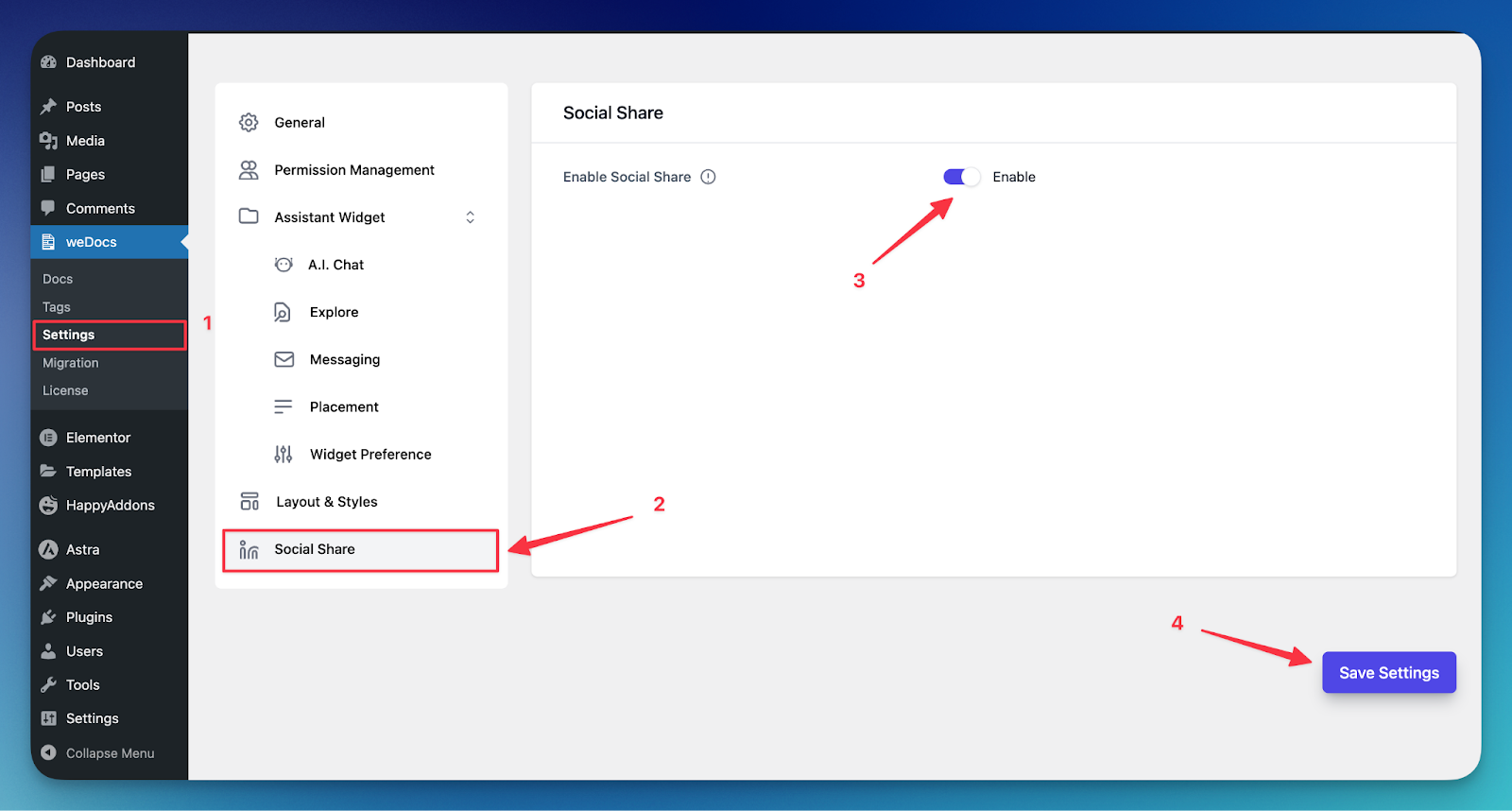
Once enabled, the selected social media buttons will appear under every documentation article, allowing readers to share content directly.
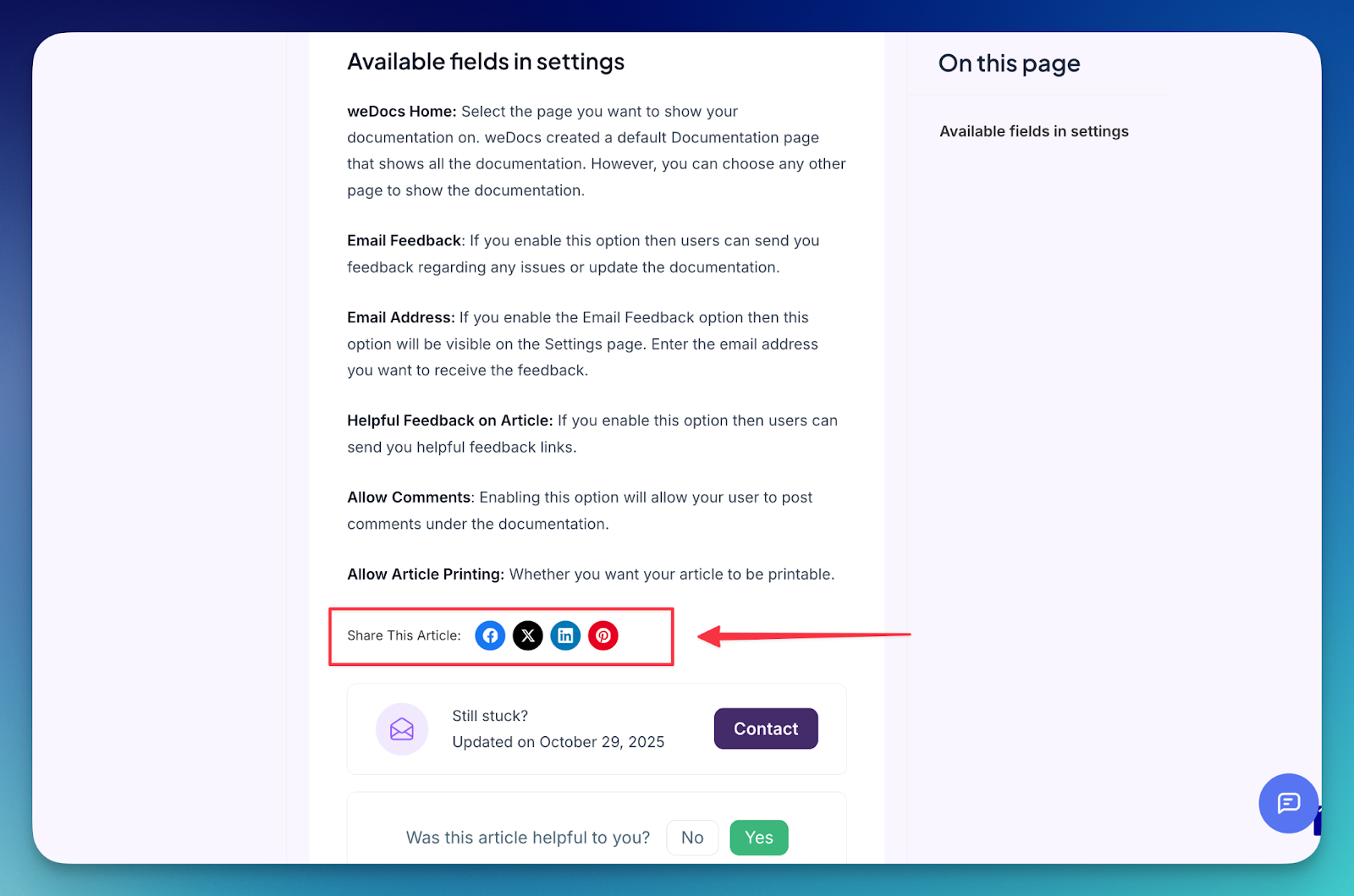
Output: