If you have already gone through how to delete documentation and section, this step will be simple.
Now let’s learn how to do it easily!
Open your preferred documentation as you did for the section. And then you can see the “trash” option after hovering on the “three dots” option.
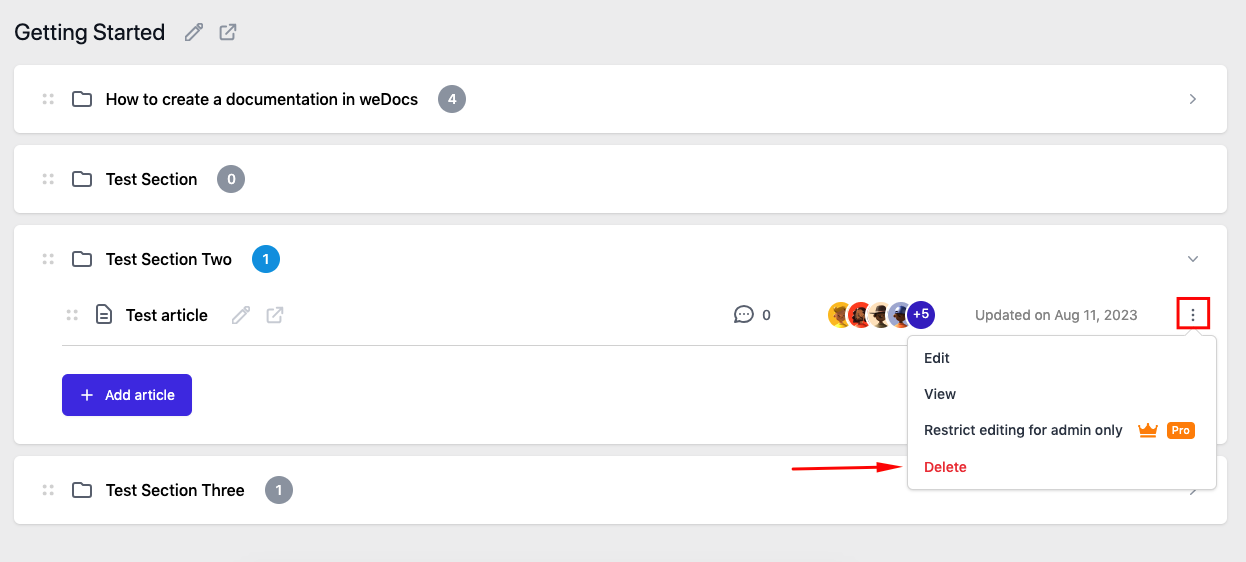
Once you click here, click the “I’m sure” button. And that’s all!
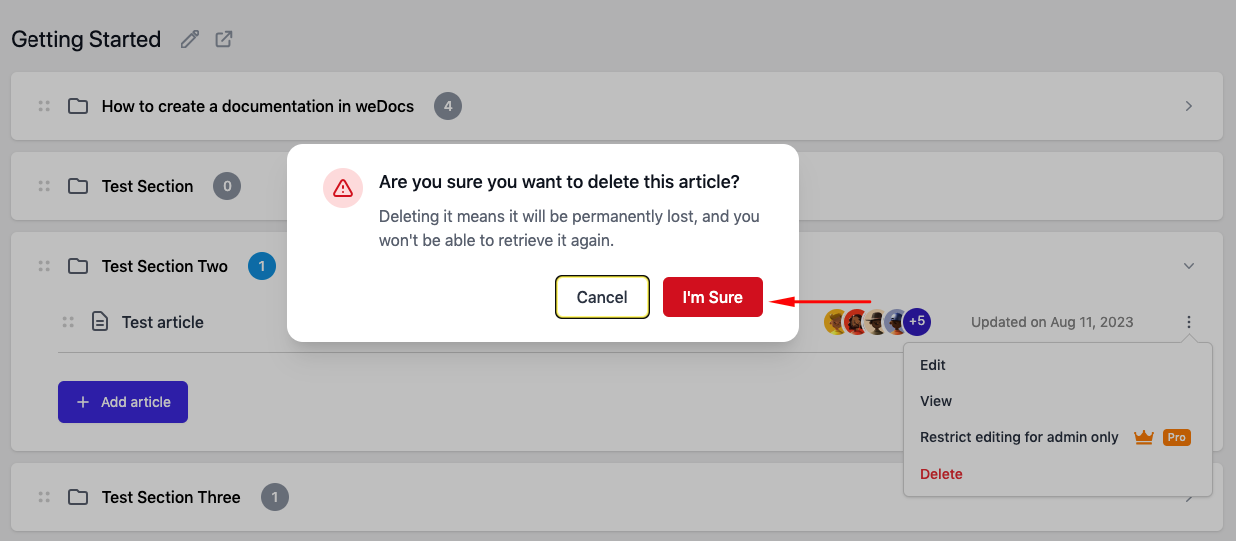
So this is how you can quickly delete an article using weDocs.